Accessing device web pages – Grass Valley NetConfig Network Configuration Application v.2.0.12 User Manual
Page 23
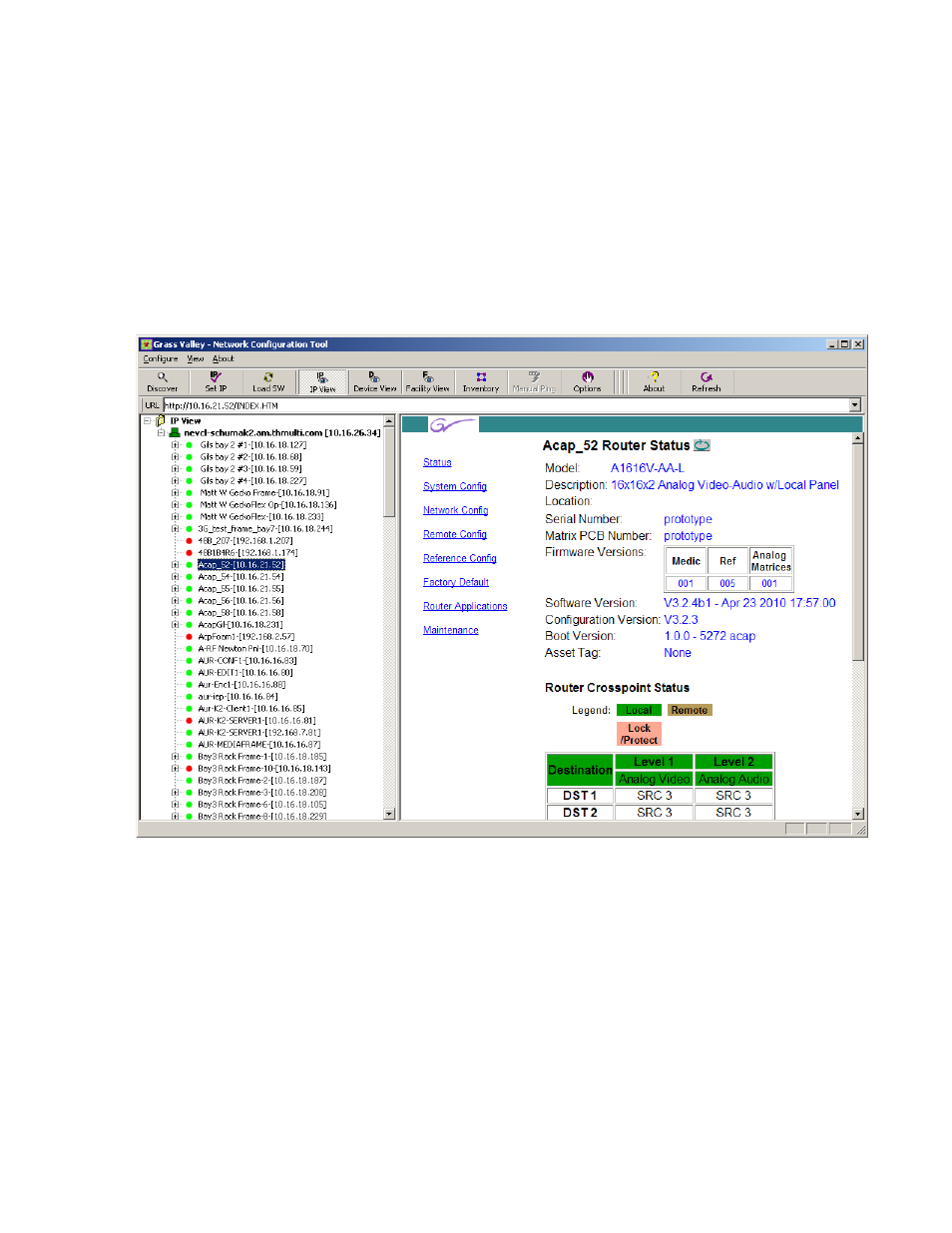
NetConfig — Instruction Manual
23
Using NetConfig
Accessing Device Web Pages
NetConfig provides configuration and monitoring web access. Selecting
the device in the Device View will bring up web pages similar to the one in
for configuring devices on the network.
To access the web page of a device, click the desired device under the IP
View, Device View or the Facility View. The right side of the main screen
will display the web page for the device.
Figure 18. Product Web Access Configuration
The default NetConfig web page (
) will appear in the
Browser view of the main screen if you click:
•
The root (the PCs name or IP number) in the Tree View,
•
The roots of the logical views – IP View, Device View and the Facility
View, or
•
Any branch which has no devices.