Installation – Grass Valley 2000A89 User Manual
Page 8
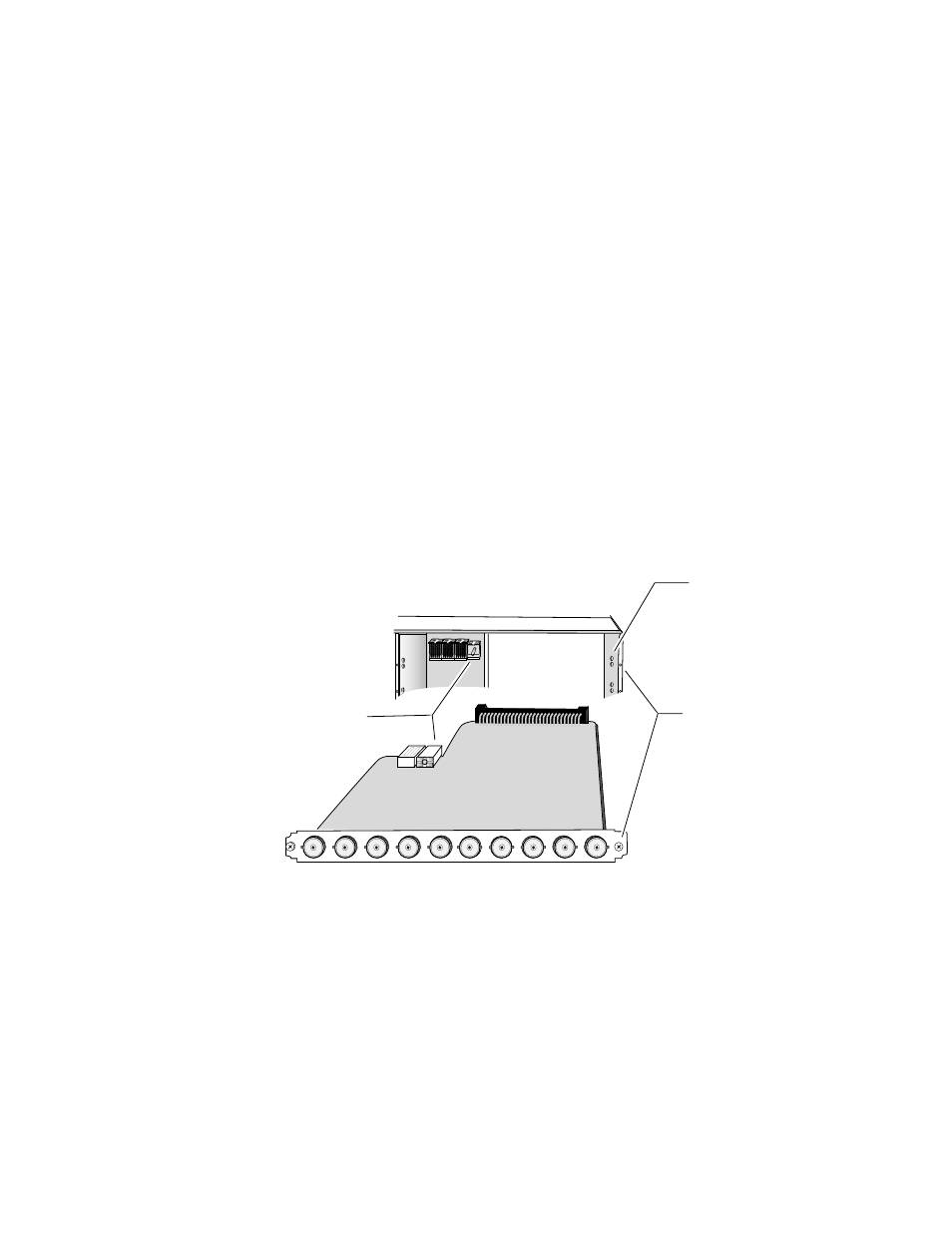
2
2000A89 Instruction Manual
2000A89 Module Adapter Assembly
Installation
Installation of the 2000A89 module adapter consists of:
■
Installing the adapter board in the corresponding rear media slot,
■
Installing the front slot guide assembly in the desired frame slot, and
■
Installing the 8900 module.
The 8900 modules can be plugged in and removed from the 2000A89 with
power on. Refer to the specific 8900 module manual for power-up, cabling,
and configuration information.
Perform the following to install the 2000A89 Adapter:
1.
Install the 2000A89 Adapter module in the selected rear slot.
The module slides into guides on each side of the frame slot and
secures on the alignment post on the mid-frame motherboard (refer to
). Screw locks secure the module in the slot. A Power OK LED
should be visible from the front of the frame when power is applied
(see
Figure 1. 2000A89 Adapter Module Installation
Rear alignment
post and receptacle
Screw lock
(both sides)
8030-05
2000 frame (rear view)
2000A89 module
Board edge guides
(both sides)