Standard usb keyboard – Grass Valley KSP Switcher Soft Panel Graphica v.1.0 User Manual
Page 23
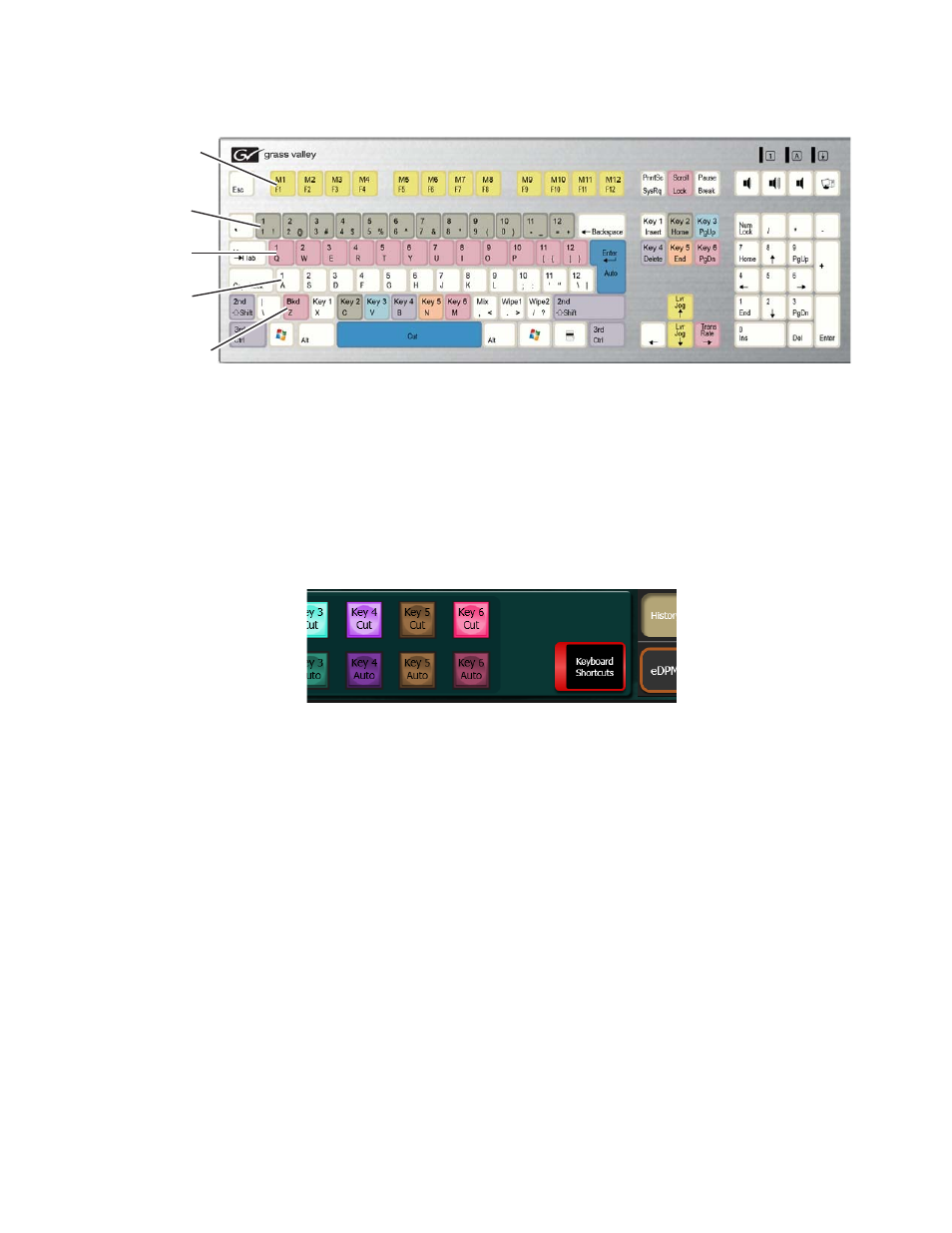
KSP Graphical User Interface — Instruction Manual
23
1-ME USB Keyboard
Figure 16. KSP Full-sized Keyboard for Switcher Control
The keyboard has two modes: control and data entry. Turning on the
Key-
board Shortcuts
button (highlights red) in the Operations Window (
puts the keyboard in control mode, turning it off puts the keyboard in data
entry mode, to enable parameter or text entry.
CAUTION When the Keyboard Shortcuts button is red, the changes to the keyboard may
be On Air changes.
Figure 17. Keyboard Shortcuts Button
Standard USB Keyboard
You can use a standard USB keyboard for KSP operation. The buttons in the
Operations area have keyboard characters in the upper left-hand corner
that correlate to the keys on the keyboard.
Row 2
(1 - 12)
Row 3
(1 - 12)
Next Transition
(Bkg, Key 1-6)
Row 1
(1 - 12)
Macros
(M1 - M12)
8829_01