Windows preview – Grass Valley Media Conversion User Manual
Page 84
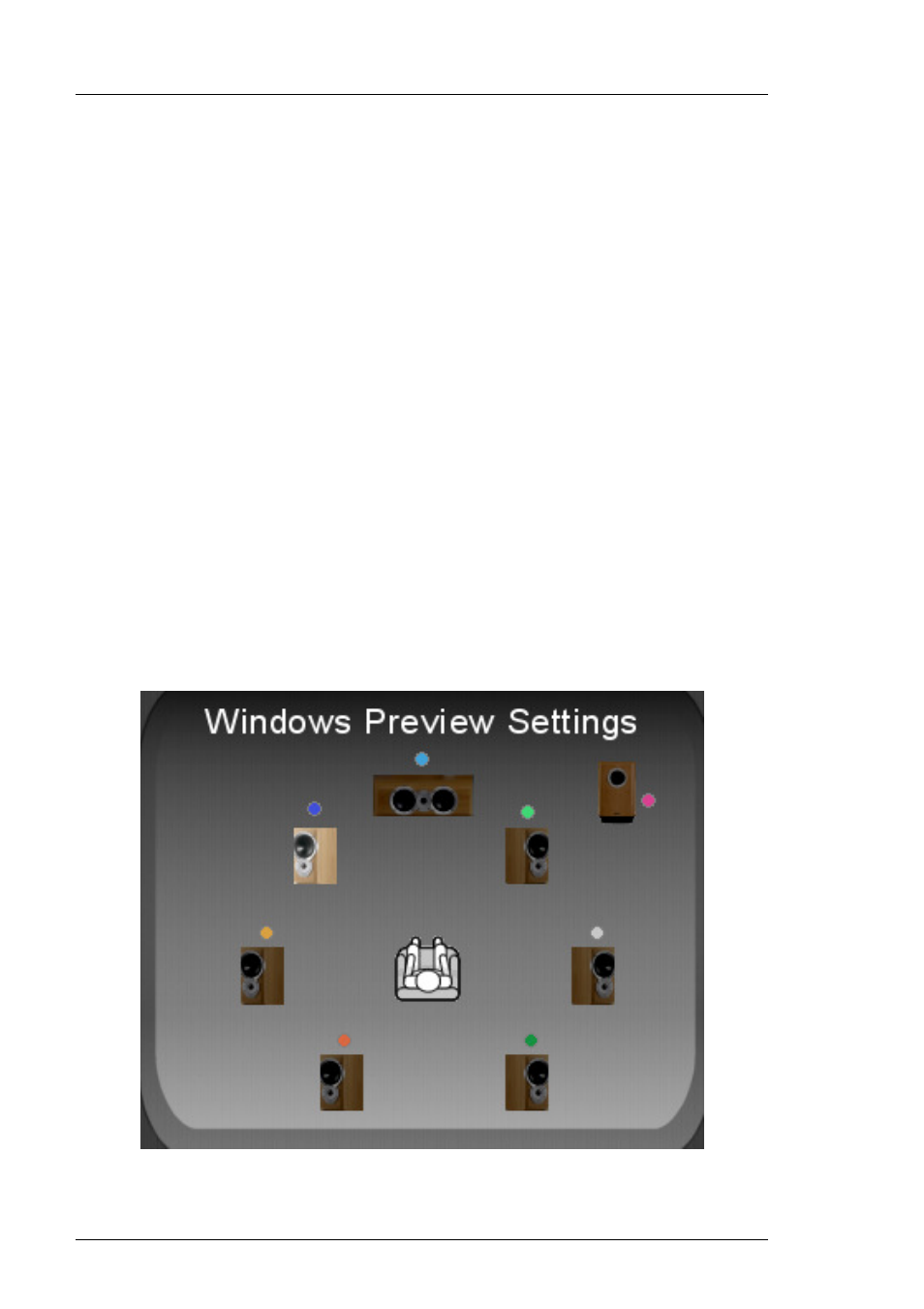
Audio Builder 2
Media Conversion Software
Page 84
Miranda Technologies Ltd
The slide bar can also be reposition during playback, however due to
buffering of the audio data it may take a few second to seek to that position in
the file. Note that the playback position will only be modified when the
mouse button is released.
During playback channels can not be modified in any way. The user must
pause or stop playback before attempting to modify the channel list. The
program can not be exited during playback either.
Windows Preview
Each channel can be dynamically assigned to a speaker destination for
previewing under Windows. The speaker assignment has no affect on how
the file is played out on the Imagestore; it is purely for preview purposes.
When selecting a channel for playback, a single speaker can not be used
twice. For example if playing back a 4 channel file, each channel must be
assigned to a unique speaker. This means if you have 4 stereo channels, you
will only be able to playout one stereo channel at a time. In order to increase
playback compatibility the playback bit depth is currently set to 16 bit. If a
higher playback resolution is required please send a request to the support
staff at Miranda.