Grass Valley NAS Security Instruction Guide v.5.1A User Manual
Page 55
Advertising
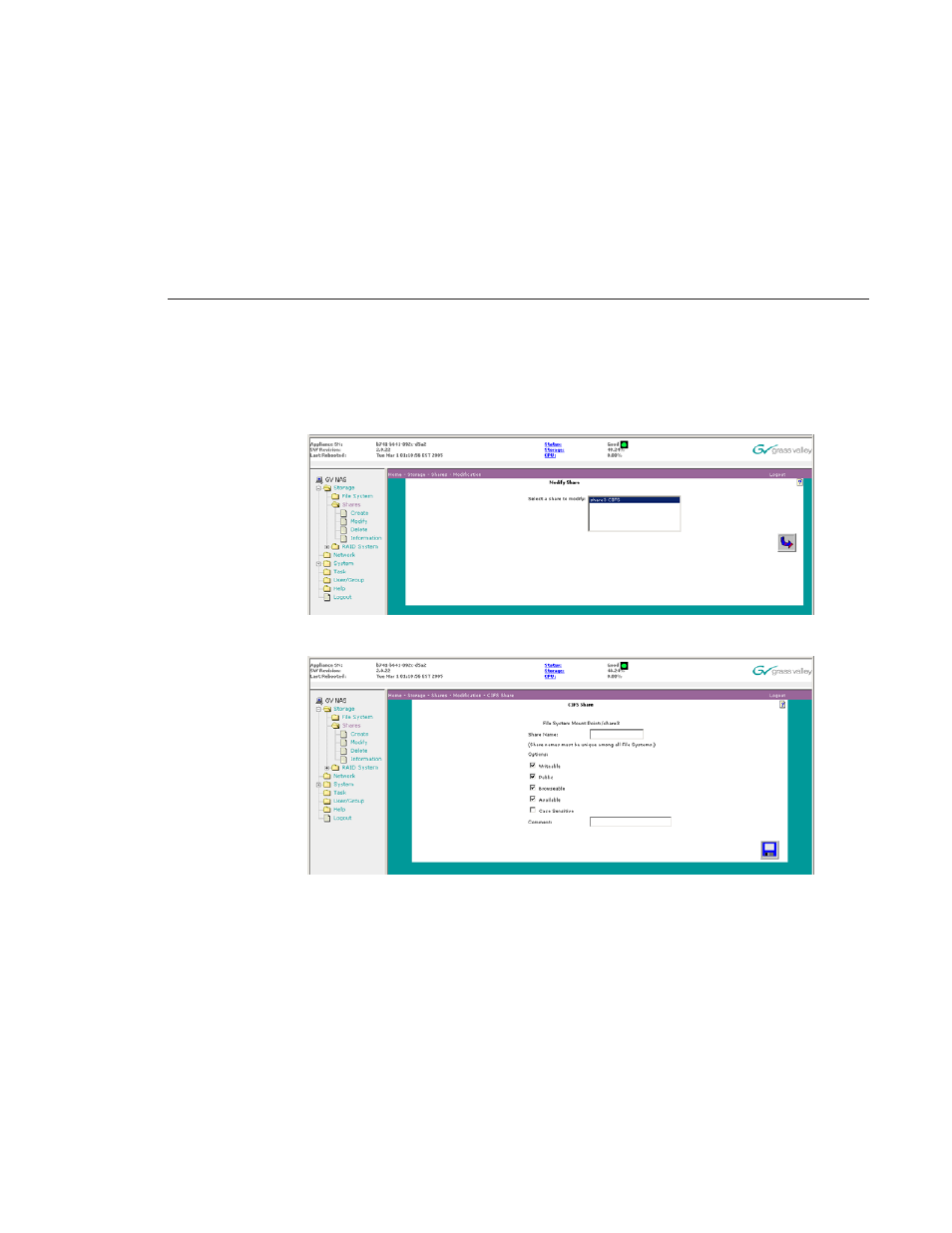
Digital News Production
53
3. Make the NAS share public:
a. Choose
Storage | Shares | Modify
from the left pane menu.
b. Select the share that you want to make public and click
Next
.
c. In the CIFS Share window, check the
Public
checkbox.
d. Note the name of the File System Mount Point—you’ll need it for Step 5b.
e. Click
Save
, and observe a message that confirms that your changes were
successful.
4. Using Explorer, copy the shell script file
C:\Program Files\Vibrint
3.0\Security\vbrGVNASGoPublic.sh
to the NAS volume.
Advertising