Grass Valley NV9000 v.1.2 User Manual
Panel ip configuration utility, Introduction, Summary
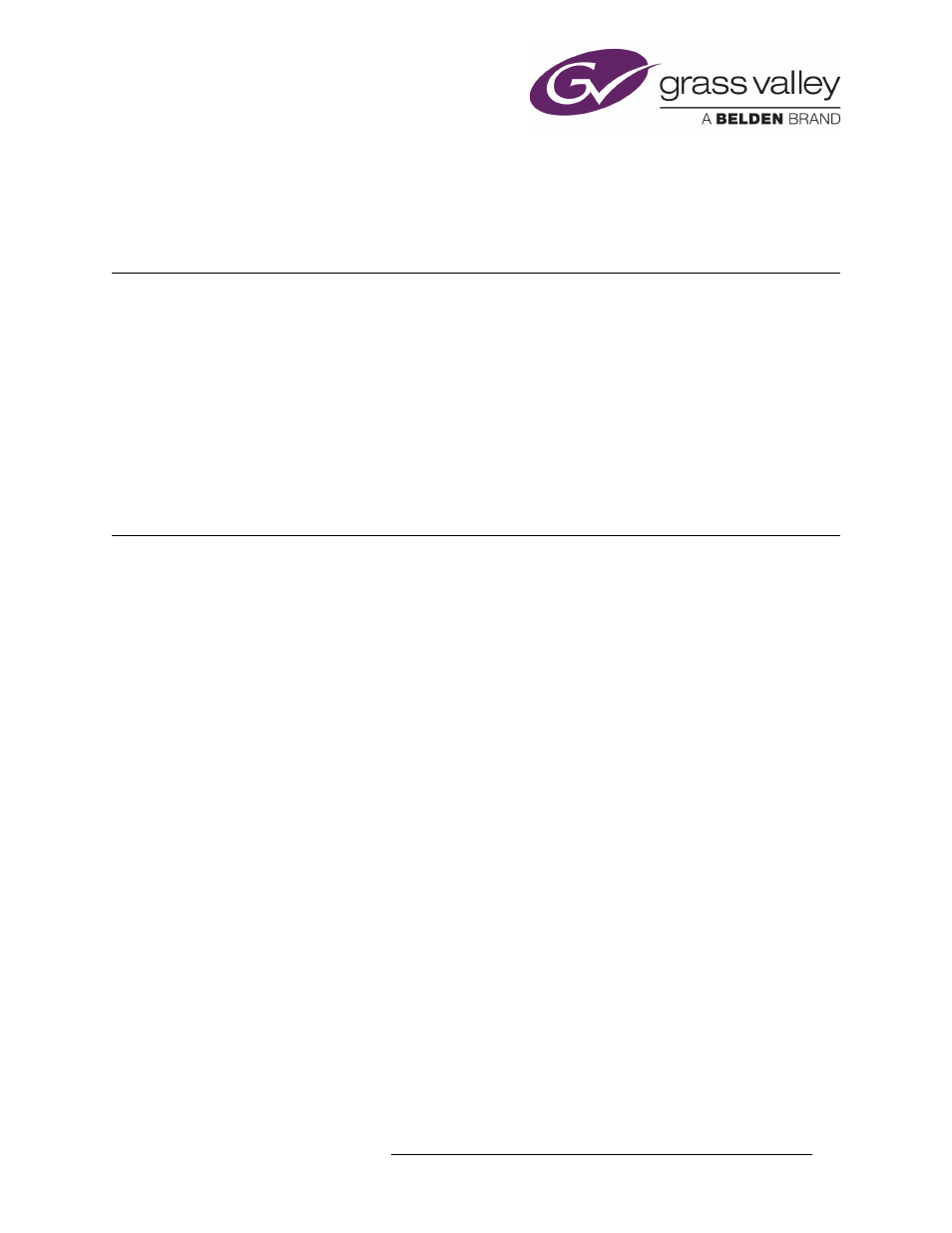
Panel IP Configuration Utility • User’s Guide
1
Panel IP Configuration Utility
Introduction
The feature set of NV96xx control panels has been extended to include a more robust set of connec-
tivity options. The new functionality includes:
• Configuring a panel to use either a static IP address or DHCP.
• Connecting to a control system by defining its IP address.
• Configuring a control panel on a separate subnet through the use of a gateway.
• Connecting to a control system on a separate subnet through the use of a gateway.
The Panel IP Configuration Utility is a small application that addresses these options.
Summary
The Panel IP Configuration Utility does the following:
1 Configure the control panel to use a static IP address.
2 Configure the control panel to use the IP address of a specific control system.
3 Configure the control panel to communicate through a gateway
4 Reset a Panel to DHCP.
You can perform any of these tasks using a connection to the panel’s serial port or using its Ethernet
port. There are reasons for using either the serial port or the Ethernet port:
• With a serial connection, you can configure any individual panel that has no IP address (yet) or
a panel that might not be connected on a network.
• With an Ethernet connection, you can (re)configure any and all panels accessible over Ethernet
by your PC. Those panels, of course, must already have IP addresses. They can already be part
of an NV9000 network.