Grass Valley Visual Status Display v.2.0 User Manual
Page 20
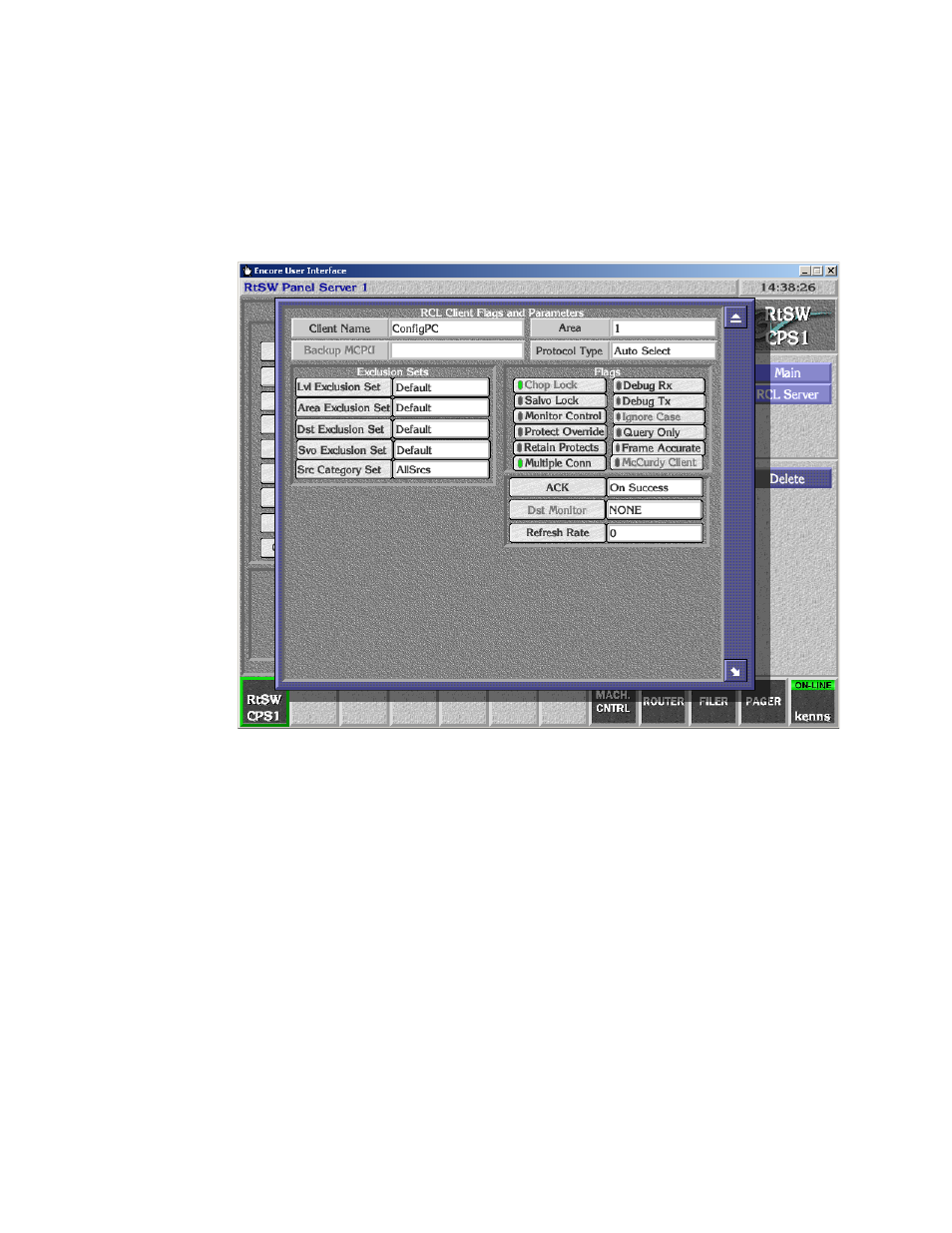
20
Visual Status Display — Instruction Manual
Section 3 — Encore VSD Configuration
8.
If you need to connect multiple clients at the same time from the same
PC, (for example, both VSD and Salvo Editor) click
Flags and Parameters
and click the
Multiple Conn
flag so it is green (
). If this flag is not
enabled, when the other client connects the existing client will be
dropped.
Figure 9.
Note
VSD requires a Protocol Type of either the default Auto Select (recom-
mended) or RCL Protocol.
9.
Click
Main
and disconnect the Panel Server application.
The VSD application will now be recognized by the Encore system when it
is launched and connected to the Encore Panel Server. Initially it will
operate in Trial mode (limited to 5 items per View). License registration
enables the VSD application