Removing the front panel backing plate – Grass Valley PDR 100 Master Enhanced Disk Recorder Board User Manual
Page 29
Advertising
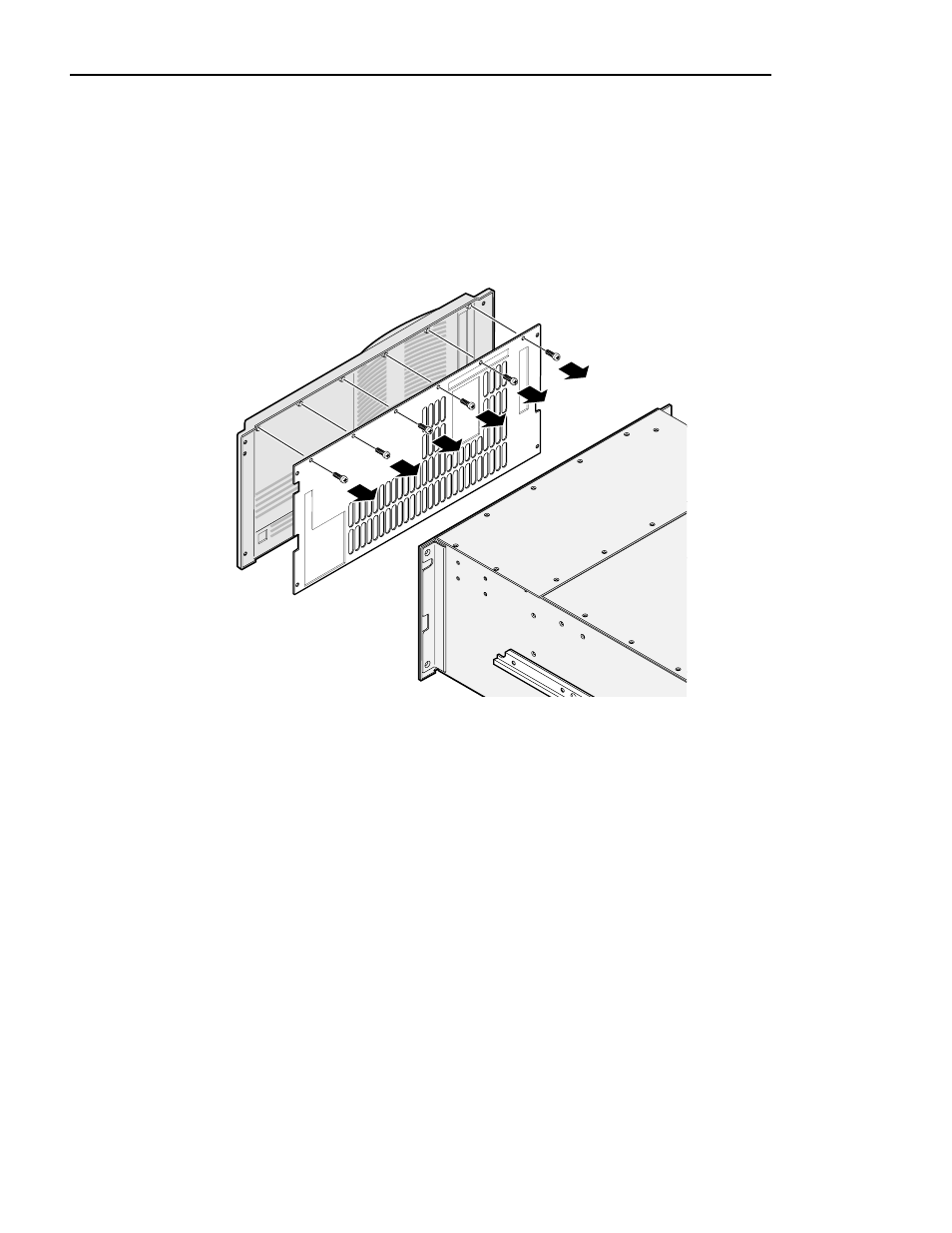
Installing EMI Compliance Components
PDR 100 Master Enhanced Disk Recorder
19
3. Use the Torx tool with the T8 tip to remove the six screws that attach the
backing plate to the rear of the front panel (see Figure 15) and set the backing
plate aside.
Figure 15. Removing the front panel backing plate
9686-28
Advertising