Pdx218 power cord connector and switch -11, Power connections – Grass Valley PDX 218 User Manual
Page 29
Advertising
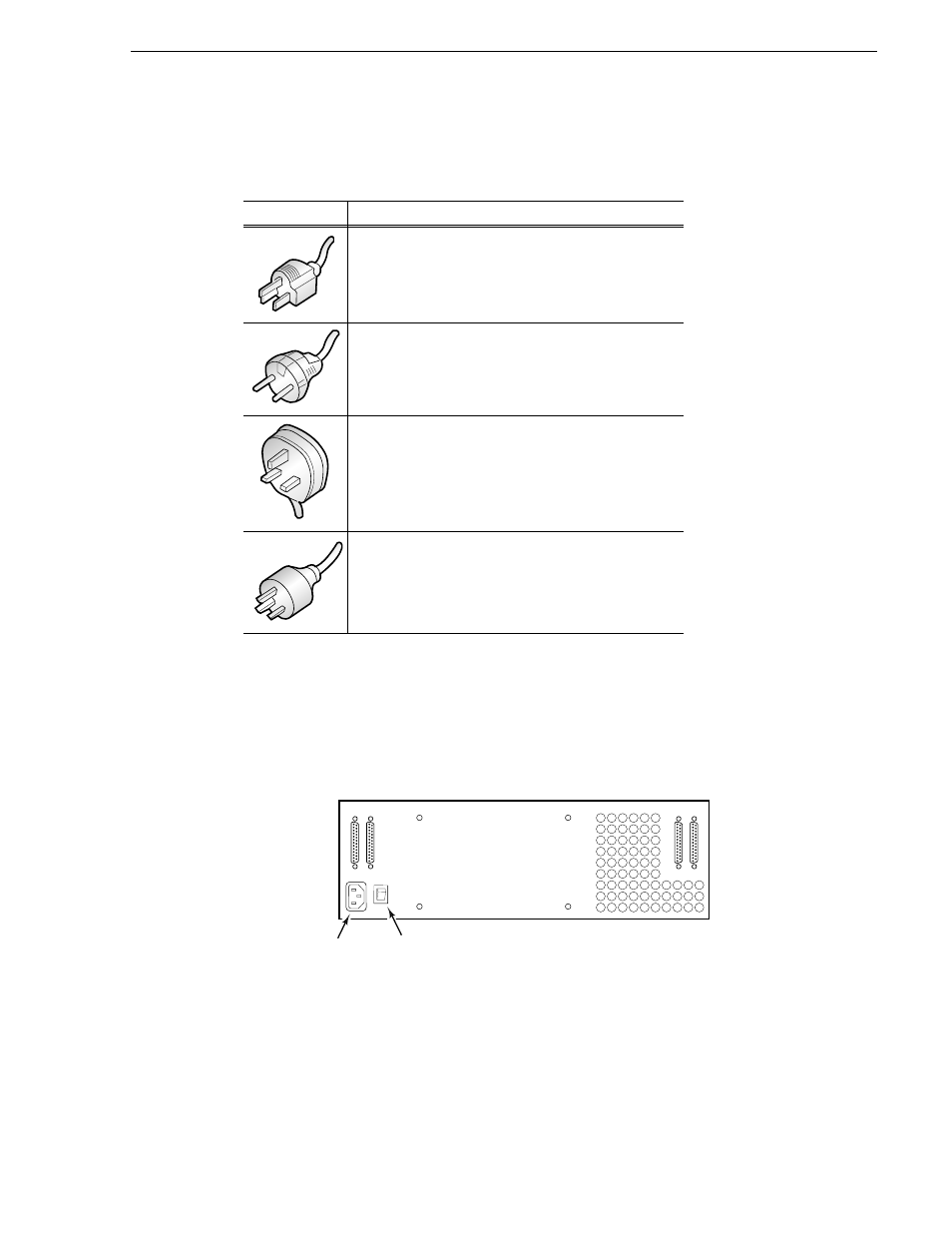
Power Connections
PDX 218 Instruction Manual
2-11
Insure that the power switch is set to 0 (Off). Attach the power cord from the PDX218
to the appropriate power source.
Figure 2-10. PDX218 Power Cord Connector and Switch
Table 2-1. Power Cords for the PDX218 Disk Expansion Chassis
Power Plug
Description
Standard 120 V, 3-prong power plug on a 2.5 meter long
power cord. For use with common ground systems in
North America.
Option A1 Universal European 230V/10A power plug on
a 2.5 meter long power cord.
Option A2
United Kingdom 230V/10A power plug on a
2.5 meter long power cord.
Option A3 Australian 230V/10A power plug on a 2.5
meter long power cord.
9687-6
Power Cord
connector
Power
switch
Advertising