Windows media target – Grass Valley ProCoder 3 User Manual
Page 170
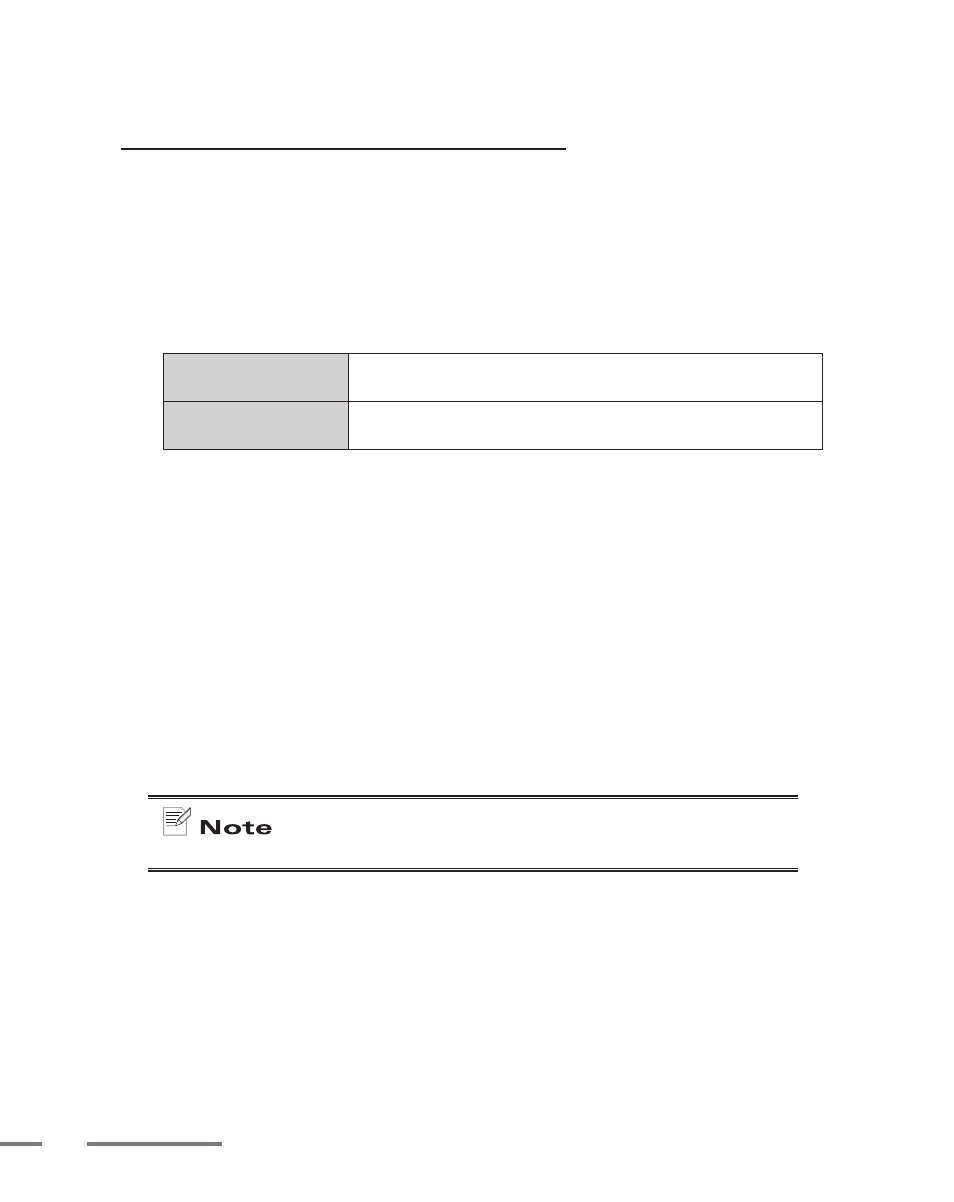
170
ProCoder 3
Windows Media Target
Common Options
See Common Target Options.
Windows Media-specific options
Destination
Output File Type
Select the type of file to output.
WMV file (Audio/Video) Select this option to create a Windows Media video file with only
video or both video and audio.
WMA file (audio only)
Select this option to create a Windows Media audio file with only
audio.
Total Bitrate
Displays the total data rarte in kilobits per second for this target.
Profile
Load Profile
Click the ... button to load a profile saved using the Save as Profile option.
Save as Profile
Click the ... button to save the current settings as a profile. This is a different profile
from ProCoder’s Target Profiles and can only be loaded in the Windows Media target.
System Profiles
Click the ... button to show the System Profiles dialog. You can select a Windows
Media profile from various versions of Windows Media in the dialog.
You can load Windows Media Profiles created by sources other than ProCoder.
Set Min Packet Size
Enable this option to force the writer to create packet sizes that are larger than the
default size.