Best practices, Troubleshooting, Best practices troubleshooting – Grass Valley Rattler 4 Feb 24 2015 User Manual
Page 20
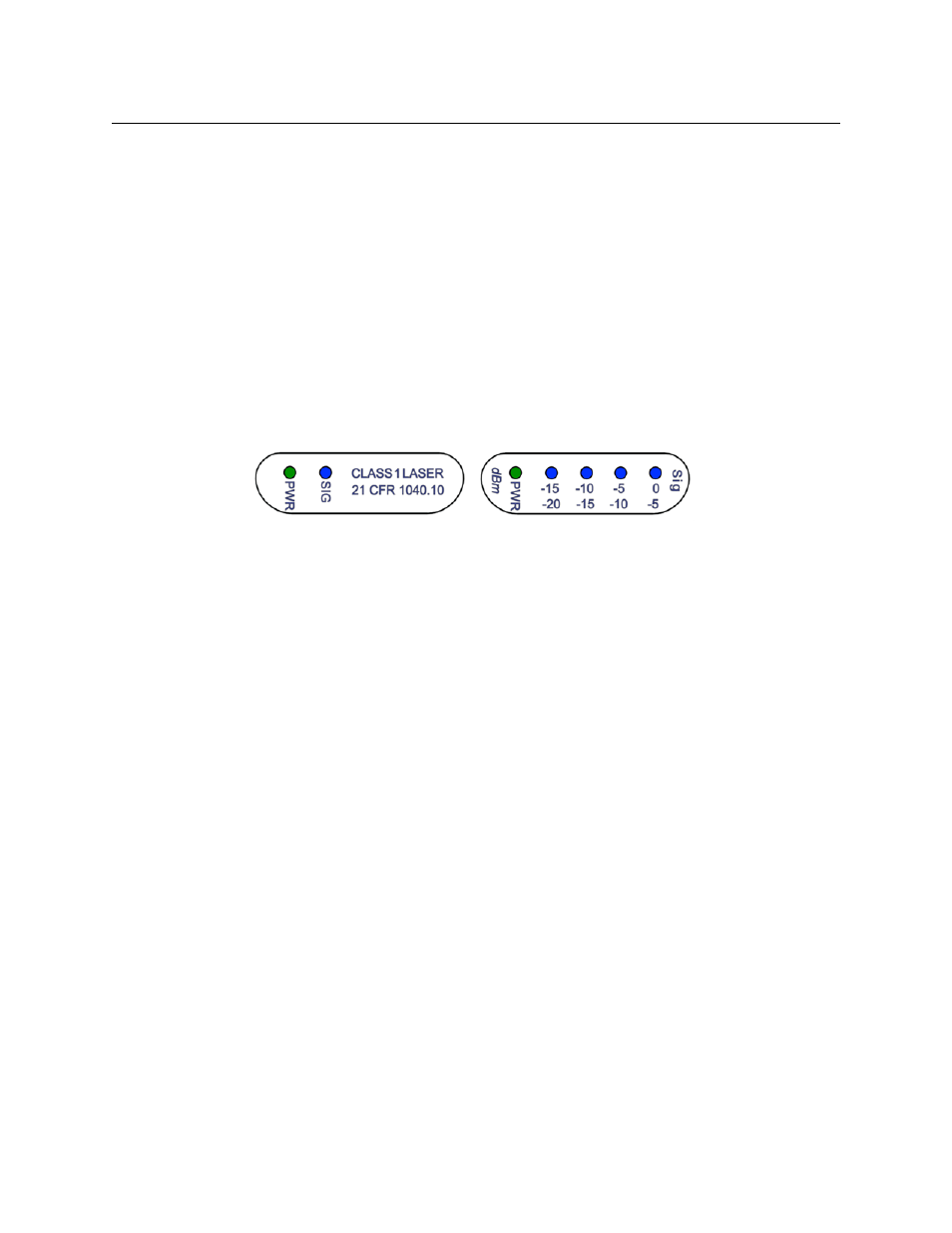
16
Best Practices
Best Practices
Best Practices
• Protect the Fiber Optic Cable and the Fiber Optic Connectors using the connector
covers provided with theRattler 4.
• Always keep these connectors protected unless they are being connected.
• You should read the Using Fiber Optics Guide for information on how to manage and
deploy your fiber optics cabling, safety precautions, tips & tricks, and recommendations
for creating complex fiber optic networks. You can find a copy of this document on the
Support portal (see
• Once the system is set up and running, check the system display on the Rattler 4 for
proper optical signal levels. Connections to the Rattler 4 must be in place in order for
the LED display to function.
• Because the system is digital, the Signal Strength should fall within acceptable levels.
When the Signal Strength is no longer strong enough, the signal stops.
Tx Unit
Rx Unit
Fig. 3-1: Rattler 4 Optical Power Indicators
Troubleshooting
Troubleshooting any technical issues with the Rattler 4 System is similar to any piece of
television production gear with the obvious exception of the core Fiber Optic technology.
Here is a list of things to look out for and check:
• Check all your cables for any broken or bad connectors.
• Ensure that your Power Supply is connected and functioning.
• If using an external battery, ensure that it is fully charged.
• If you cannot resolve the problem in the field, contact support (see
page 21).