3 fix camera postion, 4 mount viewfinder, 5 connect transmission – Grass Valley LDK 4475 Reflex SuperXpander User Manual
Page 18: Fix camera postion, Mount viewfinder, Connect transmission
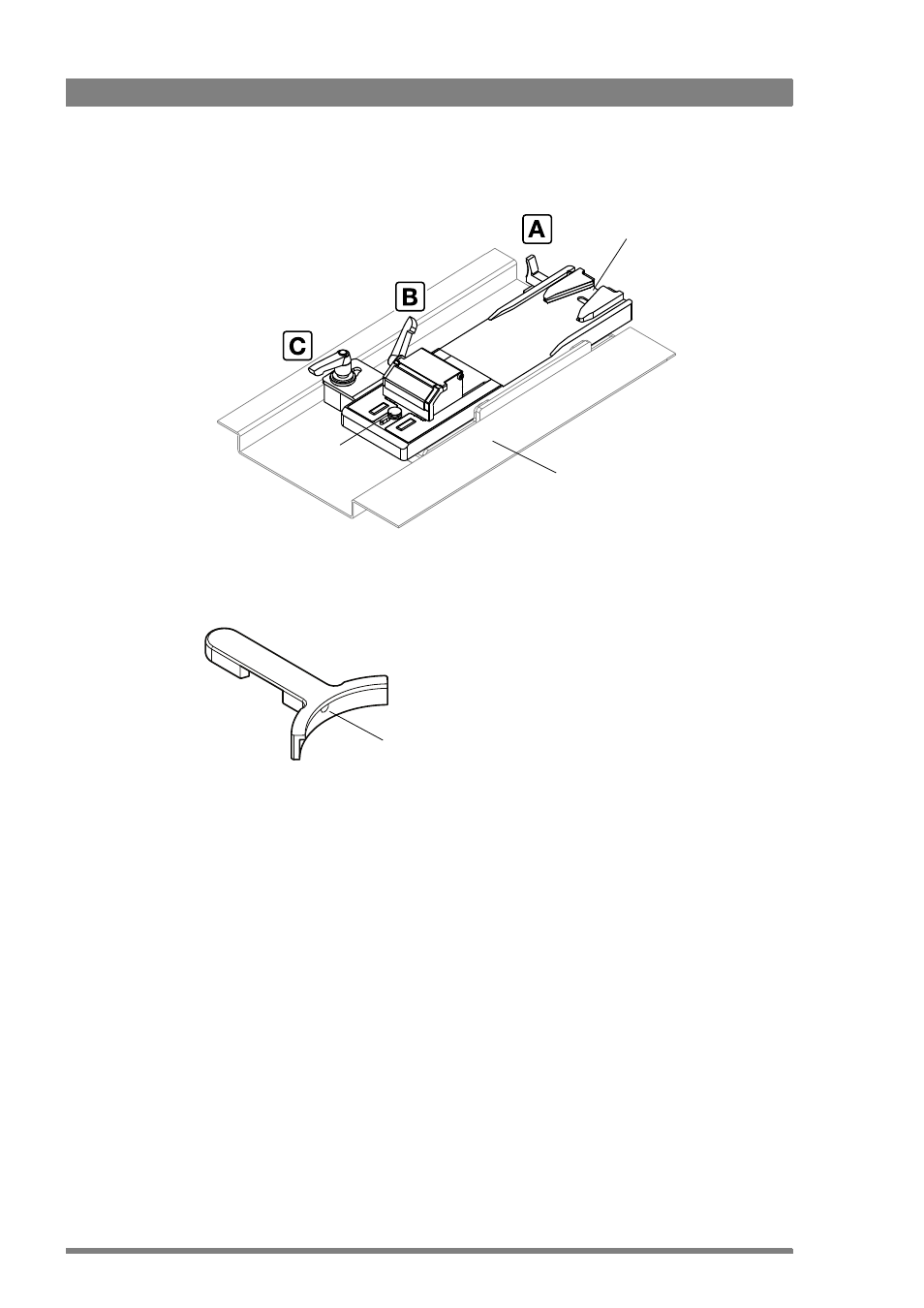
18
LDK 4475 Reflex SuperXpander User’s Guide (v1.0)
Chapter 2 - Installation
2.4.3 Fix camera postion
1.
Adjust the position of the camera with levers B and C so that the bayonet ring engages
the lens.
2.
Use the supplied lens fixing tool to turn the bayonet ring lever on the front of the camera
downwards so that the camera is connected to the lens. The adjustment pin on the
bayonet ring fits into the hole of the fixing tool.
3.
Tighten the levers B and C to secure the camera.
2.4.4 Mount viewfinder
1.
Slide the V-block of the viewfinder onto the quick mount block on the camera adapter until
it clicks firmly into place.
2.
Connect the viewfinder cable to the camera head.
2.4.5 Connect transmission
1.
Connect the transmission cable from the base station to the camera.
2.
Transmission cables can be guided using the cable clamp at the left side of the
SuperXpander’s frame. Only small diameters can be clamped.
Quick Mount
plate
wedge-shaped
groove
Rear stud
BACK
FRONT
hole
LENS FIXING TOOL