Removing a p2 card, Workflow using p2, Playing sources in a p2 drive – Grass Valley T2 Classic iDDR Addendum User Manual
Page 37
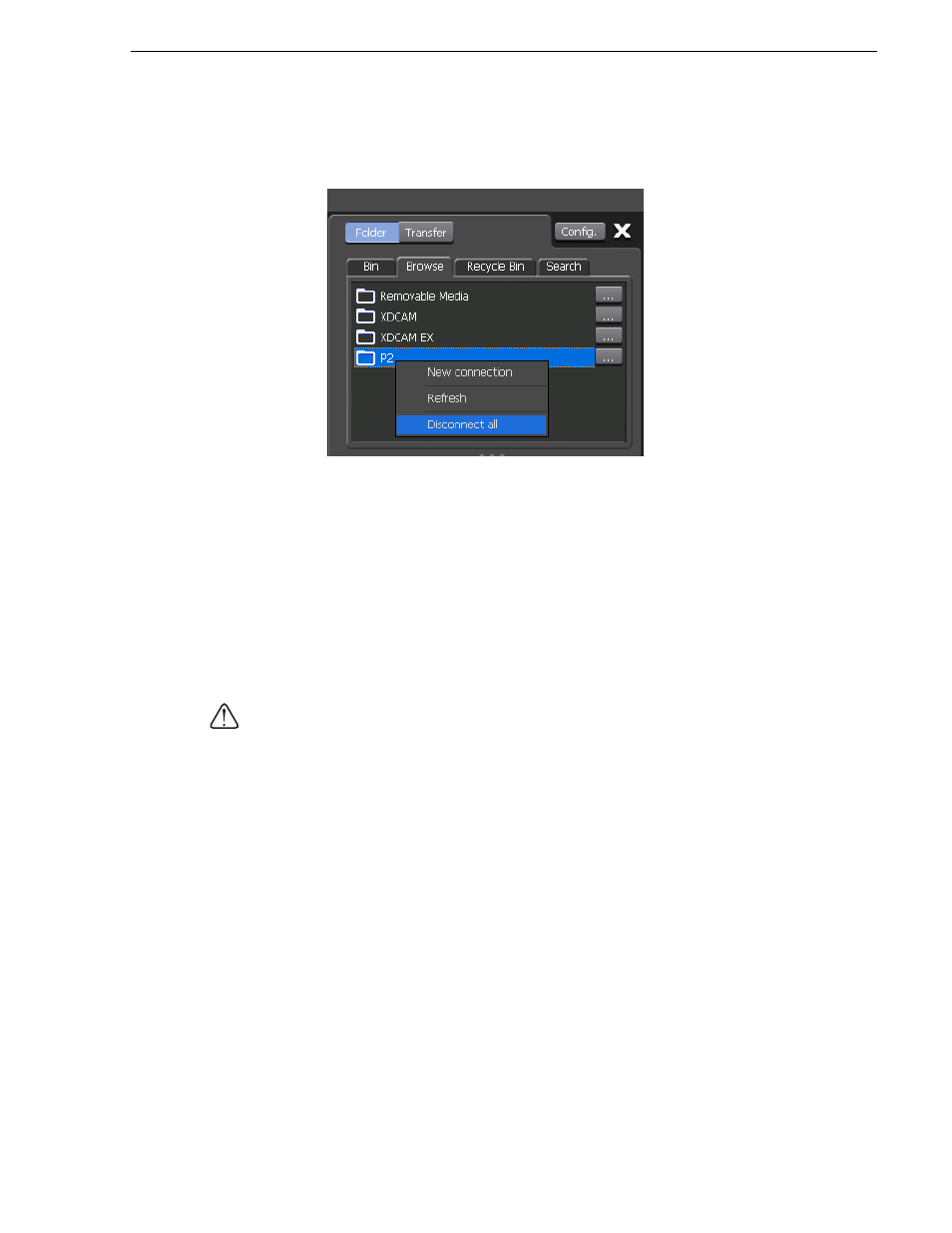
November 30, 2010
Users Manual (Addendum for SP3)
37
Removing a P2 card
Removing a P2 card
1. Right-click
P2
in the Browse tab, and then click
Disconnect all
.
2. Click
Yes
.
3. Press the EJECT button on your AJ-PCD20.
NOTE: To remove your drive, click
Option
in the menu bar, and then click
Remove
Device...
.
Workflow using P2
Playing sources in a P2 drive
You can load a file that is saved in a P2 card to your T2 for playback.
CAUTION: P2 clips in AVCIntra 100 or AVCIntra 50 are available only for 1Out.
If you want to play a P2 clip in AVCIntra 100 or AVCIntra 50 while recording in the
R1 channel, playing a clip in the P1/P2 channel, or loading a different clip in P1/P2
channel, you must stop the recording/playback operation or unload the clip.
1. Insert a P2 card into your AJ-PCD20.