Amp commands – Grass Valley T2 Classic iDDR AMP Remote Control SP4.3 User Manual
Page 15
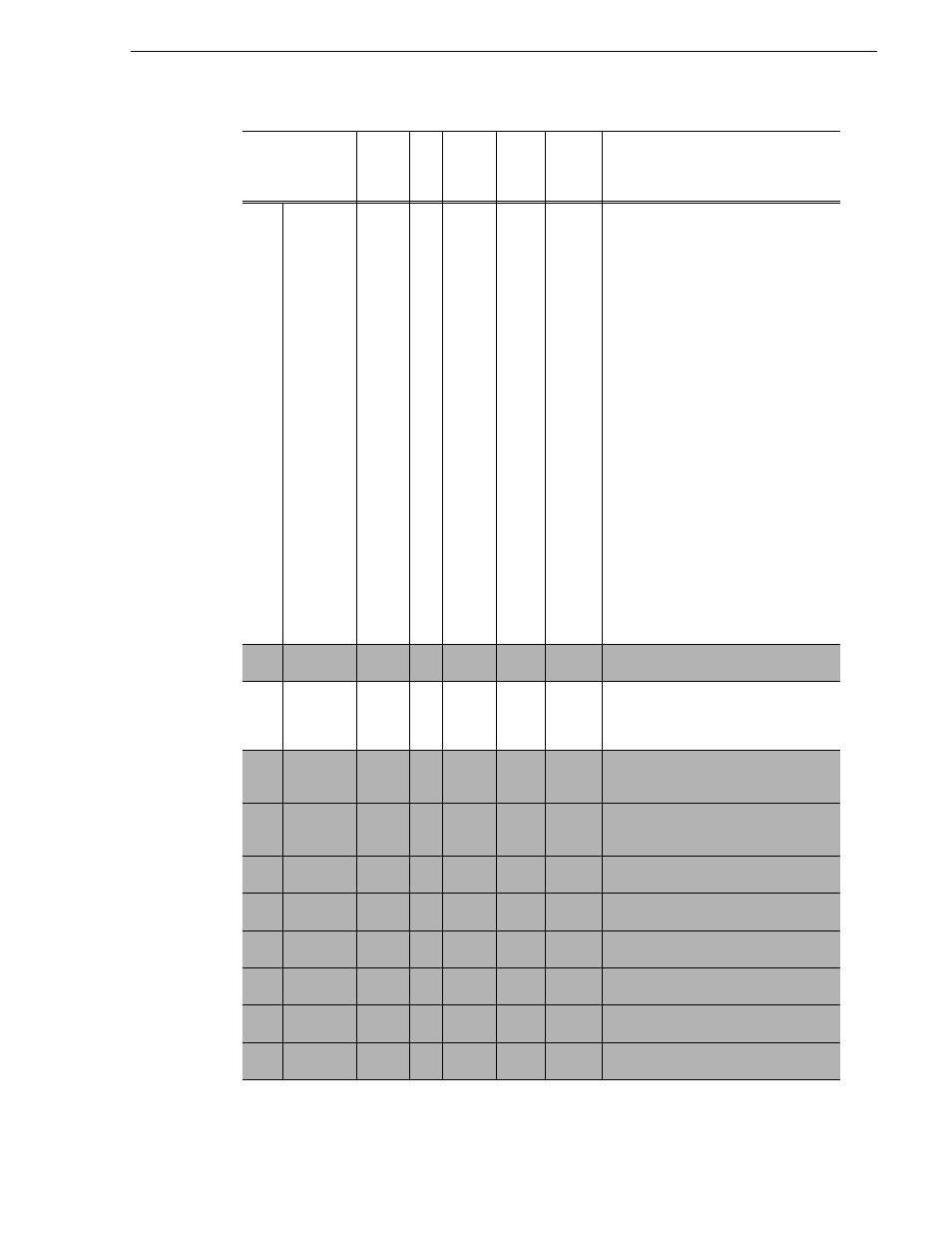
October 17, 2011
T2 Users Manual –AMP Remote Control–
15
AMP commands
C2.25
Extended
Transfer ID
○
○
○
○
○
Export of clips/playlists is only supported.
(Import operation is not supported.)
Setting of In and Out points is only supported
for FFFFFFFF. (The range for the transfer
cannot be set.)
The setting for the transfer type will be
ignored. The transfer type follows the settings
in
Config. "Transfer" tree J AVI and
Playlist.
The recommended transfer type is 0x03
(Profile), which is described in
"K2_Protocol_developers_Guide" as a sample
of transfer via Grass Valley server.
Set the clip/playlist name for the transfer source.
Set the transfer destination as follows.
• Network Drive: localhost/[n]:/[dir]/[file
name]
For "n", specify the network drive allocated
by
Config. "General" tree J Network-3
or with the drive connected via USB.
Example) localhost/z:/Export/Clip1
• FTP server: [address]/v:/[bin name]/[file
name]
For "address", specify the address registered
as "Host Name/IP Address" in "FTP Export
List" from
Config. "General" tree J FTP.
Example) 169.254.138.3/v:/Default/Clip1
C2.29
Network
Delete
No
No
No
No
No
Not supported on T2.
AX.19 New Copy
○
○
○
○
○
Deep copy is not supported.
Setting In and Out points to playlists is not
available.
Only Shallow and Move are supported.
AX.22
Get Audio
Track
Labels
No
No
No
No
No
Not supported on T2.
AX.23
Set Audio
Track
Labels
No
No
No
No
No
Not supported on T2.
A0.36
Get Audio
Input Tags
No
No
No
No
No
Not supported on T2.
AA.37
Set Audio
Input Tags
No
No
No
No
No
Not supported on T2.
A0.38
Get Audio
Output Tags
No
No
No
No
No
Not supported on T2.
AA.39
Set Audio
Output Tags
No
No
No
No
No
Not supported on T2.
A2.3A
Get AFD
Setting
No
No
No
No
No
Not supported on T2.
A2.3B
Set AFD
Setting
No
No
No
No
No
Not supported on T2.
Command
Channel-
less
mode
R1
P1/P2
Normal
mode
3D
Sync
mode
Fill/Key
mode
Supplementary note on T2 operation