Trimming a clip, Workstation mode – Grass Valley T2 Classic iDDR Quick Start User Manual
Page 18
Advertising
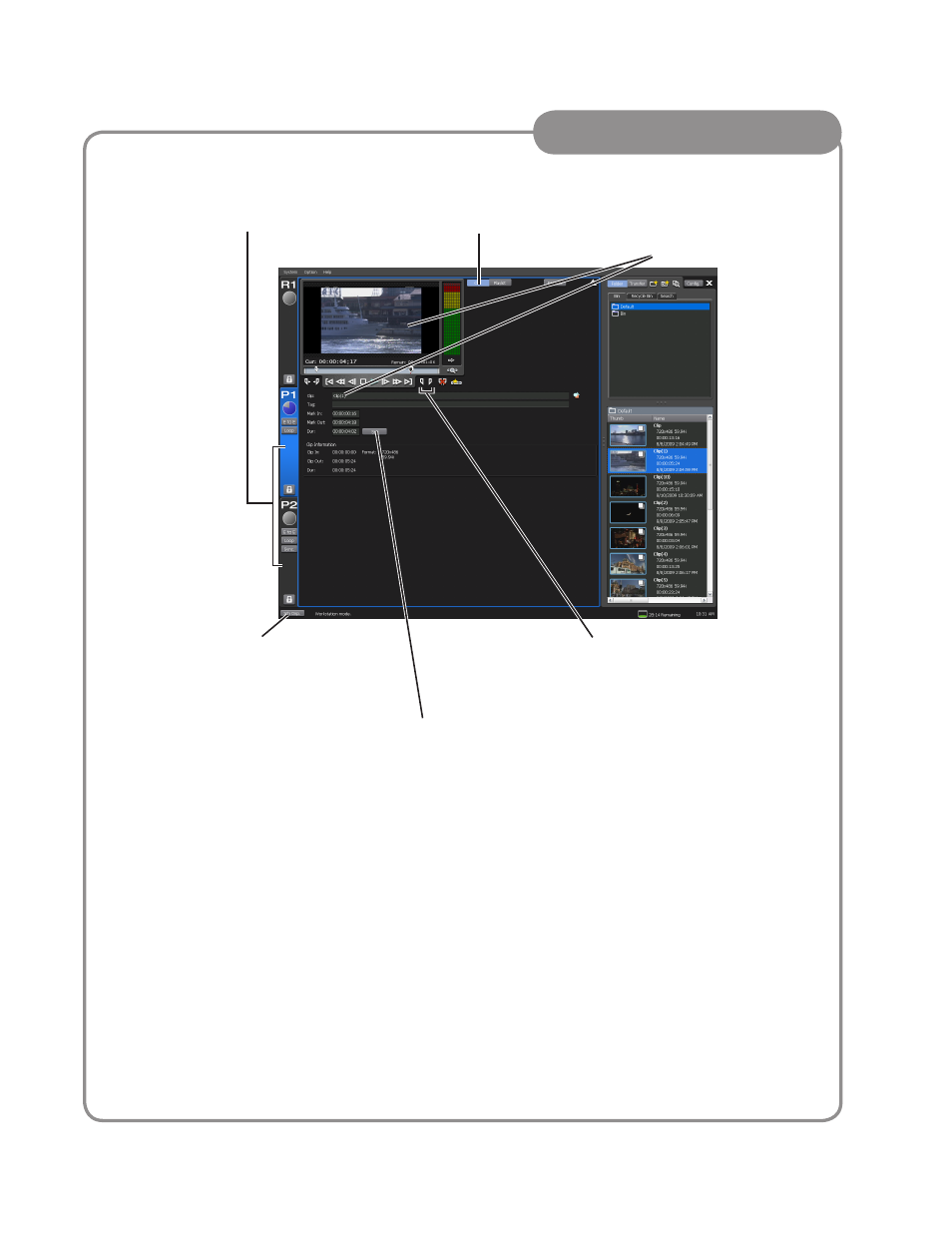
T2
― Quick Start Guide ―
18
Trimming a clip
➊
Click the
P1 (or P2) channel to
activate the player channel.
➋
Click the
Switch View (1ch Disp)
button to switch the window to the
full display mode.
➎
Click the
Mark In button or Mark Out button
to set IN/OUT points to the current frame and
trim the clip.
➌
Confirm that the
Clip button is
set to ON.
➍
Review the clip name and preview.
➏
Click the
Set button to set the IN/OUT points to this clip.
If you want to create a sub-clip with the range between
the IN-OUT points and register it to the Bin, click the
Creating Sub-clip button.
Workstation mode
Advertising