Grass Valley Triton Remote Control Modem User Manual
Configuration instructions, Triton remote control modem
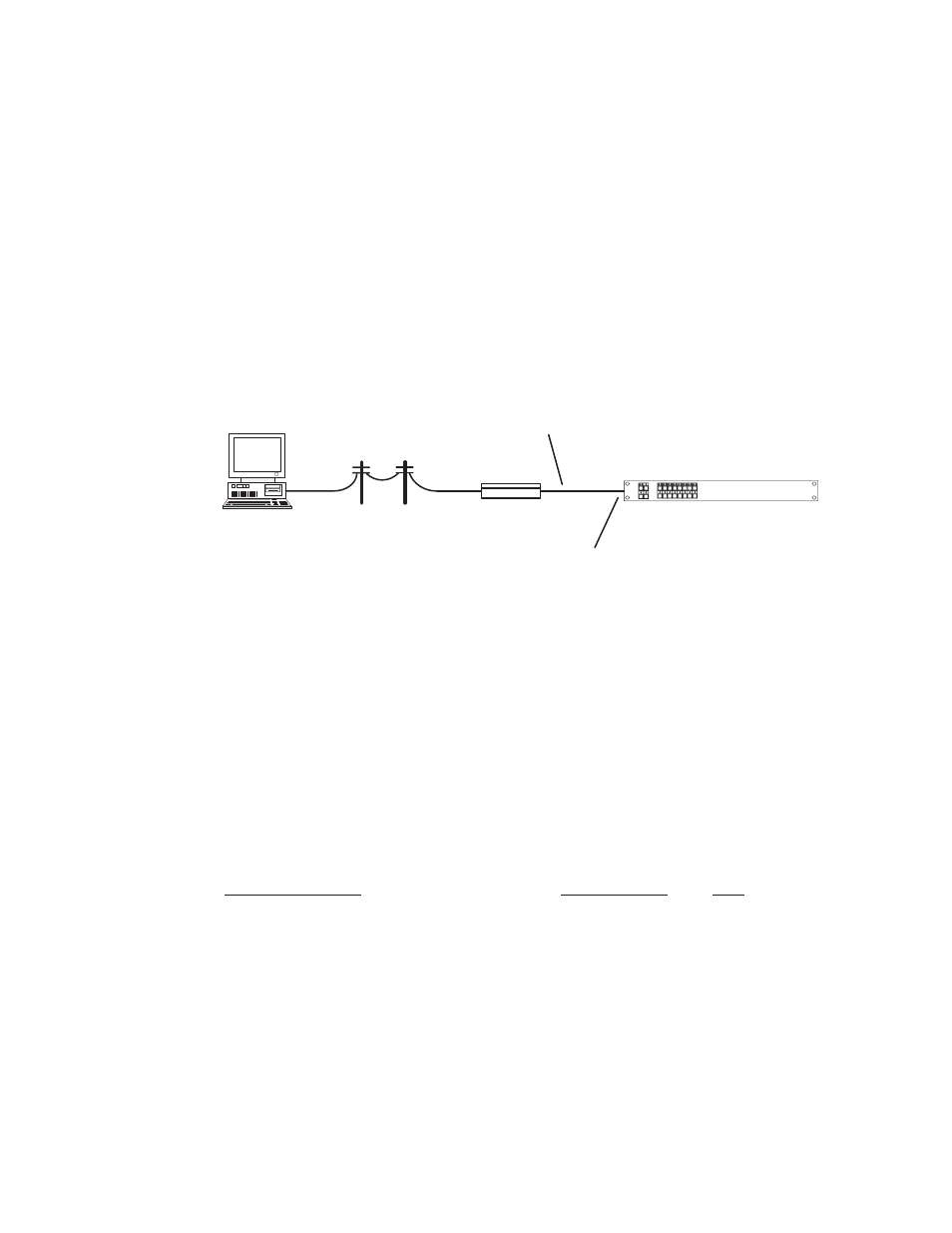
Triton Remote Control Modem
Product part no. F7–023650–112
Configuration Instructions
Document part no. 04–051183–001 Rev. A
December 1, 1999
Triton switcher
Telephone line
Figure 1.
Control computer
with modem
839 Modem
Triton Modem Cable
04–051182–001
RS–232 port
applicability
All Triton switcher models requiring remote control through telephone modem.
purpose
These instructions describe installation and configuration of a 3Com U.S. Robotics Sportster 33.6
External Faxmodem model 839.
materials required
Kit, Triton Remote Control Modem
F7–023650–112
DESCRIPTION
PART NUMBER
QTY
U.S. Robotics 839 Sportster 33.6 External Faxmodem 05–051181–001
1
Triton Modem Cable* - 10ft
01–051182–001
1
Modem Configuration Instructions
04–051183–001
1
*This cable has a 25–pin male connector on one end and a 9–pin male connector on the other.
procedure
1.
On the U. S. Robotics 839 modem, set Dip Switch #1 to DOWN position - DTR Override.
2.
Set Dip Switch #5 to UP position - Auto Answer ON.