Router mode, 2 router, Mode – Grass Valley TTN-BDS-0808 User Manual
Page 16
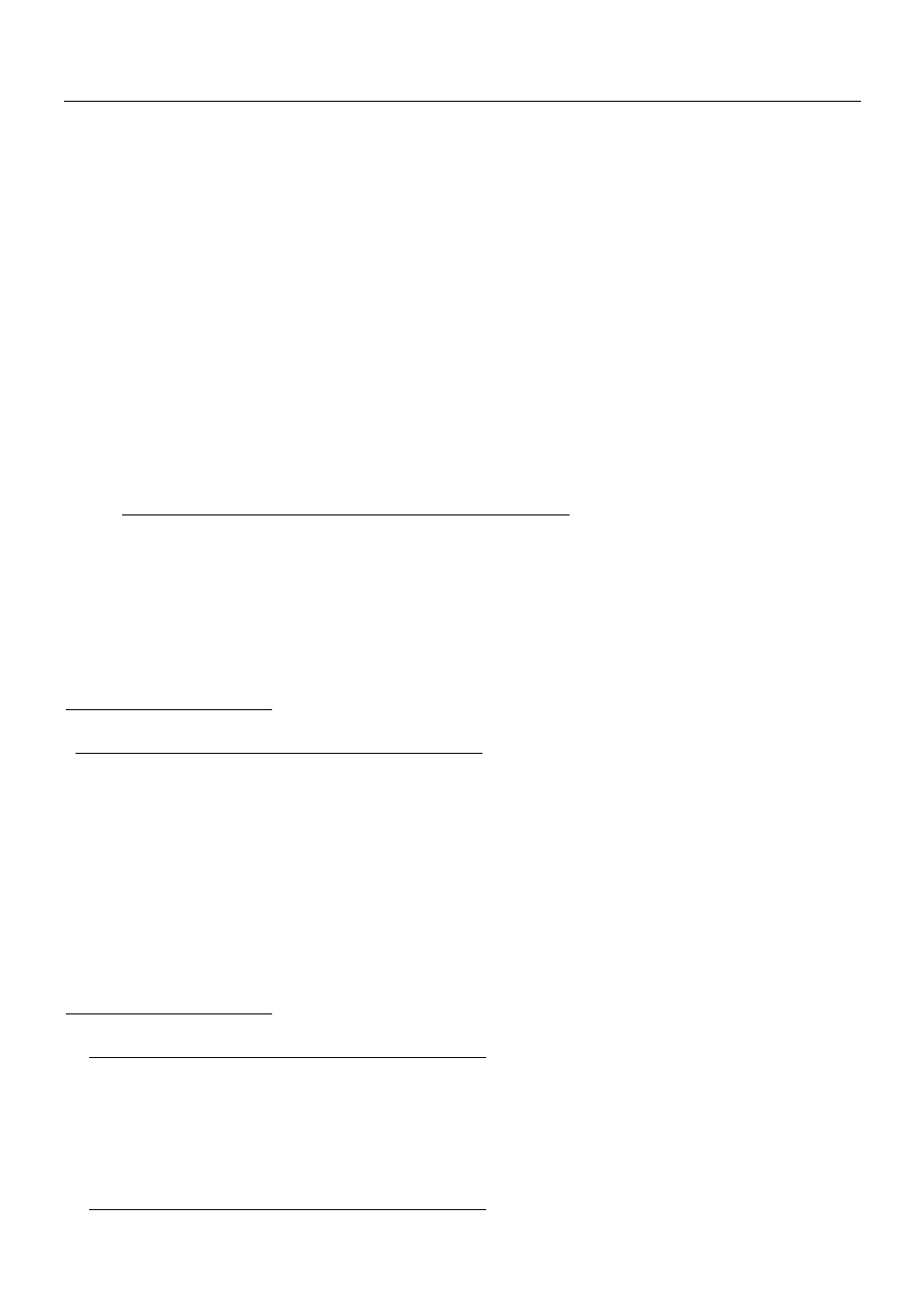
BDS-0808
Rev. 2
8
5.2 Router
mode
The BDS-0808 router allows switching in different modes. You can choose among:
8x8
Serial Digital Video 1 layer
4x4
Serial Digital Video 2 layer
2x2
Serial Digital Video 4 layer
Switch 5 - 6 on the configuration switch set the router’s mode. The Triton - RCS software must be
configured according to the mode chosen on the router.
The modes can be switched according to the following pattern:
-
means switch down
*
means switch up
Switch
5
6
Mode
-
-
Serial Digital Video 1 layer
-
*
Serial Digital Video 2 layer
*
-
Serial Digital Video 4 layer
*
*
position is not in use
Default mode is 8x8 Serial Digital Video 1 layer
Serial Digital Video 1 layer
SDV Signal Input
SDV Signal Output
1 1 1 1
2 2 2 2
3 3 3 3
4 4 4 4
5 5 5 5
6 6 6 6
7 7 7 7
8 8 8 8
Serial Digital Video 2 layer
SDV layer 1 Input
SDV layer 1 Output
1 1 1 1
2 2 2 2
3 3 3 3
4 4 4 4
SDV layer 2 Input
SDV layer 2 Output