Logging tab, Logging tab -9 – Grass Valley After Effects Plug-in Vertigo Suite v.4.9 User Manual
Page 15
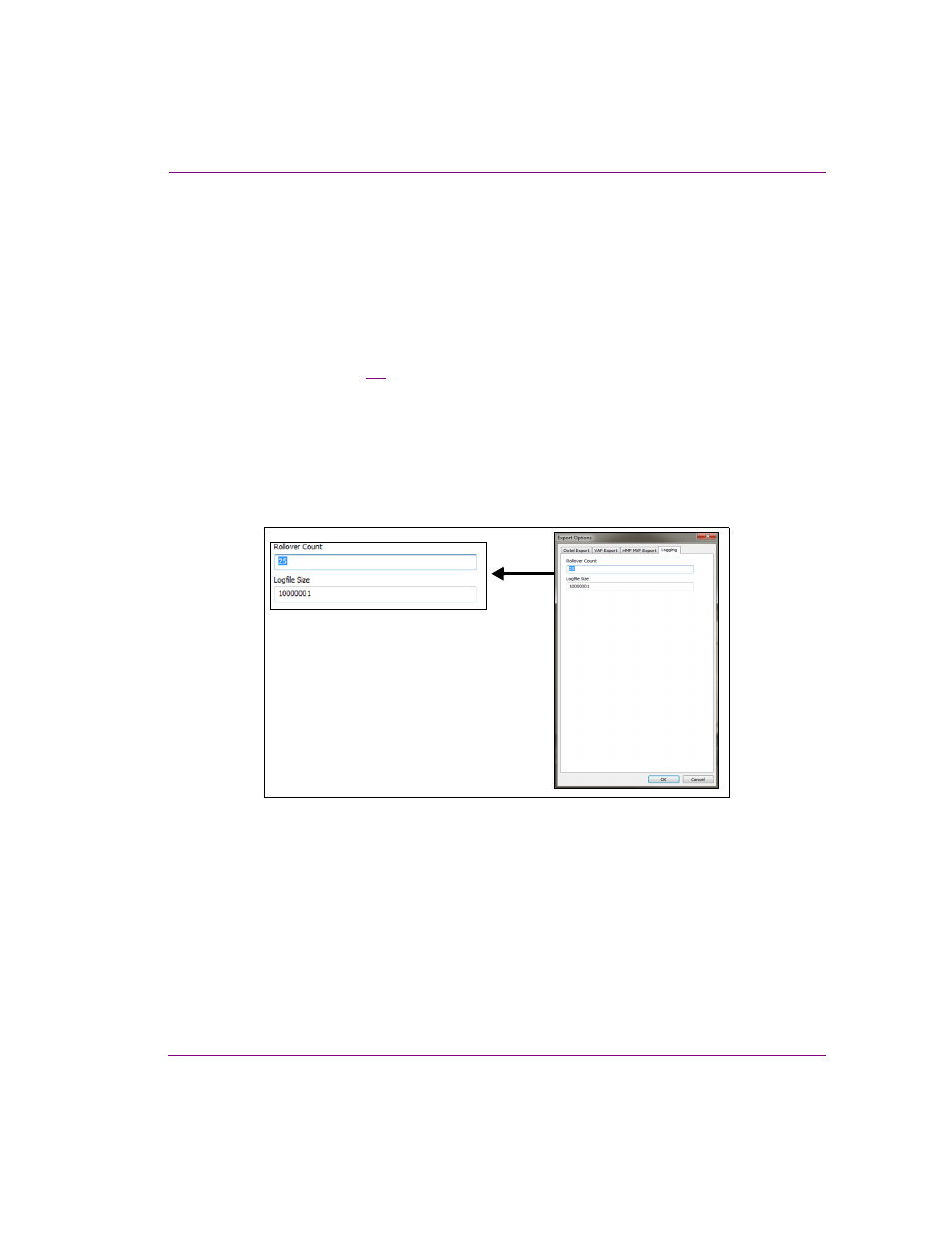
After Effects Plug-in User Manual
2-9
Miranda Animation option
Logging tab
As the After Effects Plug-in operates, AE Plugin events are recorded to a log text file, which
is stored in the following directory location:
C:\Documents and Settings\All Users\Application Data\VertigoXmedia\Logs
Every execution of the After Effects Plug-in appends to the most recent AEPlugin log file
until it reaches the size specified in the L
OGFILE
S
IZE
setting at which point it will rollover
and create a new file.
The Logging tab (figure
) features two settings to control the size and number of the log
files stored:
•
Rollover count - The rollover count determines the number of AEPlugin*.log files are
kept in the logging folder. Choose a large enough number so that enough relevant log
files are stored. This helps to identify of repetitive behaviors and facilitates
troubleshooting.
•
Log file size - The maximum size of a log file before starting over from the beginning.
The value specified in bytes.
Figure 2-8. The Logging tab