Qwhufrqqhfwlrqv dqg 6zlwfklqj )xqfwlrqv – Grass Valley XSwitch Feb 01 2005 User Manual
Page 13
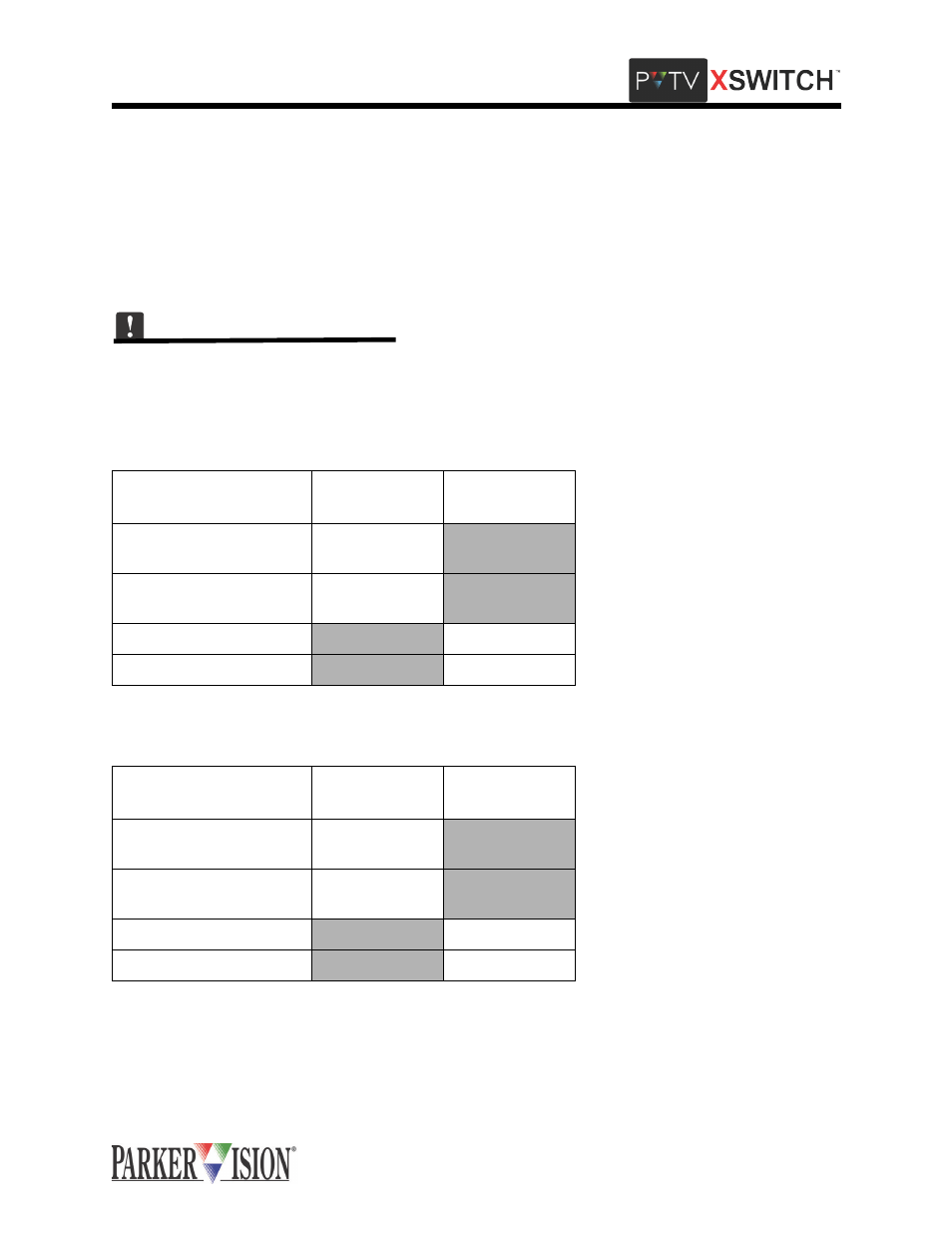
©2001 XSWITCH Installation and Operations Manual 11
,QWHUFRQQHFWLRQV DQG 6ZLWFKLQJ )XQFWLRQV
SDI/COMPOSITE VIDEO SWITCH CARD INTERCONNECTIONS
Each Video Switch Card can cross-switch two video output sources between two receiving devices. Output
from one video source is connected to Switch Card input "A." The input to the receiving device is con-
nected to Switch Card output "A.” Output from a second video source is connected to Switch Card input
"B." The input to a second receiving device is connected to Switch Card output "B." When the switch is
thrown, source "A" is connected to receiving device "B" while source "B" is connected to receiving device
"A." This card can be used to switch composite analog or SDI video signals. Cable connections are made
using SDI compatible cabling terminated with 75 Ohm BNC connectors.
There are two SDI Switch Cards in the Master Module. One card connects to Program output on PVTV
NEWS, and the other connects to Preview Out on PVTV NEWS. Refer to Tables 2 and 3 for more informa-
tion.
Table 2: SDI Switch Card 1 Interconnections
CONNECT TO XSWITCH
SDI SWITCH CARD
CONNECT TO
PVTV NEWS
CONNECT TO
AIR
A IN
STUDIO A ME-
2-OUT
B IN
STUDIO B ME-
2-OUT
A OUT
To Air
B OUT
To Air
Table 3: SDI Switch Card 2 Interconnections
CONNECT TO XSWITCH
SDI SWITCH CARD
CONNECT TO
PVTV NEWS
CONNECT TO
PREVIEW
A IN
STUDIO A
PRVW Out
B IN
STUDIO B
PRVW Out
A OUT
Preview Monitor
B OUT
Preview Monitor