Grass Valley XtenDD v.4.0.x User Manual
Page 29
Advertising
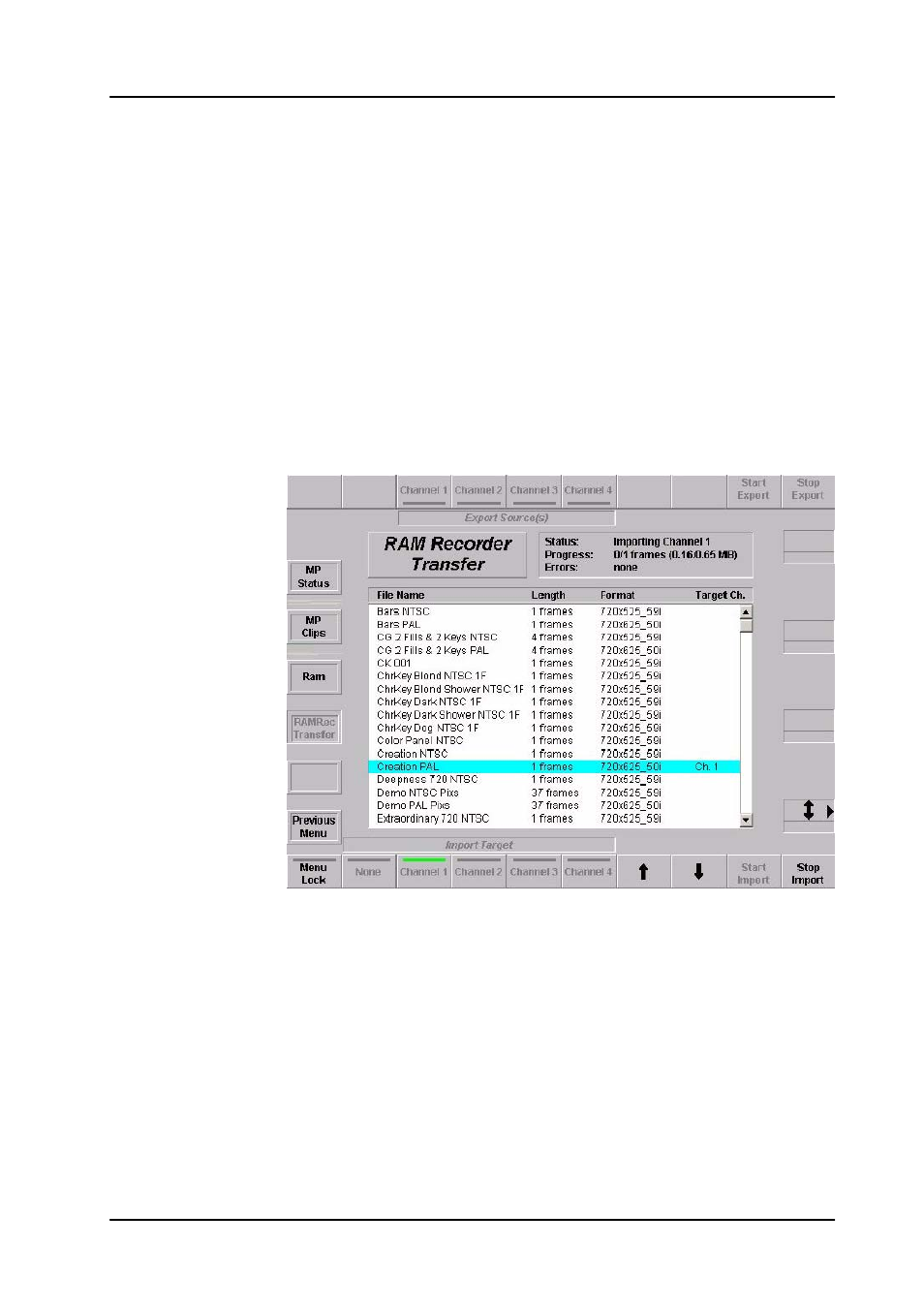
Supplement Software Release V4.0.x
XtenDD / Production Switchers
25
Operating Instructions -- Rev. 2 / 1.2003
2.11.3
CLIP IMPORT
Import of a video clip stored on the harddisk can be performed as follows:
D
Selecting a clip in the file list.
D
Determining a copying destination by pressing the corresponding Import
Target Channels.
D
Set In Mark
Note:
OUT not before IN!
D
Starting the input by pressing Start Import.
Note:
It is possible to start several files simultaneously and to write them into
different RAM Recorder Channels.
Advertising