2 grouping resource area – PRESTIGIO EasiShow Editor User Manual
Page 27
Advertising
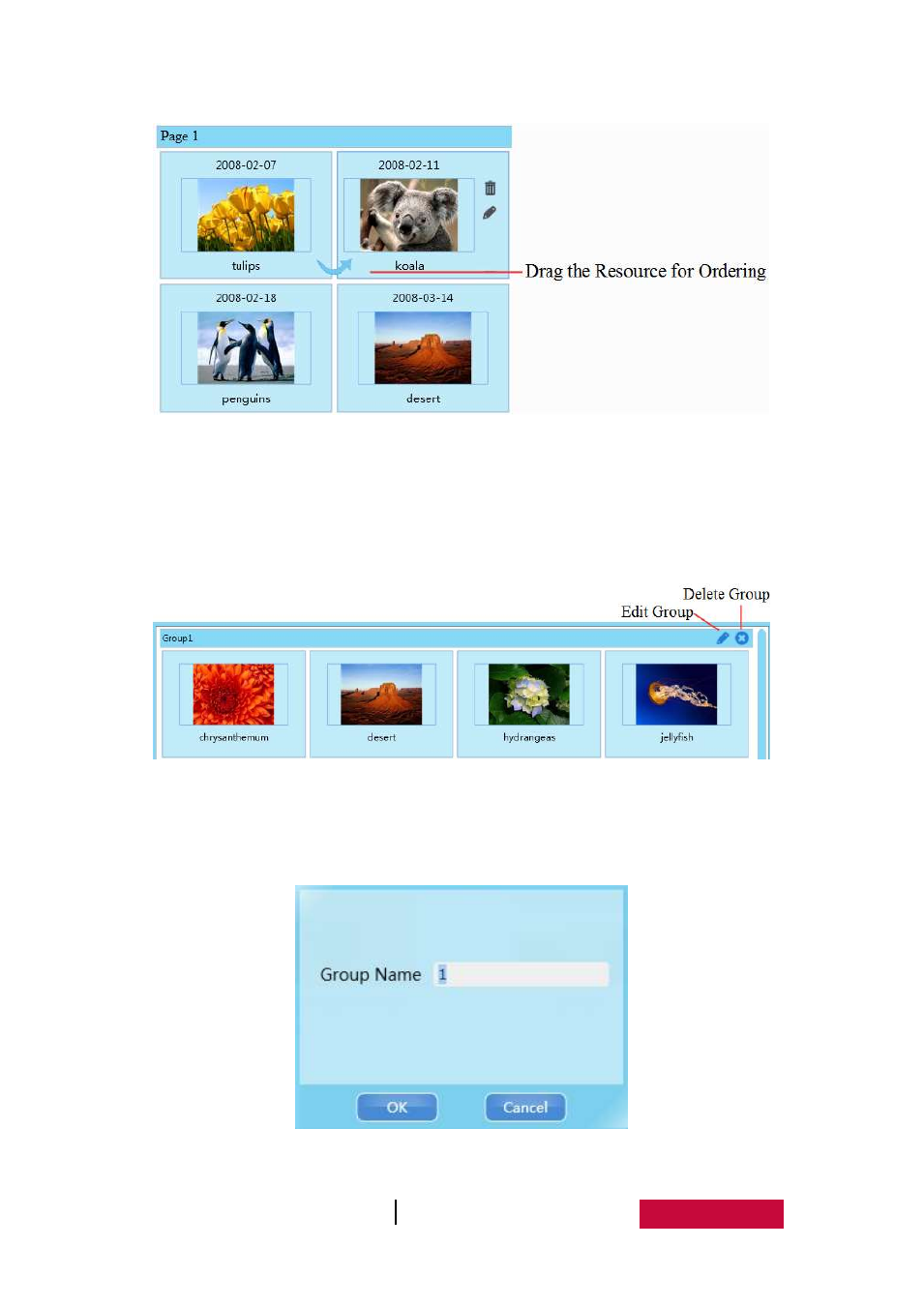
User Manual EasiShow Editor (Application Software)
24
Fig.3-4-1-4 Drag the Resource for Ordering
3.4.2 Grouping Resource Area
In the ball classification, you must group the photo. The resources area can be
edit, delete to the group shown as the following Fig.3-4-2-1.
Fig.3-4-2-1 Buttons of Grouping Edit
Click the button of “Edit Group” to modify the grouping names shown as the
following Fig.3-4-2-2.
Fig.3-4-2-2 Editing the Grouping Name
Advertising