4 take photo – PRESTIGIO EasiSign User Manual
Page 17
Advertising
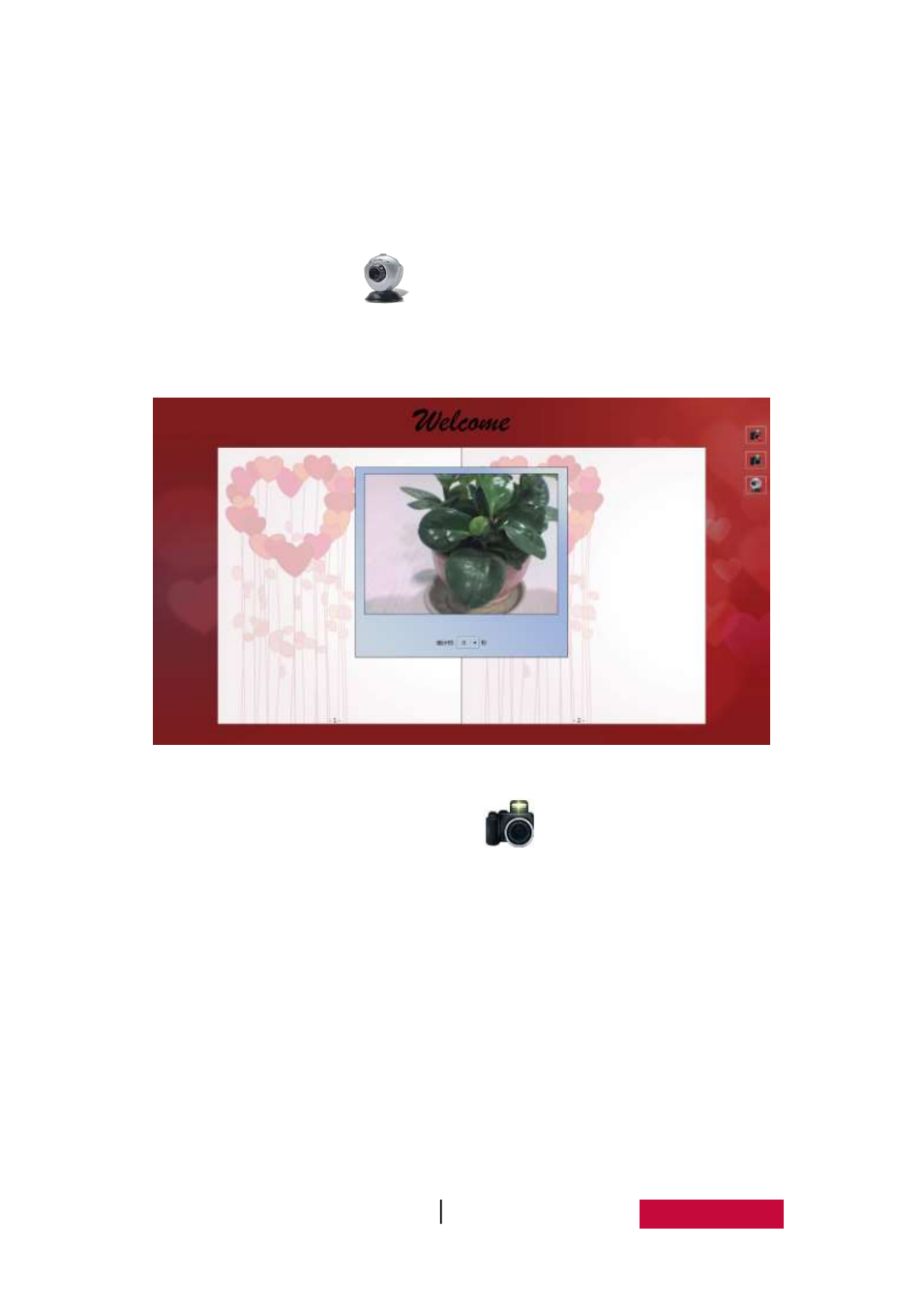
User Manual EasiSign (Application Software)
15
form of a single piece brush object on the page, but erased after stroke
unrecoverable.
3.2.4 Take Photo
Click the camera button
, the sign page will display the photographic form;
it can take photo for the sign of user, as shown in Figure 3-2-4-1, and then click this
button to turn off the camera form.
Fig.3-2-4-1 Open the Camera
In the camera mode, click the button
, the user can take photo and
display in the page, as shown in Figure 3-2-4-2.
Advertising