HEIDENHAIN TNC 360 ISO-Programmierung User Manual
Address letters, Programming aid, Operating modes tnc 360 iso-programming
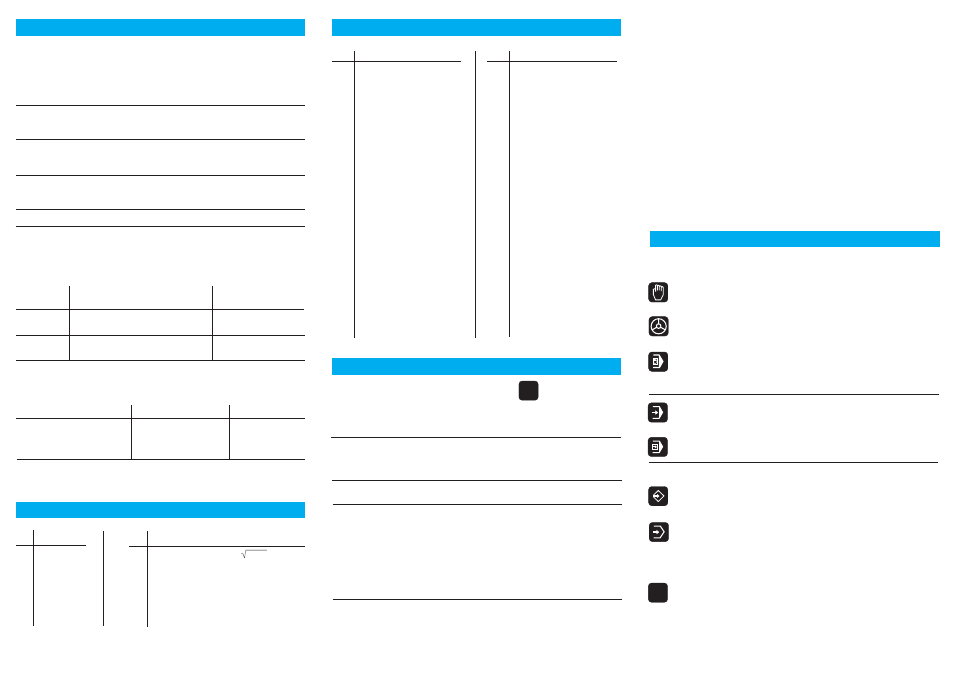
Machine operating modes:
Manual
The axes are moved with the machine axis direction
buttons. The position display can be set to the desired
display type.
Handwheel
The axes are moved with the electronic handwheel or
by a programmed jog increment with the machine axis
direction buttons.
Positioning
The axes are moved to or by a programmed distance
with manual
with the selected radius compensation, feed rate and
data input
M function (single-axis movement). The block is not
stored in the TNC memory.
Program run
After starting the program with the machine START
Full sequence
button, the program is automatically executed to program
end or to a program stop.
Program run
Each block must be started separately with the machine
Single block
START button.
Programming:
Programming
Part programs can be entered, checked and changed, and
and Editing
read in and out the control memory through an RS-232-C/
V.24 data interface.
Test
The TNC checks part programs for logical programming
errors such as exceeding the axis traverse limits, double-
programmed axes, etc.
Graphical test run:
GRAPHICS
Part programs can be graphically simulated in the display
modes plan view, projection in three planes and 3D view.
The graphical test run is executed in the "full sequence"
and "single block" modes of operation and is started with
with the START key.
D
Function
00
Assign
01
Addition
02
Subtraction
03
Multiplication
04
Division
05
Square root
06
Sine
07
Cosine
Contour cycles:
Program structure for machining sequences with several tools:
List of contour subprograms
G37 P01 . . .
Define / call
drill
Contour cycle: Pilot drilling
G56 P01 . . .
Pre-positioning, cycle call
Define / call
rough mill
Contour cycle: Rough-out
G57 P01 . . .
Pre-positioning, cycle call
Define / call
finish mill
Contour cycle: Contour milling
G58 P01 . . .
Pre-positioning, cycle call
End of main program, return jump
M02
Contour subprograms
G98
G98 L0
Address Letters
Add.
Function
%
Begin program
%
Call program with G39
A
Rotate around the X axis
B
Rotate around the Y axis
C
Rotate around the Z axis
D
Q parameter definitions
F
Feed rate
F
Dwell time with G04
F
Scaling factor with G72
G
G functions
H
Polar angle
H
Rotation angle with G73
I
X coordinate of
circle center/pole
J
Y coordinate of
circle center/pole
K
Z coordinate of
circle center/pole
L
Assign a label number
with G98
L
Jump to a label number
L
Tool length with G99
M
M functions
Add.
Function
N
Block number
P
Cycle parameter
in fixed cycles
P
Value or Q parameter
in Q parameter definitions
Q
Parameter Q
R
Polar radius
R
Circle radius with G02/G03/G05
R
Rounding radius with
G25/G26/G27
R
Tool radius with G99
S
Spindle speed
S
Oriented spindle stop with G36
T
Tool definition with G99
T
Tool call
T
Next tool with G51
U
Axis parallel to the X axis
V
Axis parallel to the Y axis
W
Axis parallel to the Z axis
X
X axis
Y
Y axis
Z
Z axis
*
End of block
Programming Aid
..
.
..
.
..
.
..
.
Sequence of Program Steps: Milling
Q Parameter Definitions
Radius compensation of the contour subprograms:
Contour
Sequence of the programmed
Radius
contour elements
compensation
Inside
Clockwise (CW)
G42 (RR)
(Pocket)
Counterclockwise (CCW)
G41 (RL)
Outside
Clockwise (CW)
G41 (RL)
(Island)
Counterclockwise (CCW)
G42 (RR)
Coordinate transformations:
Coordinate transformations
Activation
Cancellation
Datum shift
G54 X+20 Y+30 Z+10
G54 X+0 Y+0 Z+0
Mirror image
G28 X
G28
Rotation
G73 H+45
G73 H+0
Scaling factor
G72 F0.8
G72 F1
Select program name
Program 234 in mm
% 234 G71
Define workpiece blank
G30 G17 X+0 Y+0 Z–40
G31 G90 X+100 Y+100 Z+0
Define tool
G99 T1 L+0 R+5
Call tool
T0 G17
Tool change position
G00
G40
G90 Z+100
M06
Call tool
T1 G17 S1000
Starting position, near the workpiece
X–20 Y–20 M03
Working depth
Z–20
1st
contour point, with radius compensation (RL)
G01
G41
X+0 Y+0 F200
Smooth approach
G26 R15
Straight line
Y+100
Chamfer
G24 R20
Straight line
X+100
Corner rounding
G25 R20
Straight line
Y+25
Circle center
I+100 J+0
Circle, incremental values
G03 G91 X–25 Y–25
Last contour point, absolute values
G01 G90 X+0 Y+0
Smooth departure
G27 R15
End position, near the workpiece
G00
G40
X–20 Y–20
Retract tool, return to beginning of program
Z+100
M02
Operating Modes
TNC 360
ISO-Programming
..
.
..
.
..
.
..
.
..
.
PGM
NR
MOD
D
Function
08
Root sum of squares c = a
2
+b
2
09
If equal, jump to label number
10
If not equal, jump to label number
11
If greater than, jump to label number
12
If smaller than, jump to label number
13
Angle (from c • sin
α
and c • cos
α
)
14
Error number
15
19
Assign values for the PLC