2 s o ft wa re s e tu p – HEIDENHAIN ND 100 User Manual User Manual
Page 75
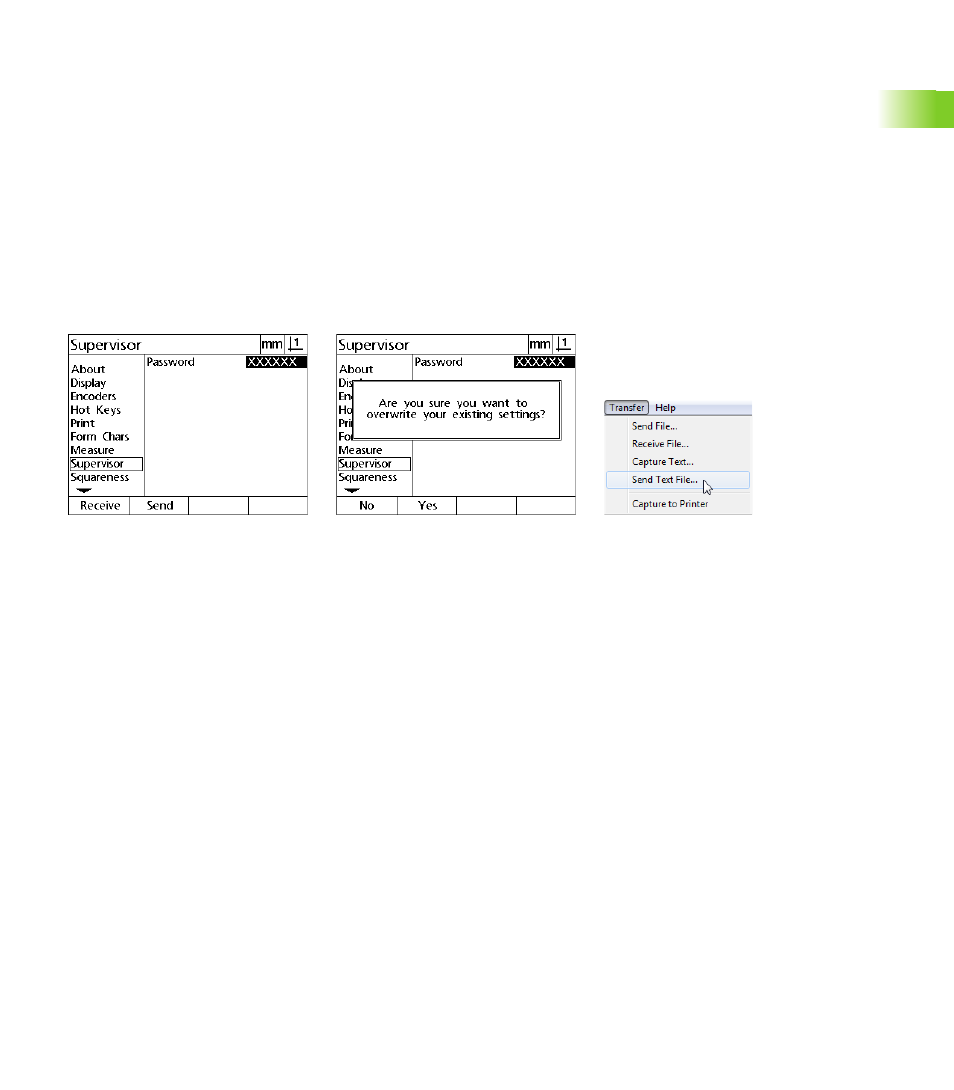
ND 120 QUADRA-CHEK
75
2
.2
S
o
ft
wa
re
s
e
tu
p
To receive settings data from a computer:
Establish communication between the DRO and the computer. See
"Connecting a computer" on page 64.
Open and connect to Hyperterminal. See "Connecting to
Hyperterminal" on page 65.
On the DRO press MENU>Setup to display the Setup menu.
Use the Arrow keys to highlight the Supervisor menu item.
Highlight the Password data field, enter the password then press
the ENTER key.
Press the Receive soft key. A pop-up window appears requesting
confirmation.
Press the Yes soft key to confirm receiving settings. A pop-up
window appears notifying to “Send settings data now...”.
In Hyperterminal, click Transfer>Send Text File...
Select the settings file to send to the DRO and click Open. A pop-up
window is displayed on the DRO verifying “Receiving settings
data...”.
A pop-up will notify “The settings have been successfully received.
Reboot the system.” Reboot the DRO by powering-off the unit then
powering-on.
Press the Receive soft key
Press the Yes soft key
Click Transfer>Send Text File...