HEIDENHAIN ND 286 User Manual
Nd 286, Heidenhain, Working with the position
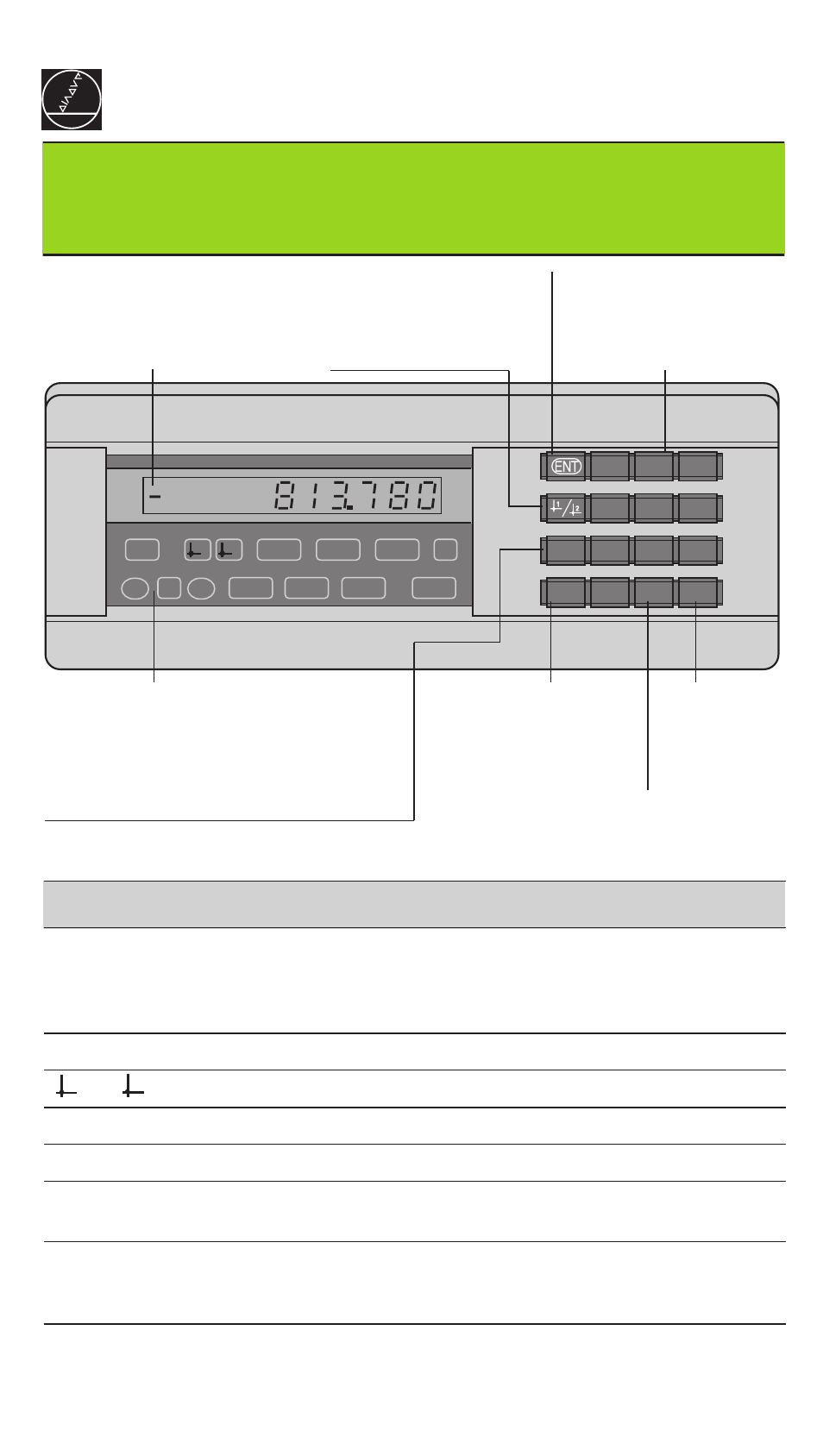
HEIDENHAIN
Working with the position
ND 286
display unit
Indicator
Meaning
REF
If the decimal points have stopped blinking:
Reference mark was crossed over — datum points are now stored
in nonvolatile memory.
Blinking: Waiting for operator to press ENT or CL.
in.
Position values displayed in inches.
1 / 2
Datum 1 / Datum 2 currently active.
Blinking: Waiting for ENT for data output.
SET
Blinking: Waiting for operator to confirm entry.
< / = / >
Sorting mode: Measured value less than lower limit / within
tolerances / greater than upper limit.
MIN / MAX
Measuring series: Minimum / Maximum /
DIFF / ACTL
largest difference (MAX–MIN) / current measured value.
Blinking: Waiting for confirmation of value to be displayed.
START
Measuring series in progress.
Blinking: Waiting for start signal for measuring series.
HEIDENHAIN
REF
2
1
SET
START
in.
MIN
ACTL
MAX
DIFF
=
<
>
7
8
9
4
5
6
1
2
3
0
.
–
CL
MOD
• Clear entry
• Reset to zero (P80!)
• CL plus MOD:
parameter list
• CL plus 2-digit num-
ber: select parameter
• Clear parameter entry
and show parameter
number
Status display
• Algebraic
sign
• Decrease
parameter
value
Actual value and input display
(7-segment LED,
9 decades and sign)
Numeric keypad
• Switch display to:
MIN / MAX / DIFF / ACTL / START / PRINT
• Go to parameter list after switch-on
• Page forward in parameter list
• Select datum
• Page backward in
parameter list
• Confirm entry value
• Set display to value from
P79 (P80!)
• Decimal point
• Increase pa-
rameter value