Measured value output – HEIDENHAIN ND 221 B v.2 User Manual
Page 9
Advertising
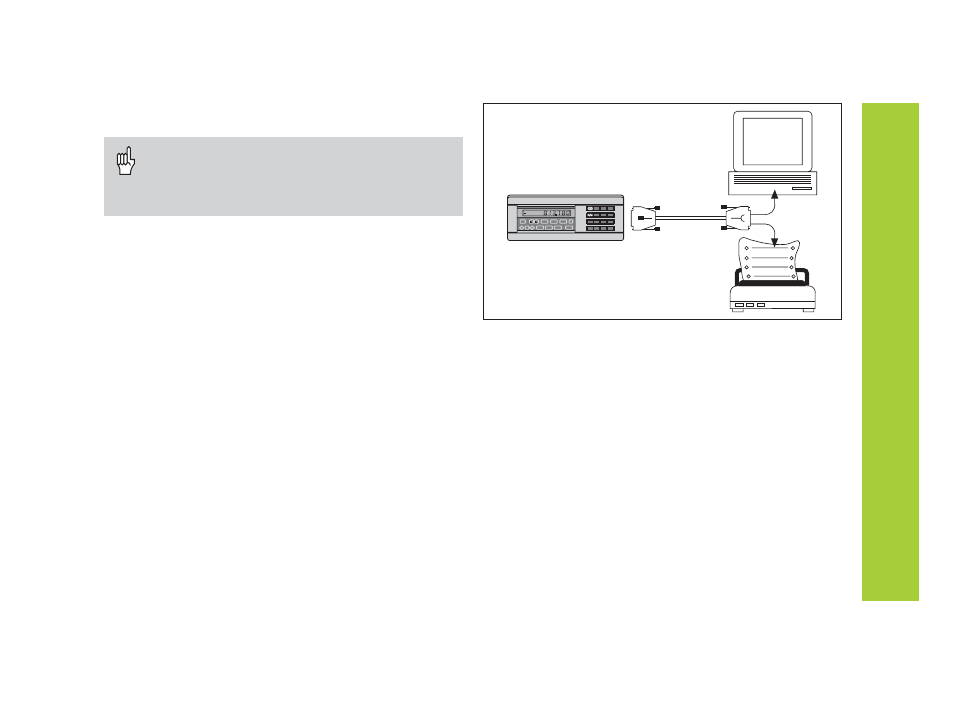
9
Measured Value Output
For technical information on the RS-232-C/V.24
data interface (X31), information on the data
format, etc., see the chapter “RS-232-C/V.24
Interface (X31).”
Measured values can be output over the RS-232-C/V.24
interface (X31), for example to a printer or PC.
There are several ways to start measured value output:
ä Press the MOD key (check the parameter settings for P86).
or
ä Input the command STX (Ctrl B) over the RXD input of the
RS-232-C/V.24 interface (X31).
HEIDENHAIN
REF
2
1
SET
START
in.
MIN
ACTL
MAX
DIFF
=
<
>
7
8
9
4
5
6
1
2
3
0
.
–
CL
MOD
PC
Measured Value Output
The RS-232-C/V.24 interface (X31) enables you to connect a printer
or a PC to your display unit
Advertising
This manual is related to the following products: