Marking a target, 4 t a rg e ts – HEIDENHAIN ND 1200R User Manual
Page 36
Advertising
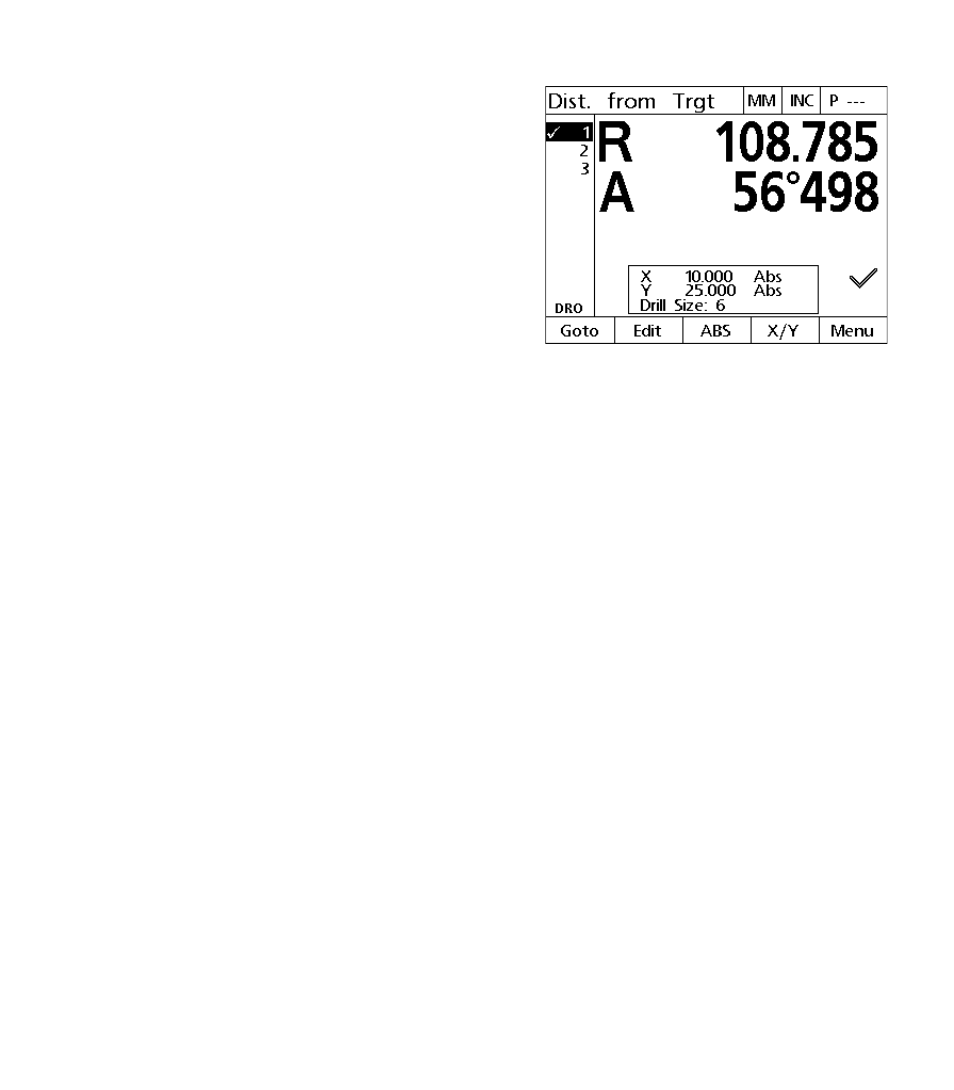
36
1 Operation
1.
4
T
a
rg
e
ts
Marking a target
Positions in the target list can be marked with a checkmark in order to
identify the target for a future machining operation.
To mark a target:
Use the UP and DOWN ARROW keys to select a target in the target
list.
Press the AXIS key next to the checkmark symbol to mark a target.
Target marked for future machining operation
Advertising