HEIDENHAIN ND 1400 User Manual
Page 139
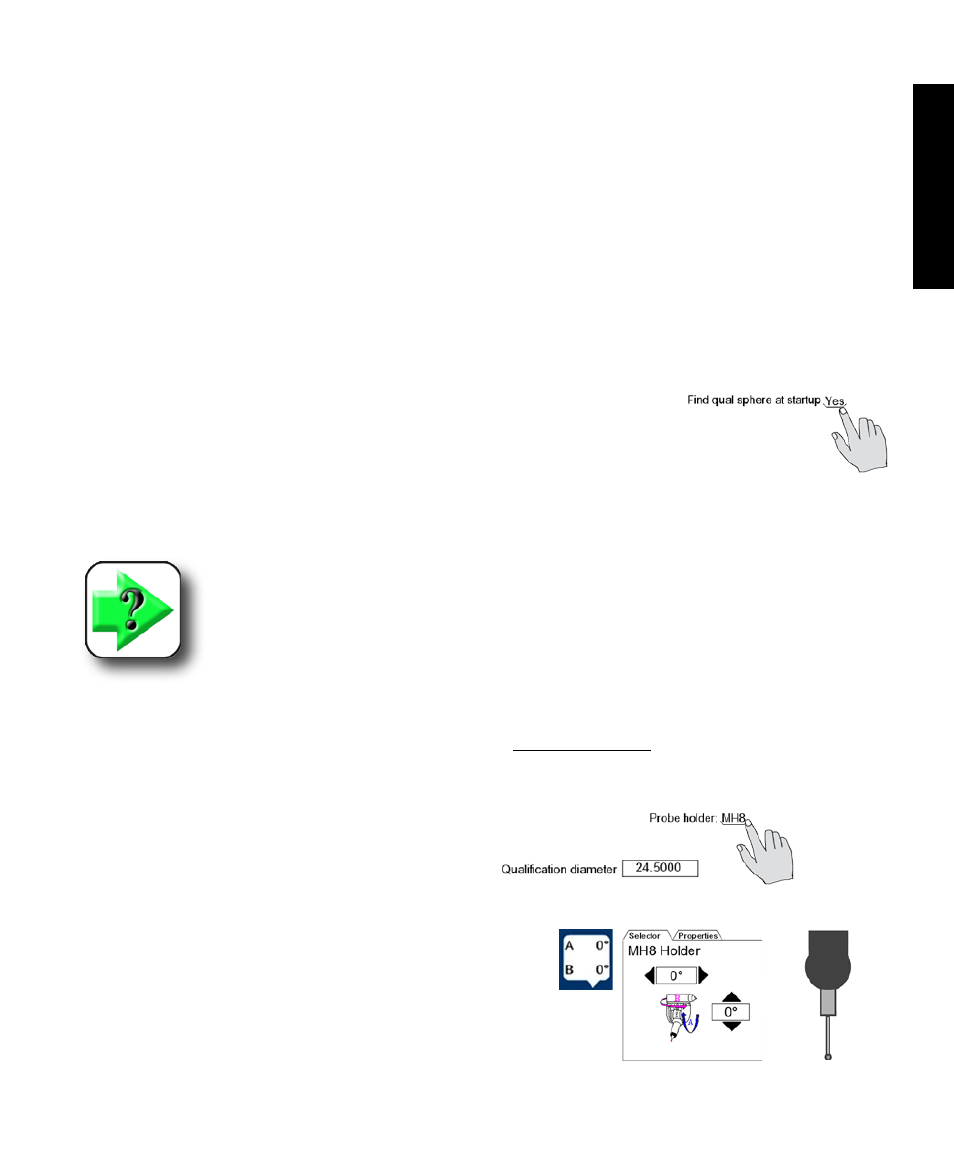
125
10
Setup
Find qual sphere at startup
Once probe qualification is performed, the precise location of the qualification sphere is stored by the
system and used to perform probe qualifications and probe changes using the auto change/teach function.
However, if the system power is cycled off and back on, the location of the qualification sphere can be
lost if:
• The encoders do not include reference marks
• A friction probe is used
• The qualification sphere has been moved
Under the conditions sited above, the qualification sphere must be probed upon startup to reestablish the
precise location of the sphere. Toggle Find qual sphere at startup to Yes to automatically initiate a sphere
probing sequence upon system startup.
Stack length
The configuration of indexable probes must include a definition of probe stack length when using the auto
change/teach function.
NOTE
Stack length is important only when the auto change/teach function is used with index-
able probes. Stack length can be disregarded when non-indexable probes are used or
when indexable probes are used without the auto change/teach function.
The probe qualification (teach) procedure must be performed once at the A = 0, B 0 position to find the
approximate stack length of your probe. Then the teach procedure is performed again for multiple probe
positions to find the exact stack length. Please refer to Chapter 5: Probes for details regarding the teach
procedure. To find the stack length of your indexable probe:
1 Select the desired indexable probe in the Probe Holder choice field.
2 Enter the qualifications sphere diameter into the
qualification diameter data field.
3 Press the Finish button to return to the DRO, and then
touch the probe icon to display the probe selector and property
tabs. Set the A and B probe angles to 0°, and then adjust the
indexable probe position to A = 0° and B = 0°.
Probe Screen