8 datum setting with 3-d touch probe, Overview, Datum setting in any axis – HEIDENHAIN TNC 320 (340 55x-04) ISO programming User Manual
Page 335
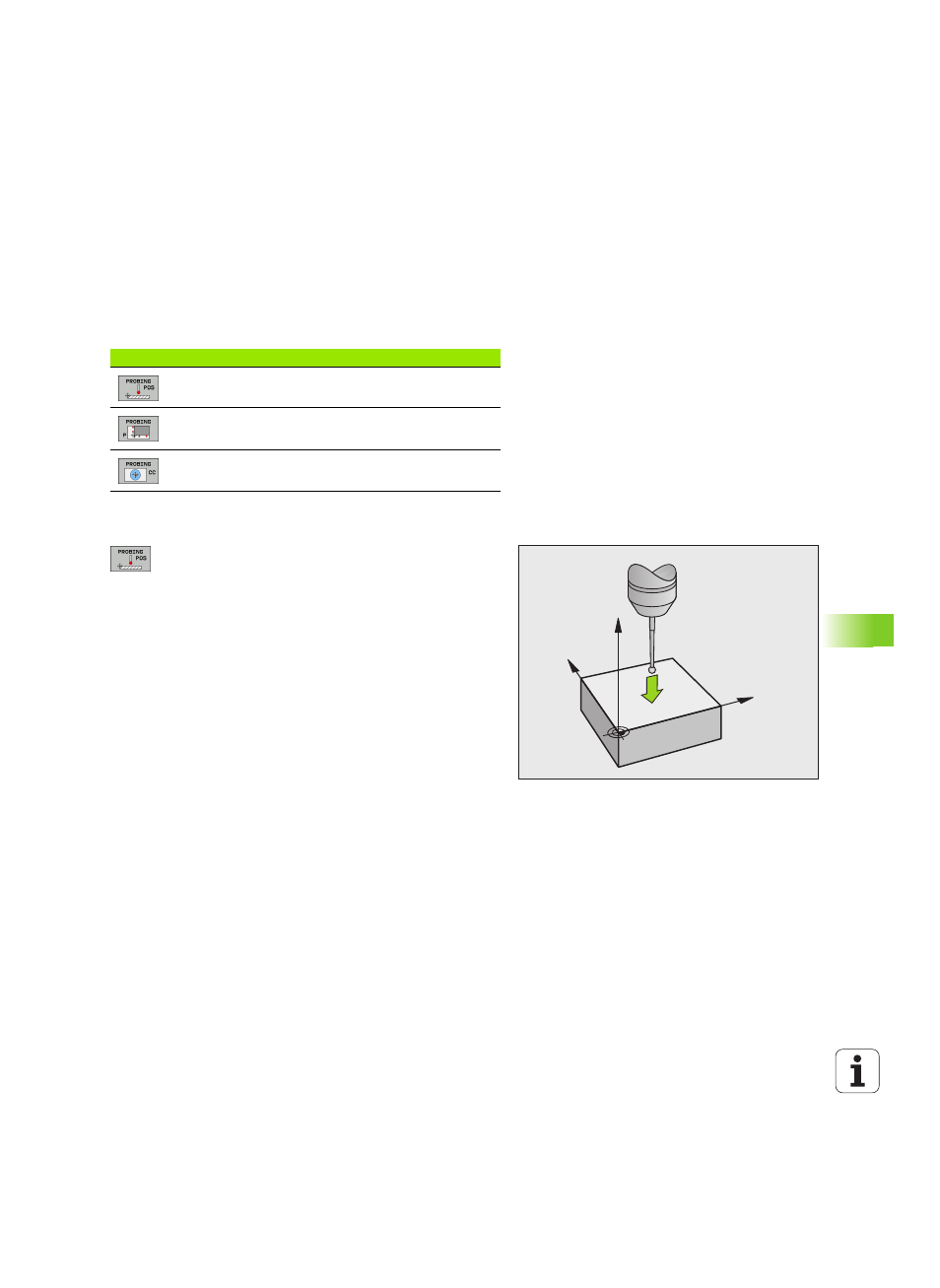
HEIDENHAIN TNC 320
335
12.8 D
a
tu
m Set
ting with 3-D T
o
uc
h Pr
obe
12.8 Datum Setting with 3-D Touch
Probe
Overview
The following soft-key functions are available for setting the datum on
an aligned workpiece:
Datum setting in any axis
U
Select the probe function by pressing the PROBING
POS soft key.
U
Move the touch probe to a position near the touch
point.
U
Select the probe axis and direction in which you wish
to set the datum, such as Z in direction Z–. Selection
is made via soft keys.
U
To probe the workpiece, press the machine START
button
U
Datum:
Enter the nominal coordinate and confirm your
entry with the SET DATUM soft key, see "Writing the
measured values from touch probe cycles in datum
tables", page 328
U
To terminate the probe function, press the END soft
key.
Soft key
Function
Page
Datum setting in any axis
Setting a corner as datum
Setting a circle center as datum
Y
X
Z