Downloading current help files – HEIDENHAIN iTNC 530 (60642x-03) ISO programming User Manual
Page 167
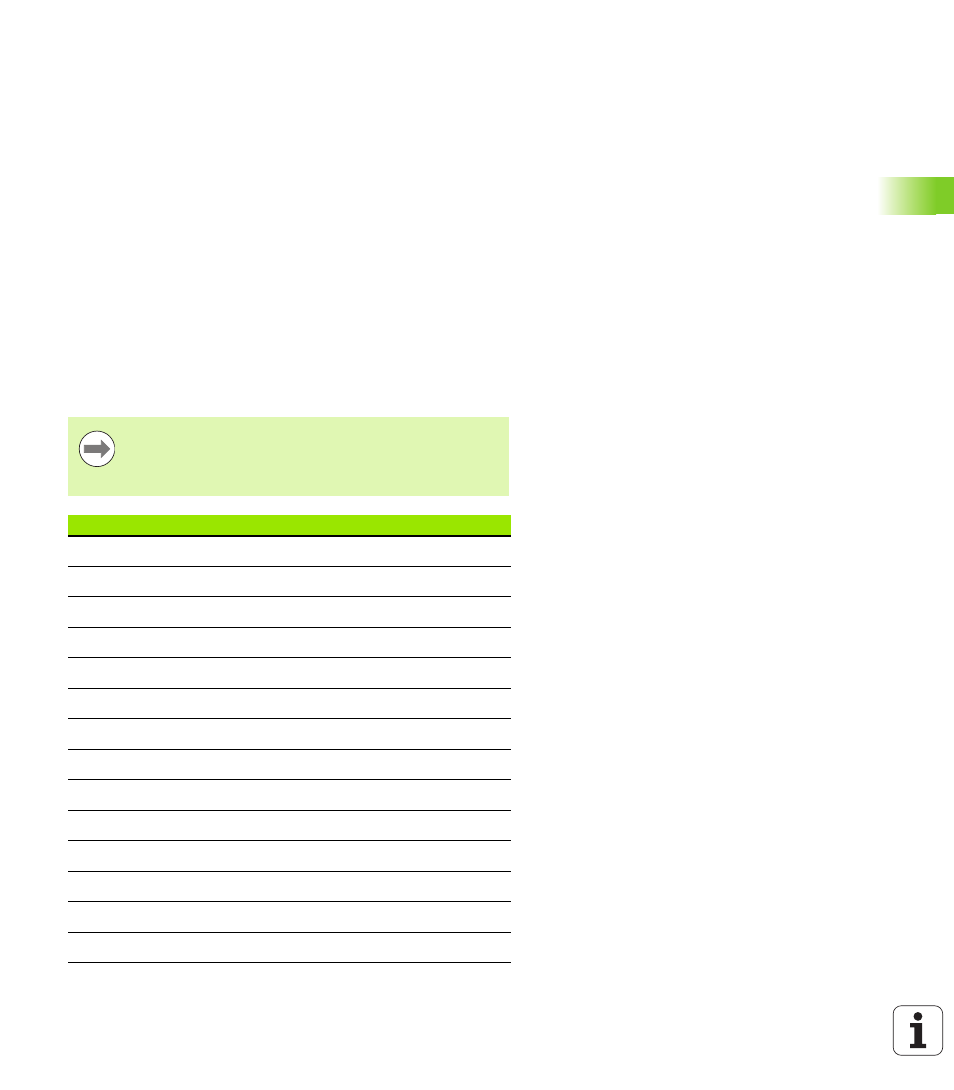
HEIDENHAIN iTNC 530
167
4.8 The cont
ext-sensitiv
e help syst
em TNCguide (FCL3 function)
Downloading current help files
You'll find the help files for your TNC software on the HEIDENHAIN
homepage www.heidenhain.de under:
Documentation / Information
Documentation
Manuals
TNCguide
Select the desired language, e.g. English
TNC Controls
TNC 500 Series
Desired NC software number, e.g. iTNC 530 (340 49x-06)
Select the desired language version from the TNCguide online
help (CHM files) table
Download the ZIP file and unzip it
Move the unzipped CHM files to the TNC in the TNC:\tncguide\en
directory or into the respective language subdirectory (see also the
following table)
If you want to use TNCremoNT to transfer the CHM files
to the TNC, then in the
Extras
>Configuration>Mode>Transfer in binary
format
menu item you have to enter the extension .CHM.
Language
TNC directory
German
TNC:\tncguide\de
English
TNC:\tncguide\en
Czech
TNC:\tncguide\cs
French
TNC:\tncguide\fr
Italian
TNC:\tncguide\it
Spanish
TNC:\tncguide\es
Portuguese
TNC:\tncguide\pt
Swedish
TNC:\tncguide\sv
Danish
TNC:\tncguide\da
Finnish
TNC:\tncguide\fi
Dutch
TNC:\tncguide\nl
Polish
TNC:\tncguide\pl
Hungarian
TNC:\tncguide\hu
Russian
TNC:\tncguide\ru