HEIDENHAIN TNC 620 (340 56x-02) ISO programming User Manual
Page 435
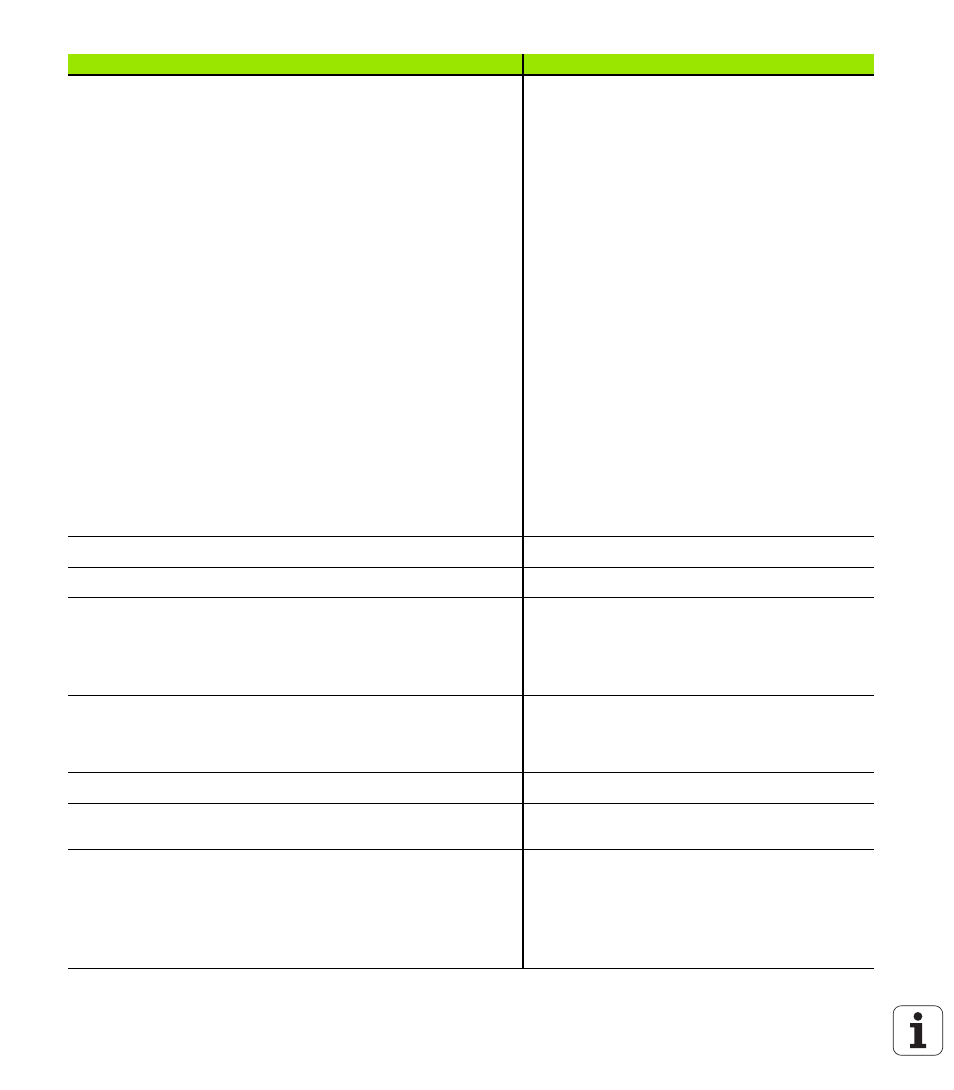
HEIDENHAIN TNC 620
435
Compar
ison: F
unctions of the TNC 620 and the iTNC
530
Graphic support
2-D programming graphics
Synchronization between block display and graphics
REDRAW function
Show grid lines as the background
3-D programming graphics
Test graphics (plan view, projection in 3 planes, 3-D view)
High-resolution view
Image data processing
Tool display
Setting the simulation speed
Coordinates of line intersection for projection in 3 planes
Expanded zoom functions (mouse operation)
Displaying frame for workpiece blank
Displaying the depth value in plan view during mouse-over
Targeted stop of test run (STOP AT N)
Consideration of tool change macro
Program run graphics (plan view, projection in 3 planes, 3-D view)
High-resolution view
Saving/opening of simulation results
X
–
–
X
–
X, option #20
–
Blockwise
Only in plan view
–
–
–
X
–
–
–
X, option #20
–
X
X
X
X
–
X
X
X
in continuous jog
mode
X
X
X
X
X
X
X
X
X
X
–
Datum tables: for storing workpiece-related datums
X
X
Preset table: for saving reference points (presets)
X
X
Pallet management
Support of pallet files
Tool-oriented machining
Pallet preset table: for managing pallet datums
X (option #22)
–
–
X
X
X
Returning to the contour
With mid-program startup
After program interruption
X
X
X
X
Autostart function
X
X
Actual position capture: Actual positions can be transferred to the
NC program
X
X
Enhanced file management
Creating multiple directories and subdirectories
Sorting function
Mouse operation
Selection of target directory by soft key
X
X
X
–
X
X
X
X
Function
TNC 620
iTNC 530