ShoreLand'r TA0137 User Manual
Accessory
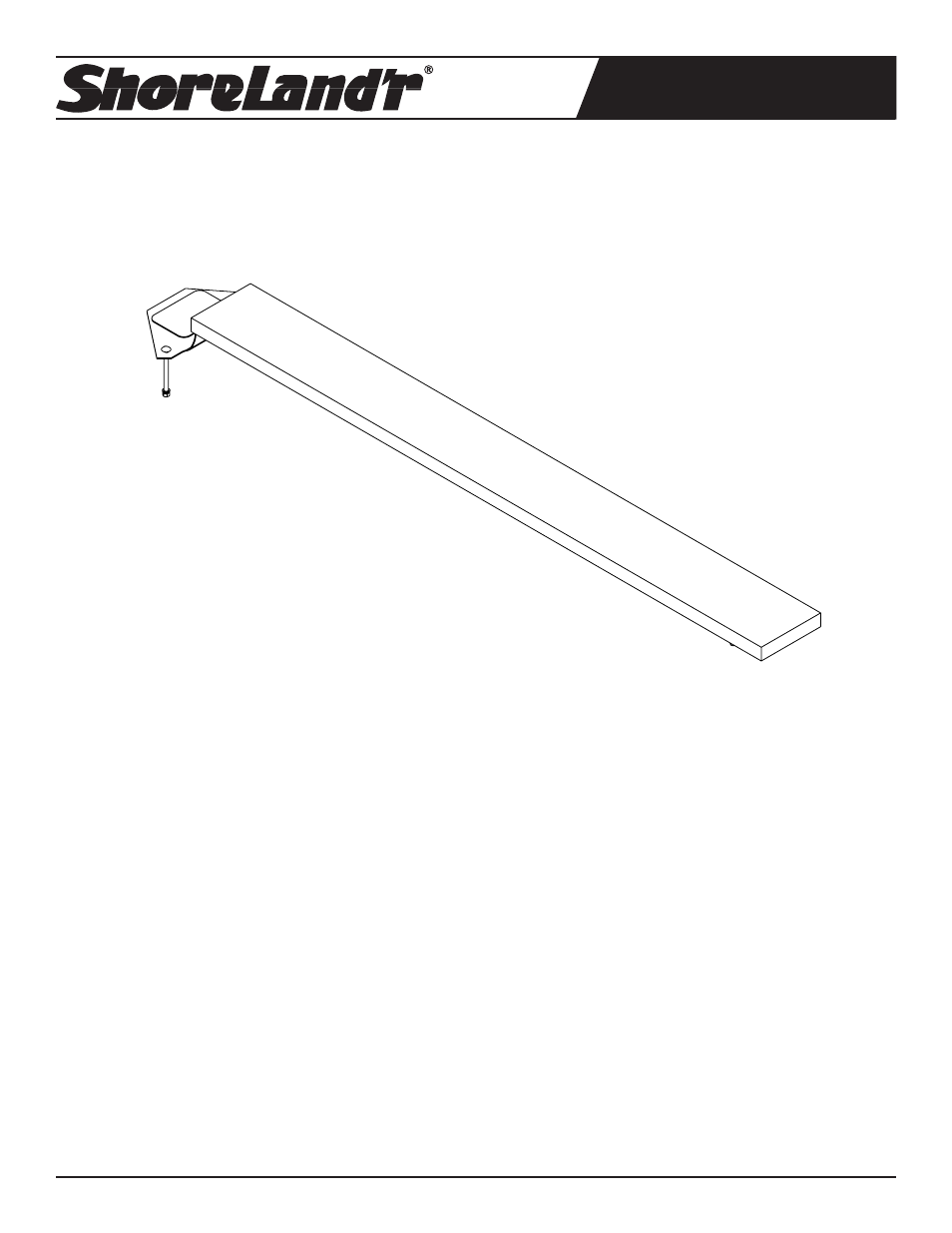
Midwest Industries, Inc.
Ida Grove, IA 51445
800.859.3028
www.shorelandr.com
0003878
Page 1
09/21/07
ACCESSORY
TA0137
Front Walkboard for PWC 2-Place Trailers
The
TA0137 walkboard assembly is an optional walk board that
can be added to the PWCD and PWC-W series two place trailers.
The walkboard is designed to attach to the front of the frame and
to the front cross member only giving the operator access to the
machines without stepping in the water. It comes complete with the
mounting brackets and hardware.
Assembly Instructions
1 Remove the hardware from the bundle and sort all items by
size.
2 Locate the front walkboard plate. Position it on the side frames
of the trailer and align the holes in the plate with the mating
holes in the side frames.
3 Place two 3/8” x 5” carriage bolts down through the aligned
holes. Place a 3/8” lock washer and hex nut on each bolt.
Tighten.
4 Locate the back walkboard plate. Place a 3/8” x 3-1/2” carriage
bolt into the square hole of the back plate. Insert the bolt down
through the hole provided in the center of the front cross mem-
ber. Secure with a 3/8” flat washer, lock washer and hex nut.
Tighten so the rear plate is positioned as shown with the two
smaller holes for the mounting screws are to the front of the
cross member.
5 Place the walkboard onto the two plates just installed. Align
the front of the bunk with the bend in the front walkboard plate.
Center the bunk on both brackets. Secure the bunk to the front
walkboard plate and the back walkboard plate using four #14 x
x 1 ½” self tapping screws in each plate. Thread in the screws
until tight. Do not overtighten. Doing so will cause the threads to
strip out the wood.
6 Assembly is complete.