6 setting the sc-com, 1 configuring security settings, 1 changing the password – SMA SC-COM User Manual
Page 21: 2 deactivating the rpc interface
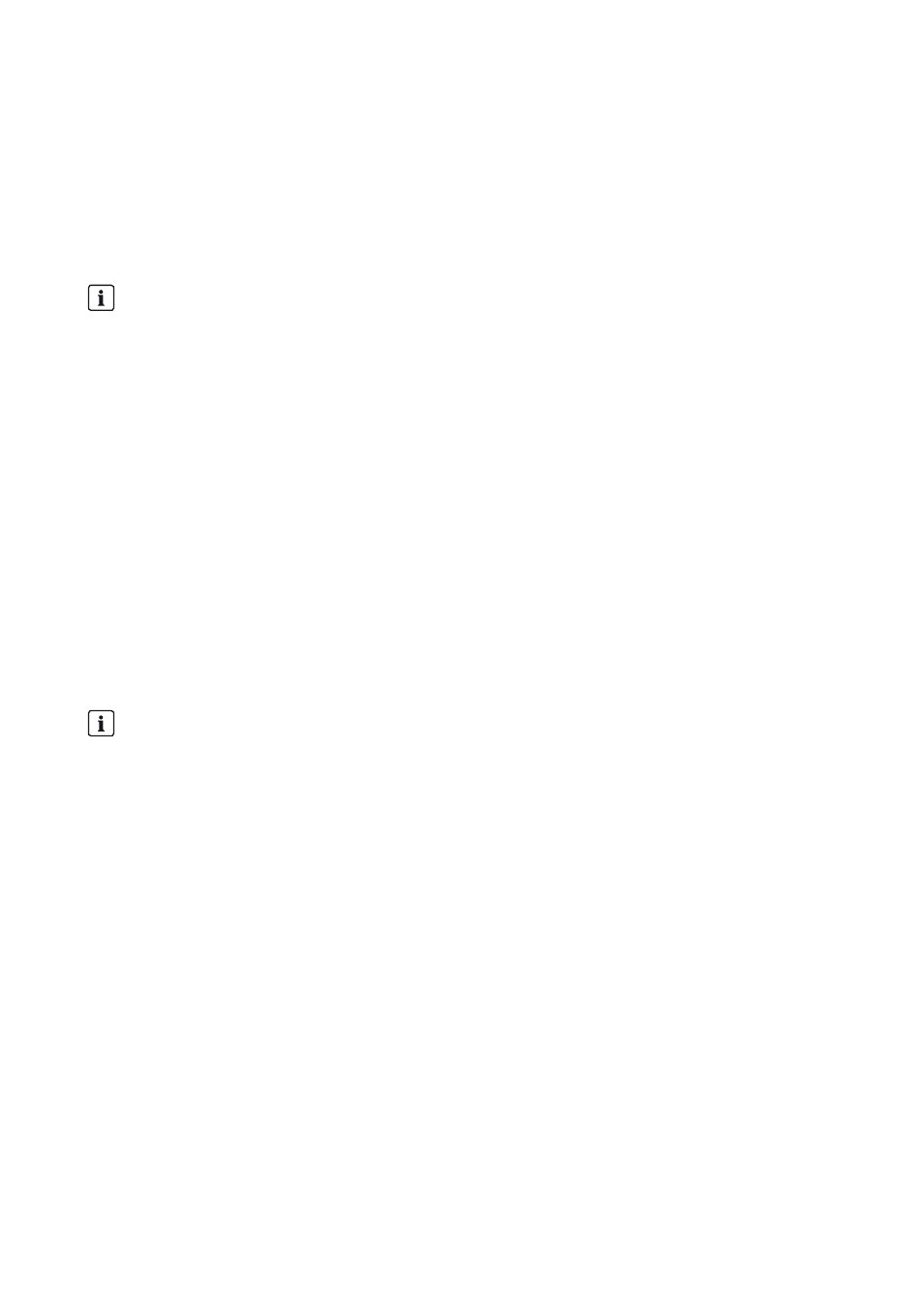
SMA Solar Technology AG
6 Setting the SC-COM
Operating Manual
SC-COM-BE-en-20
21
6 Setting the SC-COM
6.1 Configuring Security Settings
6.1.1 Changing the Password
To change the password for the "installer" user group, you must be logged in as an installer.
To change the password for the "user" user group, you can be logged in as a user or an installer.
While you enter your password, the user interface displays information on the security level of the password entered. The
SC-COM categorises passwords as very unsafe, unsafe, adequate, safe and very safe. Only select passwords with
a security quality level that is at least safe.
You can also change the password of the "installer" user group via the XML file custom.xml (see Section 6.3
"Customer-Specific Settings via XML File", page 24).
Procedure:
1. Log in on the user interface.
2. Select Sunny Central > Settings > Security.
3. Enter a secure password in the User password or Installer password fields and confirm it in the second field.
4. Select the button [Save].
6.1.2 Deactivating the RPC Interface
You can obtain all operating data from the SC-COM for external data processing systems using an RPC interface
(for information on the RPC interface, see the Sunny WebBox RPC user manual). On delivery, the RPC interface is
activated.
Procedure:
1. Log into the user interface as an installer.
2. Select Sunny Central > Settings > Security.
3. Select the option Disabled in the field RPC interface.
4. Select the button [Save].
Identical passwords for the user groups
If your "User" password is the same as your "Installer" password, you will automatically be logged in as an installer.
Unauthorised access to the operating data
If you activate the RPC interface, unauthorised access to the operating data is possible. Even users without
passwords can view the operating data of supported devices.
• To prevent unauthorised access to the operating data, deactivate the RPC interface.