SMA Sensorbox User Manual
Page 25
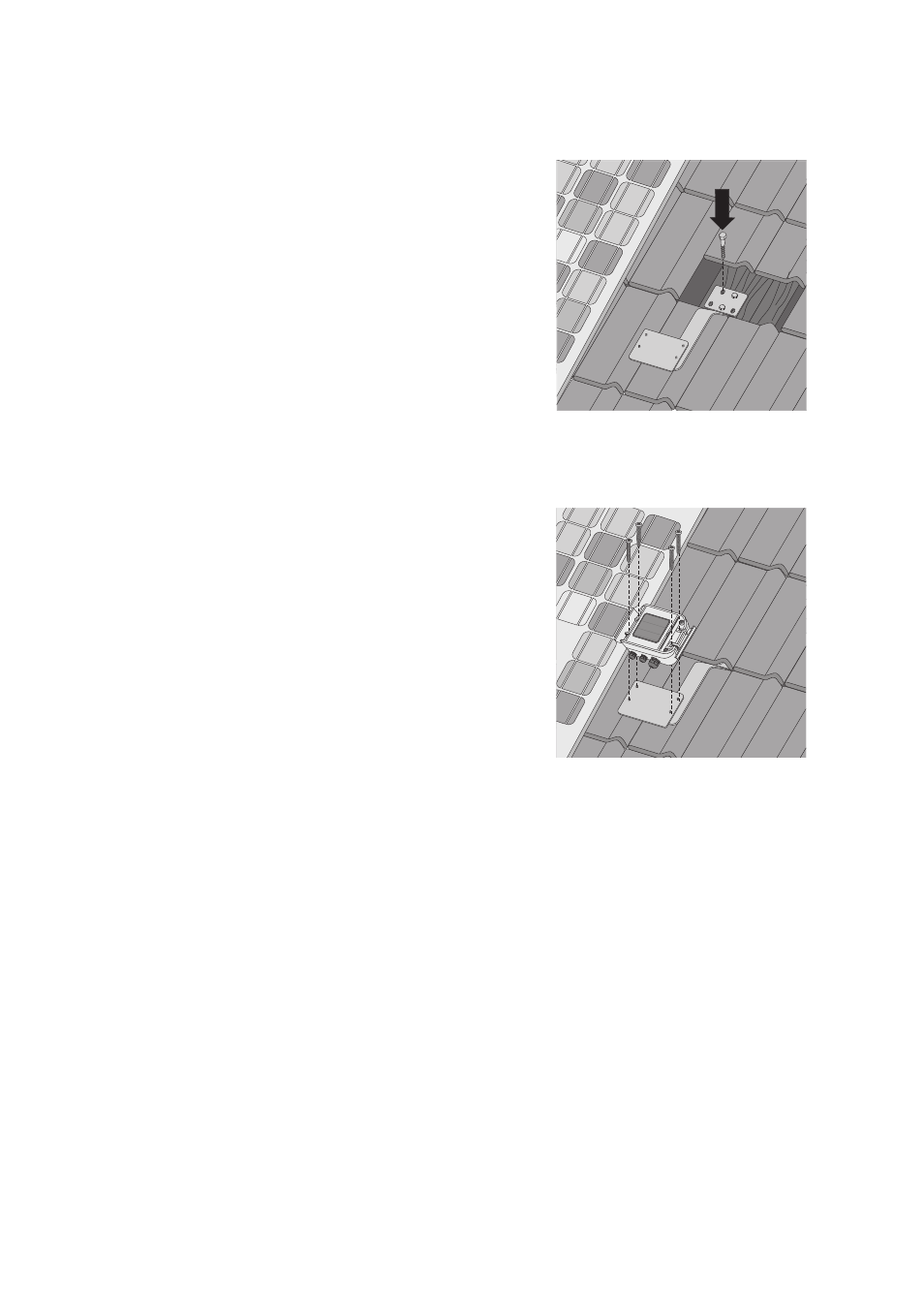
SMA Solar Technology AG
Mounting the Device
Installation Guide
Sensorbox-IEN100914
25
2. Uncover the rafters by removing the roof tiles in the mounting area.
3. Attach the roof bracket to the rafter using the three
wood screws and corresponding washers.
4. Incorporate the roof bracket into the existing lightning
protection system.
A means for attaching the lightning protection unit can be found on the lower slope of the roof
bracket (see page 54).
5. Using the notches as a guide, open the side flaps of
the Sunny SensorBox.
6. Fasten the Sunny SensorBox onto the mounting
bracket with four hexagonal screws. Make sure the
Sunny SensorBox is oriented correctly (see page 20).
7. Grind down the roof tiles if necessary.
8. Put the roof tiles back on the roof.
☑ The Sunny SensorBox is now mounted on the rafter.