1 organizing the configuration, 2 sunny webbox interface overview, Configuring the sunny string-monitor with – SMA SSM16-11 User Manual
Page 60: Sunny webbox, Organizing the configuration, Sunny webbox interface overview
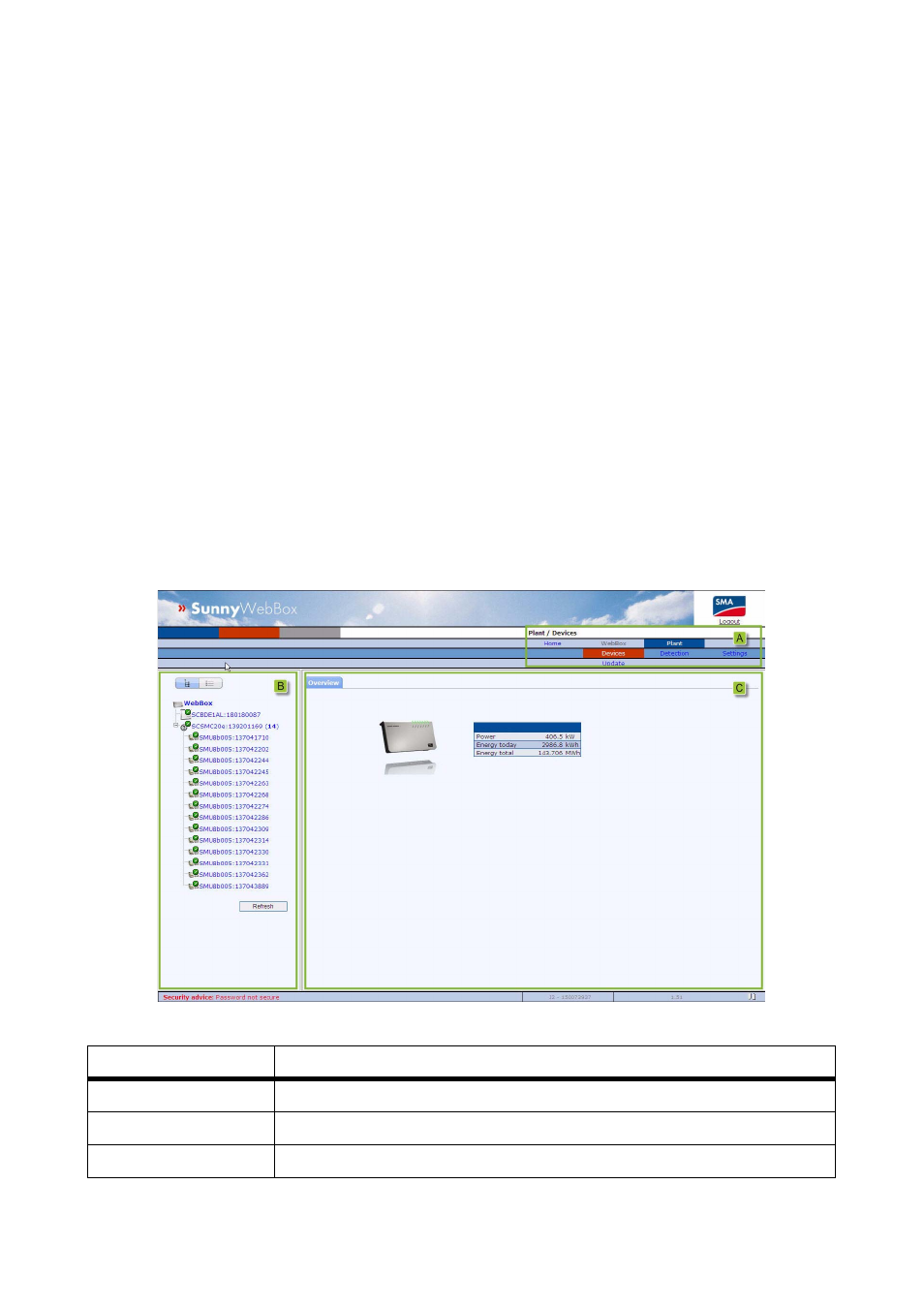
11 Configuring the Sunny String-Monitor with Sunny WebBox
SMA Solar Technology AG
60
SSM16-24-IA-IEN105120
Installation Guide
11 Configuring the Sunny String-Monitor with
Sunny WebBox
11.1 Organizing the Configuration
With the Sunny Central inverters in the CP series or Sunny Central in the HE-20 series, the string
currents are analyzed with the Sunny Central String-Monitor Controller.
With the Sunny Central 100/200/250/350 inverters or Sunny Central in the HE-11 series, the string
currents are analyzed with Sunny Central Control.
Sunny String-Monitors in the Sunny Central 100/200/250/350 inverters or Sunny Central in the
HE-11 series are detected through Sunny Central Control (see section 9.2 ”Detecting Sunny String-
Monitors”, page 48). Sunny String-Monitors in the Sunny Central inverters in the CP series or
Sunny Central in the HE-20 series can be identified through the Sunny WebBox.
Setting parameters and confirming error messages depends on the type of central inverter and the
type of data logger.
11.2 Sunny WebBox Interface Overview
Figure 23: Navigation bar and areas of the Sunny WebBox interface
Position
Designation
A
Navigation bar
B
Plant Tree
C
Content area with tabs