9 replacing the varistors, Replacing the varistors – SMA WB 5000 Installation User Manual
Page 47
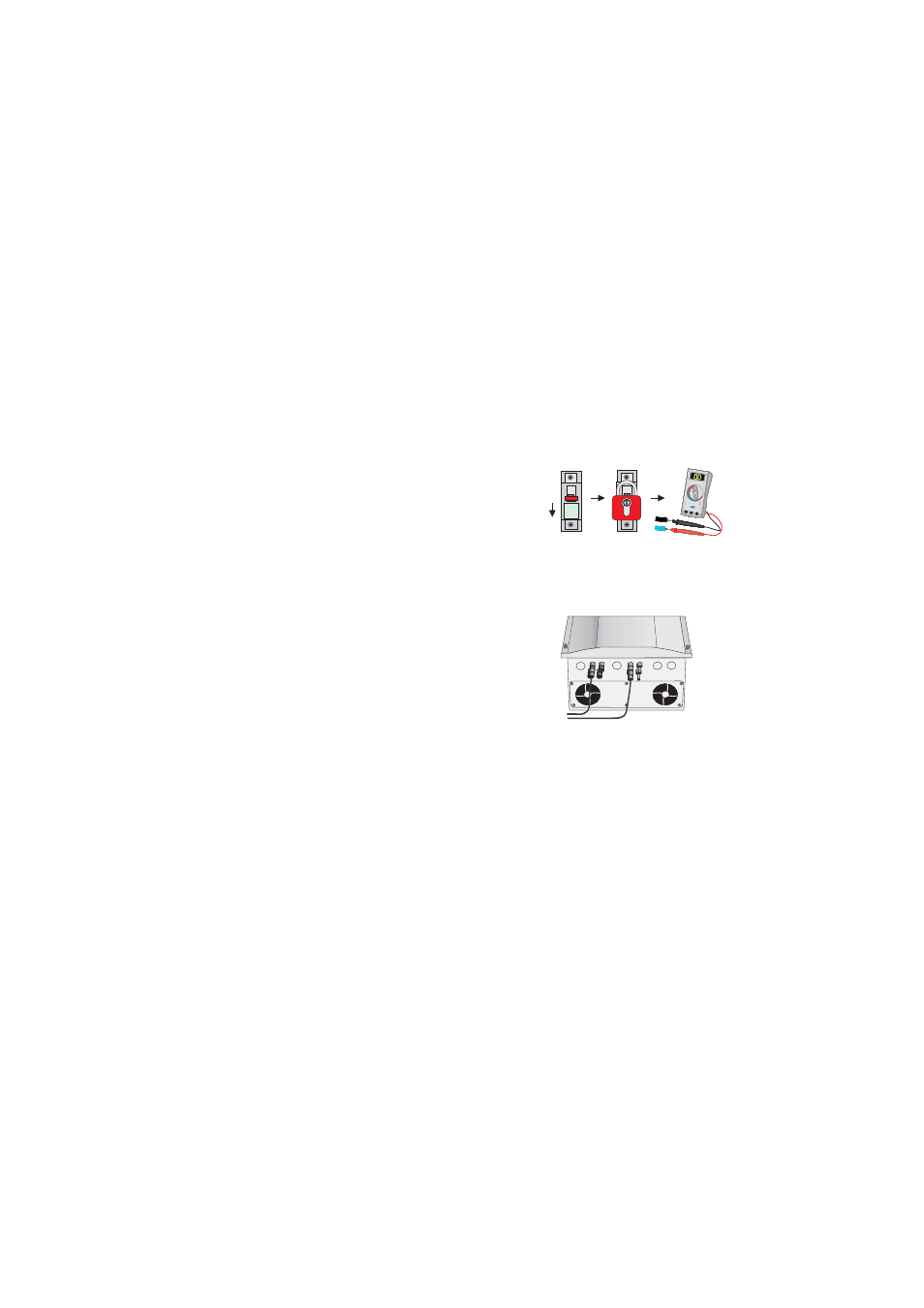
SMA
Technology AG
Replacing the varistors
Installation Guide
WB50_60-11:SE4005
Page 47
9 Replacing the varistors
The Windy Boy 5000 / 6000 is a complex high-technology device. As a result, the
possibilities for fixing faults on site are limited to just a few items. Please do not
attempt any other repairs than those described here, but instead use the 24-hour
replacement service (the Windy Boy 5000 / 6000 is made ready for shipping within
24 hours and then given to a shipping company) and the repair service of SMA
Technologie AG
.
If the red LED on the status display illuminates continuously during operation, you
should first of all make sure that there is no earth leakage in the wind generator.
3.
Remove the screws that secure the cover and remove the cover from the Sunny
Boy 3800. Disconnect the PE connection from the cover. Make sure that no
voltage is present.
1.
Disconnect the Sunny Boy 3800 from the low
voltage grid (switch the line circuit breaker to its
"off" position or pull out the AC plug). Make
sure the grid cannot be inadvertently
reconnected.
You must make sure that no voltage is
present at the AC output before opening
the Windy Boy!
2.
Loosen the DC plug connectors on the DC
inputs!
Remove the DC inputs from the
Windy Boy
1.
2.
3.
Off!
+ +
- -