Yaskawa iQpump Micro User Manual
Page 96
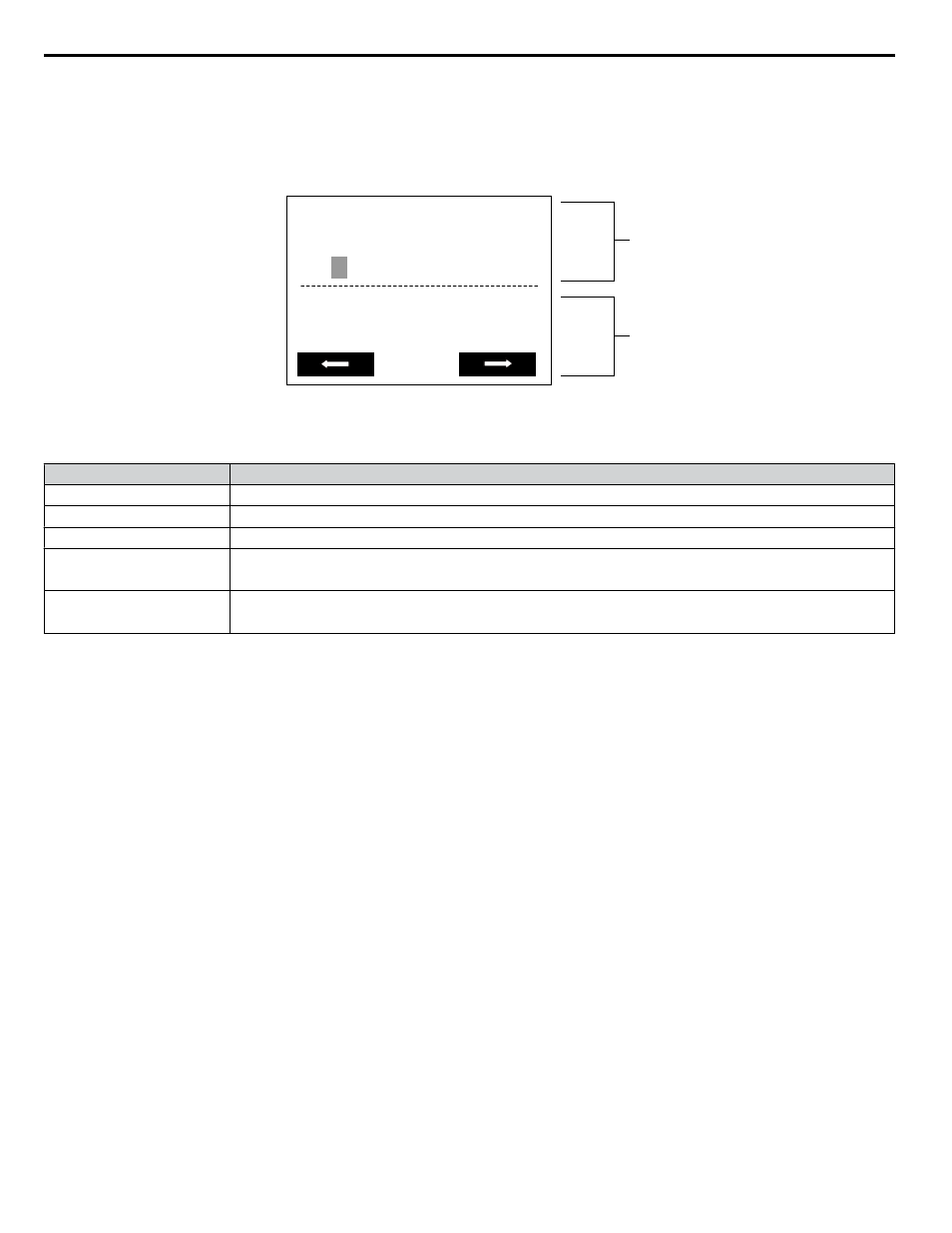
The drive requires a feedback device (e.g., pressure transducer, flow meter, etc.) to perform automatic system regulation. Any
analog 0~10 V or 4-20 mA feedback device can be used in combination with the drive.
Note:
The factory default setting for the drive is 4~20 mA feedback device connected to analog input A2.
n
Real Time Clock Setting Display
Note:
Setting the Real-Time Clock will clear a “Clock Not Set” alarm.
20
1
0/01/01 00:00
Second per month
+ 0 sec
YYYY/MM/DD HH:MM
A
B
A – Real Time Clock Setting Display
Set in 24-Hour Clock Time
B – Gain/Loss Adjustment Display
Figure 4.10 Real Time Clock Adjustment Display
Display
Description
YYYY
Set the year with the last two digits.
MM
Set the month with two digits.
DD
Set the day with two digits.
HH:MM
Set the hours and minutes, with two digits for each.
Note:
Set in 24-hour clock time. After initial setup, the time will display in 12-hour clock time.
Second per month
Set the gain or loss in seconds per month.
Note:
This does not need to be set for the RTC to function properly.
Moving the Cursor
Pressing the F2 key or the RESET key will move the cursor to the digit on the right. Pressing the F1 key will move the cursor
to the left.
Changing Settings
• Changing YYYY/MM/DD HH:MM: Pressing the up arrow key will increase the number selected by the cursor from 0 to
9. Pressing the down arrow key will decrease the number selected by the cursor from 0 to 9.
• Setting the Seconds per Month: This setting does not need to be adjusted. Pressing the up arrow key will increase the
number selected by the cursor from -504 to +488 in increments of 8. Pressing the down arrow key will decrease the number
selected by the cursor from -504 to +488 in increments of 8.
The feature is used to keep the RTC in sync with an external device clock, like a PLC or BAS system, and will adjust the
clock by a set amount of seconds every month.
n
Real-Time Clock Setting at Initial Power-up of a New Drive
Setting the Real-time clock is required at power-up of a new HOA operator or after digital operator battery replacement.
illustrates how to set the Real-Time Clock at initial power-up of a new drive.
4.5 Using the Optional HOA Keypad
96
YASKAWA TOEP YAIQPM 03B YASKAWA AC Drive - iQpump Micro User Manual