A1000, Drive – Yaskawa SI-EN3 Installation User Manual
Page 23
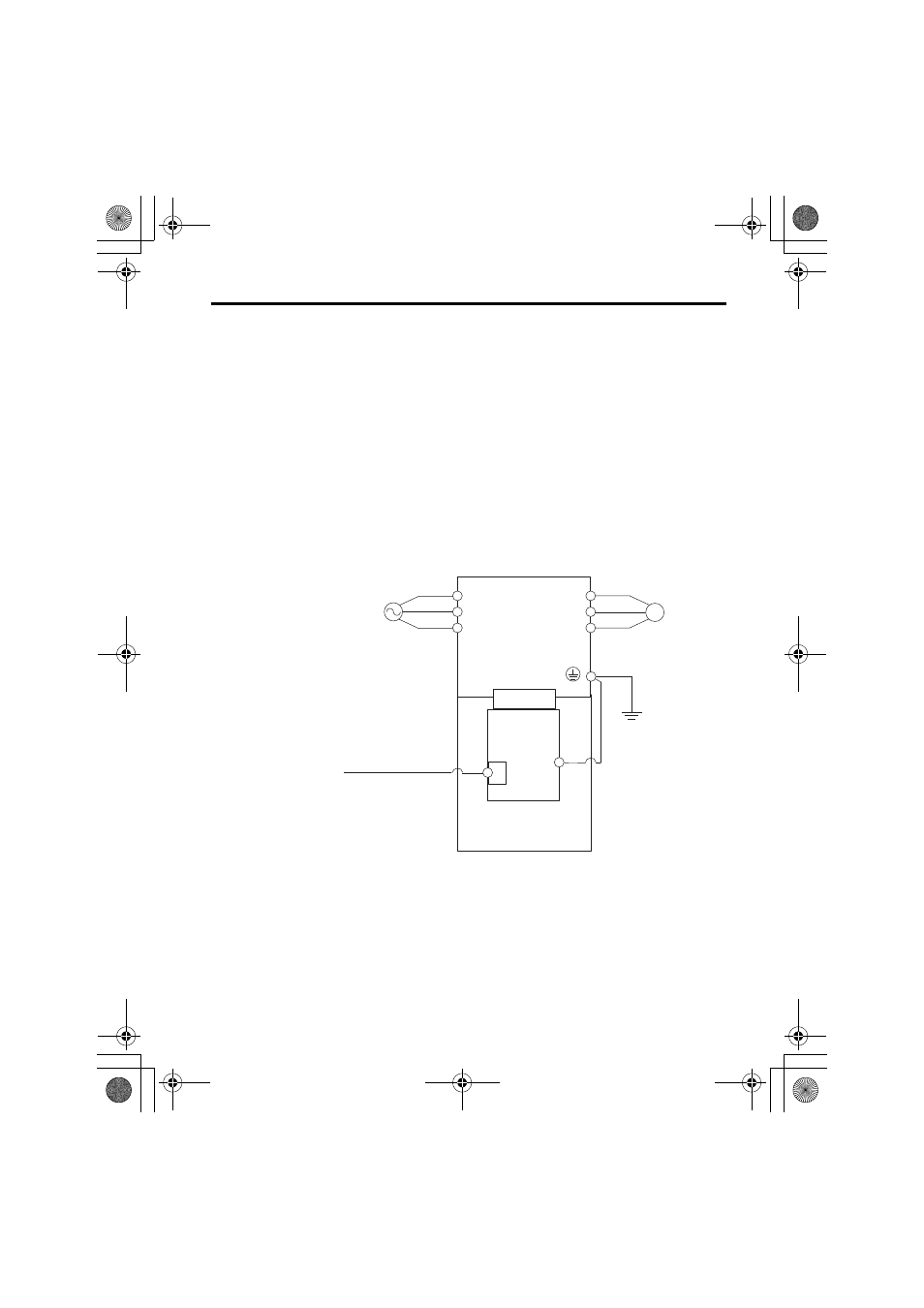
5 Installation Procedure
YASKAWA ELECTRIC TOBP C730600 58B 1000-Series Option SI-EN3 Installation Manual
23
6.
Connect the Ethernet communication cable to the option modular connector (CN1).
To connect the option to a network, insert the RJ45 connector of the Cat 5e patch
cable into the option modular connector (CN1). Ensure the cable end is firmly
).
IGMP Snooping
Switches implementing IGMP Snooping are strongly recommended. When IGMP
Snooping is used, devices will only receive the multicast packets in which they are
interested.
Communication Cable Specifications
Only use cable recommended for EtherNet/Industrial Protocol (EtherNet/IP™).
Using a cable not specifically recommended may cause the option or drive to
malfunction. Refer to the ODVA website for more information on network cabling
(http://www.odva.org).
Connection Diagram
Figure 8 Option Connection Diagram
<1> The ground wire provided in the option shipping package must be connected during installation.
Drive
M
U
V
W
R
S
T
CN5
FE
<1>
EtherNet/IP Master EtherNet/IP Cable
Motor
Power
SI-EN3
EtherNet/IP
Option
CN1
A1000
EtherNet_IM_E_conditional.fm 23 ページ 2012年10月31日 水曜日 午後12時53分