Upload scan list configuration, Verify scan list - electronic keying, Verify scan list – electronic keying – Yaskawa CM012 DeviceNet Option Card User Manual
Page 62
Advertising
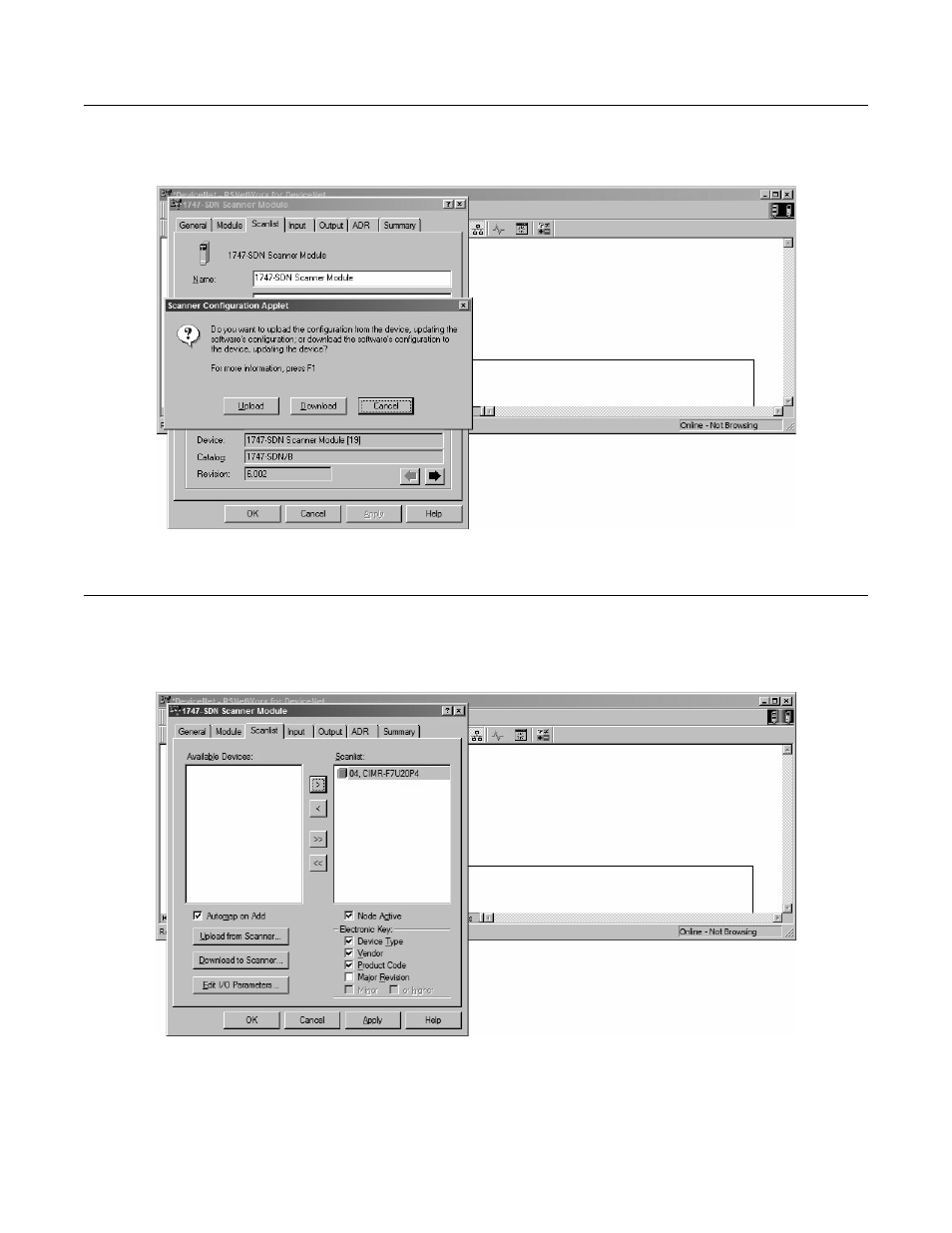
Automatic Device Recovery 3-3
Upload Scan List Configuration
Upload the current network configuration from the scanner.
Fig 3.3 – Upload Scan List Configuration
Verify Scan List – Electronic Keying
Verify that all network devices appear on the scan list and are properly configured. Select each device and then select the items for that
device's electronic key. The electronic key specifies which data must match exactly between the faulted device and its replacement.
Fig 3.4 – Set Devices
’
Electronic Key
Advertising