Yaskawa MP2600iec User Manual
Page 27
Advertising
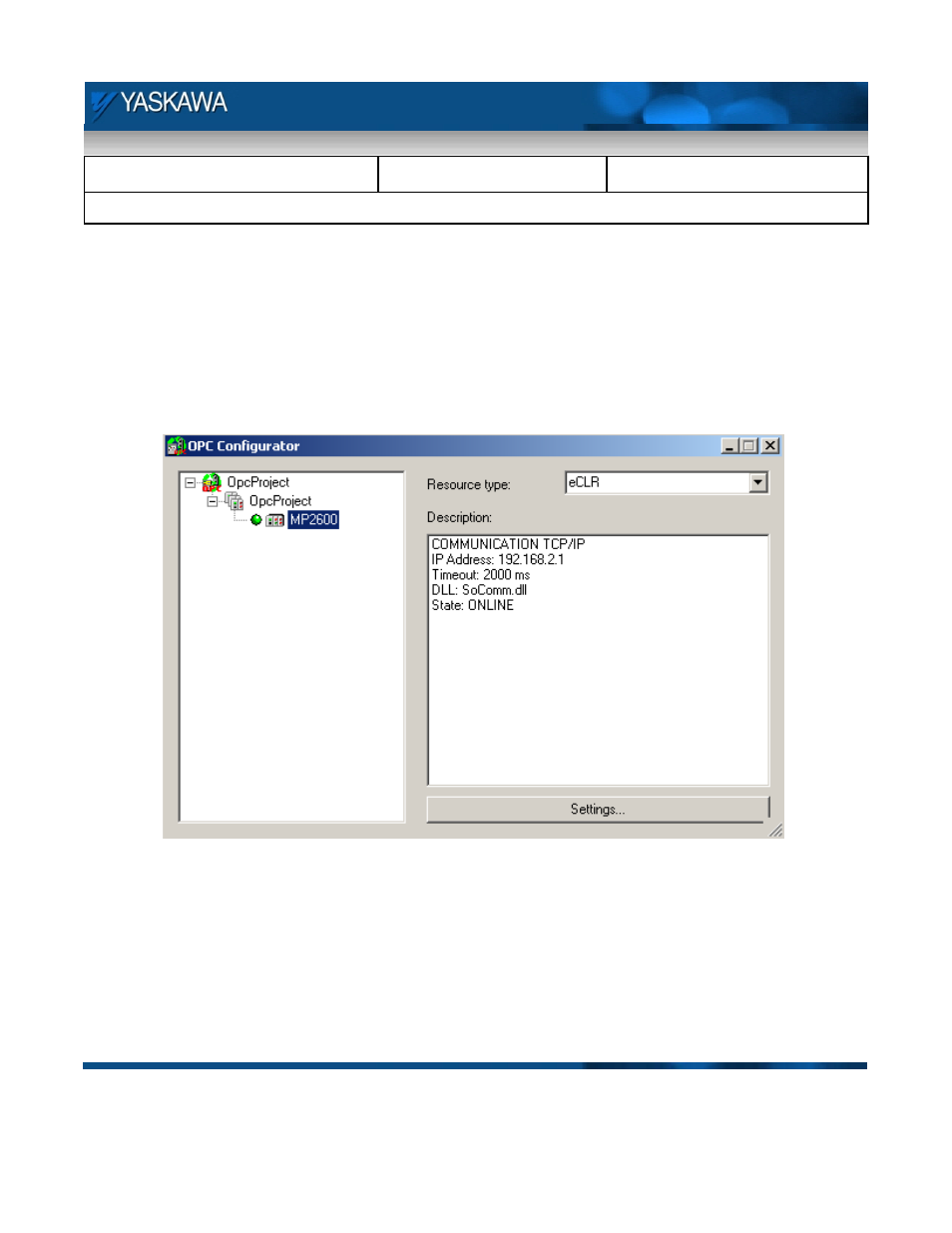
Subject: Demo Instruction
Product: MP2600iec
Doc#: TN.MP2600iecDemo.01
Title: MP2600 Demo Instructions
Doc#: TN.MP2600iecDemo.01 Copyright Yaskawa Electric America
©2011
May 24, 2011
Page 27 of 29
OPC connectivity:
Go to:
C :¥KWSoftware>Opc21
Start the OPCConfig application (OPCConfig.exe).
Select the Resource and rename it MP2600 as shown below. Set the IP address of the controller port to which
the server needs to communicate (192.168.2.1)
Figure 28: OPC configurator
Advertising
This manual is related to the following products: