Axis output, Figure 29: axis output screen - list display – Yaskawa YTerm User Manual
Page 43
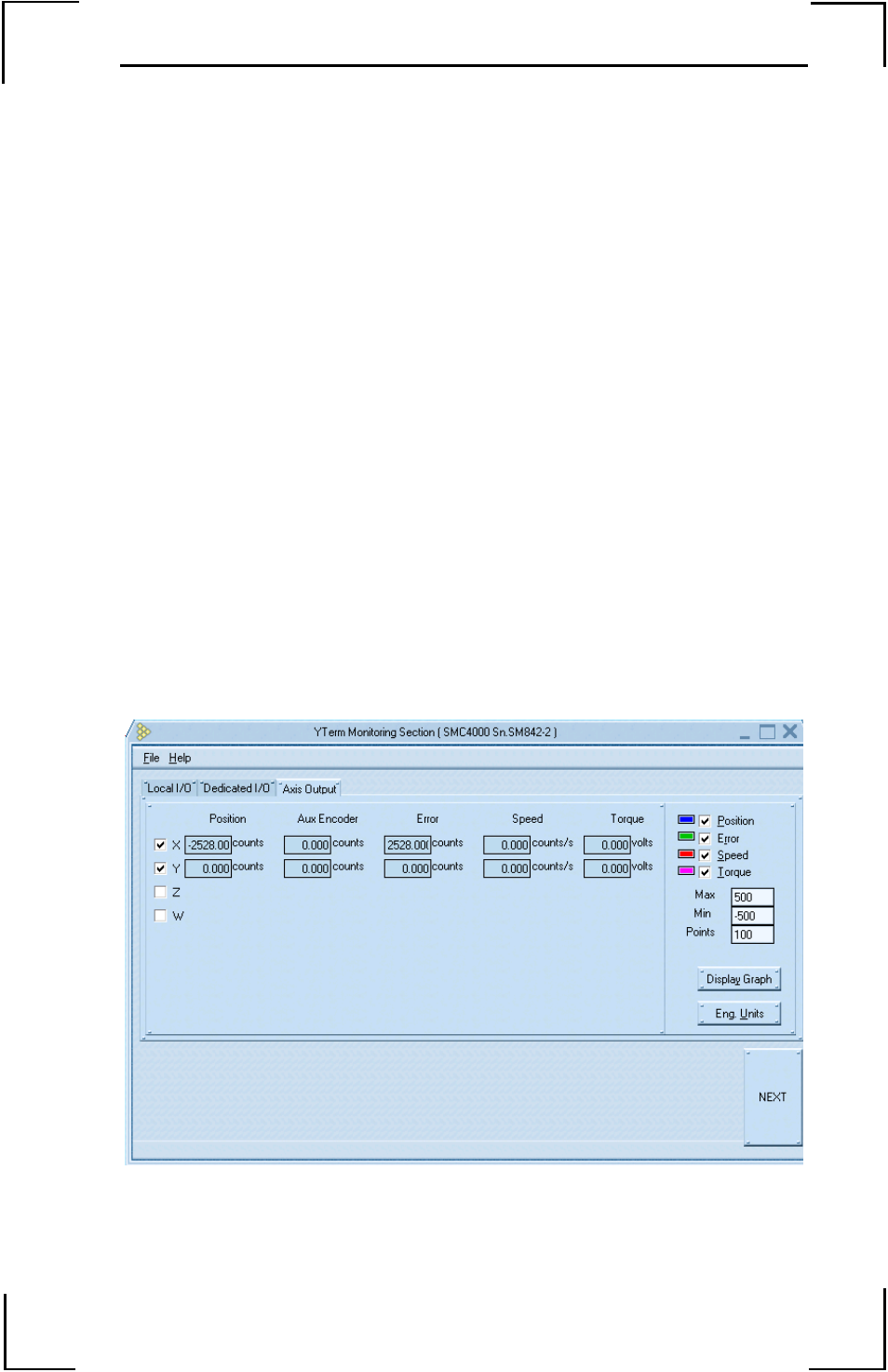
37
YTerm Software Manual
Axis Output
Selecting the Axis Output tab will display a screen to enable monitoring of
any servo system on the SMC's axes. The monitoring consists of returning
in real-time, the values of any of the following parameters:
• Position
• Position Error
• Speed
• Torque/Force
Select any combination of the available axes to monitor. This is done by
clicking on the button with the letter representing the desired axis in the data
monitoring panel. The buttons are labeled X, Y, Z, W, E, F, G, H.
To stop monitoring an axis, press again on the Axis Selection button for that
axis. To select a parameter for monitoring, click the check box located left of
the name label of the desired parameter.
The axis outputs can be displayed in listing or in graphical format as shown
in Figures 29-30.
To switch between the two modes of display screen, Press the Display List/
Display Graph button on the Axis Output Screen.
Figure 29: Axis Output Screen - List Display