Yaskawa 600V User Manual
Page 15
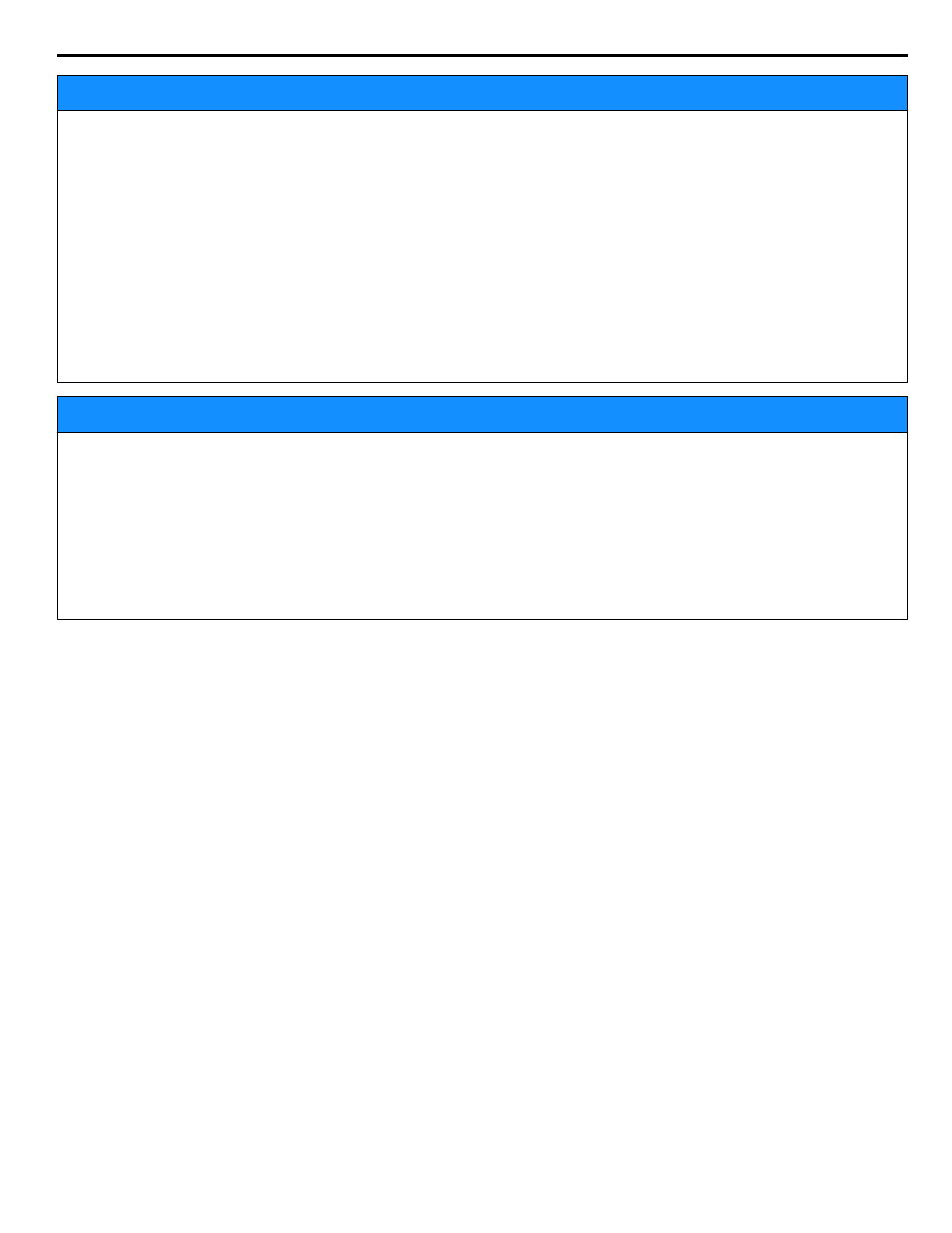
NOTICE
Do not modify the drive circuitry.
Failure to comply could result in damage to the drive and will void warranty.
Yaskawa is not responsible for any modification of the product made by the user. This product must not be modified.
Check all the wiring to ensure that all connections are correct after installing the drive and connecting any other
devices.
Failure to comply could result in damage to the drive.
Do not connect power supply lines to output terminals U/T1, V/T2, or W/T3. Failure to comply will destroy the drive.
Be sure to perform a final check of all sequence wiring and other connections before turning on the power and also check
for short circuits on the control terminals, which may damage the drive.
To get the full performance life out of the electrolytic capacitors and circuit relays, refrain from switching the drive
power supply off and on more than once every 30 minutes. Frequent use can damage the drive. Use the drive to stop and
start the motor.
NOTICE
Do not heat or throw the battery into fire.
The battery remains in use even when power to the drive has been shut off. Be sure to also remove the battery in the HOA
keypad when the drive will be shut off for long periods of time. A dead battery left inside the HOA keypad may leak and
damage the keypad and drive. Be sure to replace the battery with a new one immediately after the expected lifespan has
passed or when the “bAT” error is displayed on the HOA keypad.
Be sure to observe the Perchlorate Best Management Practices (BMPs).
BMPs apply to primary lithium (manganese dioxide) coin batteries sold or distributed in California. Perchlorate Material
special handling may apply, please refer to: www.dtsc.ca.gov/hazardouswaste/perchlorate.
i.3 Electrical Installation Safety
YASKAWA ELECTRIC TOEP YAIZ1U 02A YASKAWA AC Drive – Z1000 Safety Precautions
15