Devicenet configuration, Eds files in general – Yaskawa DeviceNet Option Card CM059 User Manual
Page 20
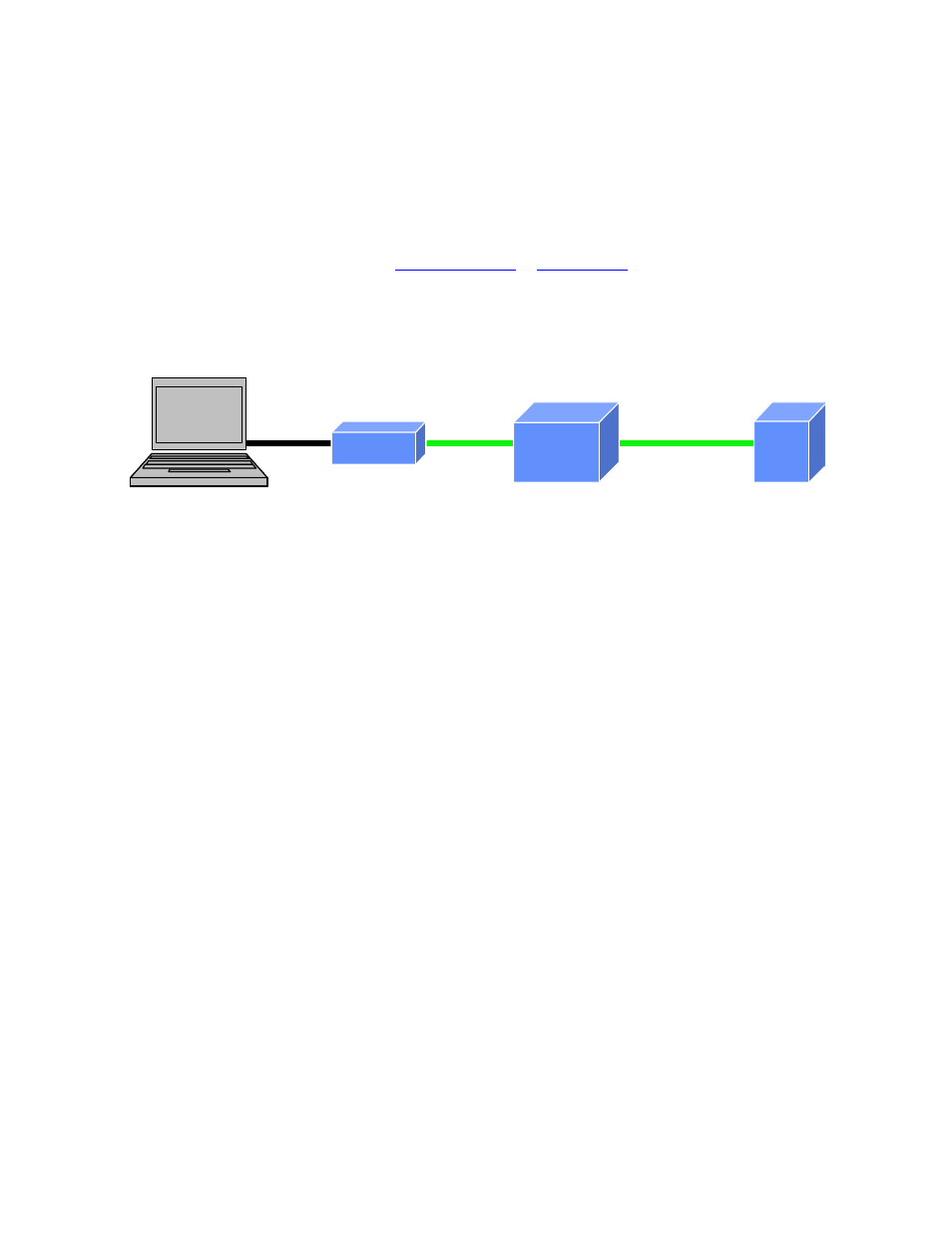
20
DeviceNet Configuration
DeviceNet configuration refers to properly setting the DeviceNet slave in a network system through its parameter settings. The
option allows accessibility to DeviceNet parameters and drive parameters through its EDS file. The configuration software uses
the EDS file to map the DeviceNet and drive parameters. The user can read and set parameters and save the configuration. The
configuration software that this document will address is RSNetWorx for DeviceNet™ from Rockwell Software.
Note: This section is only intended to be used as a guide for configuration of the option using configuration tool software
RSNetWorx. Any updates to the configuration tool software will not be noted in this section. Please reference the
configuration tool technical manual as the primary reference. Use the contents of this section only as a general guide.
EDS files can be downloaded from the internet at
www.yaskawa.com
or
www.odva.org
. For correct scaling of parameters, be
sure to select the version of the EDS file that corresponds to the drive capacity and version number of the Option. Each Yaskawa
drive capacity has its own EDS file, so it is important to select the EDS file that matches the drive capacity. Install the EDS files
in a subdirectory of the PC where the configuration software is located.
Note: The EDS files will be compressed in zip format, so unzip the file before installing in the configuration too.
The following steps will outline how to configure the Yaskawa drive on DeviceNet using RSNetWorx.
1. Install the drive EDS file.
2. Set drive parameters and select the proper Polled Producing Assembly (PPA) and Polled Consuming Assembly (PCA)
of the drive for the application.
3. Configure the scanner by adding the drive to the scanner module scanlist.
4. AutoMap the drive in the Input and Output of the scanner’s M File Memory.
EDS Files in General
EDS files are typically used together with a DeviceNet Network Configuration tool.
DeviceNet Network Configuration tools are used to configure all nodes on a DeviceNet network. Network Configuration tools
provide the ability to upload data from a device and download data to a device. The EDS files provide the Network
Configuration tool with the following information:
Description of each device parameter
Maximum and Minimum values for each device parameter
Default values for each device parameter
Read/Write access for each device parameter
Help Information for each device parameter
Vendor ID of the device
Device Type of the device
Product Code of the device
Revision of the device
Each device on the network has the following values assigned to it:
Vendor ID
Device Type
Product Code
Revision
Serial Number
The Network Configuration tool will read these values from the device. When using EDS files, the tool will compare the values
of Vendor ID, Device Type, Product Code, and Revision that were read from the device to the values in the EDS file. They must
match.
1770-KFD
F7
SLC500
1747-SDN
1770-KFD
1770-KFD
F7
F7
SLC500
1747-SDN