2 setting related parameters, Caution, Mp920 parameters – Yaskawa MP920 User's Manual Design User Manual
Page 450
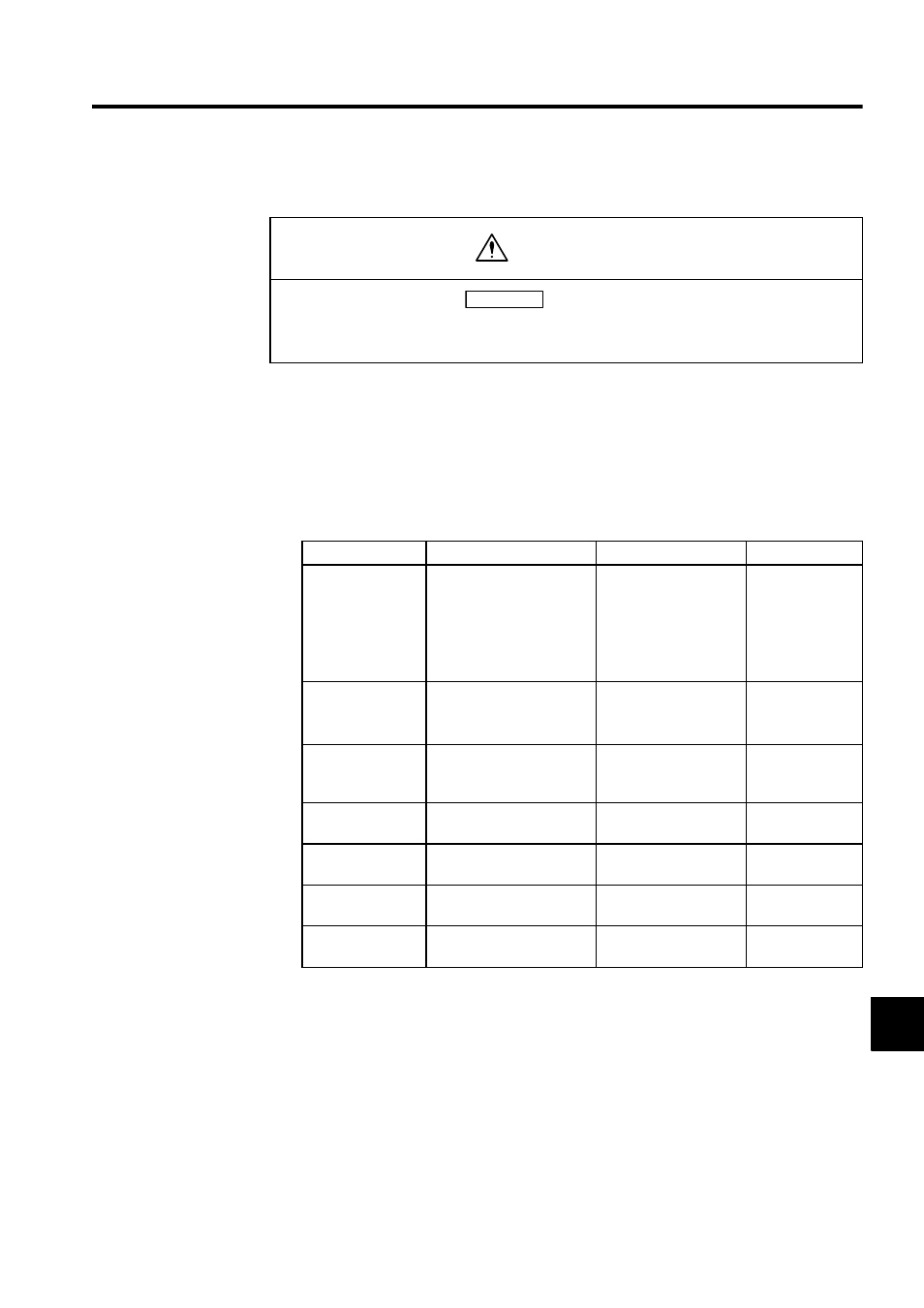
10.2 Starting the Absolute Position Detection Function
10-5
10
10.2.2
Setting Related Parameters
This section describes absolute position detection related parameters in the MP920 parame-
ter.
Set the following parameters prior to starting up the absolute position detection system.
MP920 Parameters
• If the parameters for which
information is given in Details are not set, the
current position may be shifted when the power is turned OFF and then ON.
Set the required parameters properly. Otherwise, damage to the machine may be resulted.
CAUTION
IMPORTANT
MP920 Parameters for SVA-01A and SVA-02A Modules
Parameter No.
Name
Setting Range
Units
Fixed Parameter
No. 3
Encoder Selection
0 to 2
0: Incremental encoder
1: Absolute encoder
2: Absolute encoder
(used as incremental
encoder)
−
Fixed Parameter
No. 4
Rotation Direction When
Using Absolute Encoder
0 or 1
0: Forward
1: Reverse
−
Fixed Parameter
No. 8
Number of Feedback
Pulses per Rotation
Multiples of 4 in the
range between 4 and
65535
1 = 1 pulse/rev
Fixed Parameter
No. 14, Bit 9
Σ-II Series SERVOPACK
Selection
ON / OFF
−
Fixed Parameter
No. 17, Bit 5
Axis Selection
Finite length axis / Infi-
nite length axis
−
Fixed Parameter
No. 23
Infinite Length Axis Re-
set Position
1 to 2
31
−1
1 = 1 reference
unit
Fixed Parameter
No. 25
Max. Number of Abso-
lute Encoder Turns
1 to 2
31
−1
1 = 1 rev
(rotation)