Indy rs500 development kit quick start guide – Impinj RS500 User Manual
Page 2
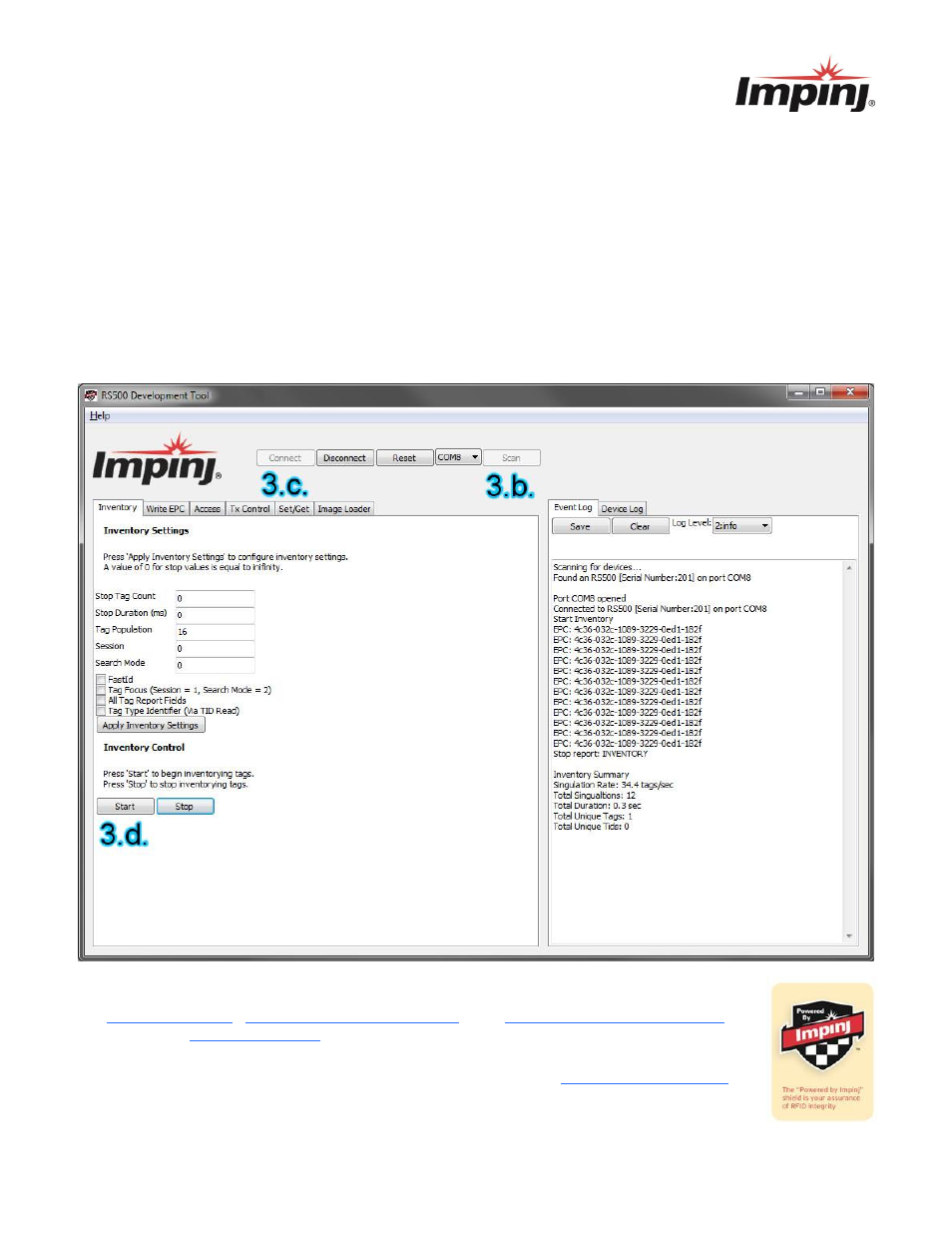
Indy RS500 Development Kit Quick Start Guide
Revision 2.0, Copyright © 2014, Impinj, Inc.
2
3. Start performing tag reads as shown in Figure 2.
a. Open the RS500 Development Tool software by double-clicking on the
“
RS500 Development
Tool.exe
” file.
b.
Press the “Scan” button to detect the COM port corresponding to the development board.
c.
Press the “Connect” button to connect to the development board.
d.
Under the “Inventory” tab, start an inventory by pressing the “Start” button.
i.
At this point, the “Event Log” on the right hand side of the GUI will show the stream of EPCs of the tags
that are read by the Indy RS500 via the mini-guardrail antenna.
e. Try moving tags relative to the read field of the antenna, and observe the change in the reads displayed in
the Event Log.
Figure 2
– RS500 Tool GUI Configuration
4. Check out the more detailed documentation associated with the part and kit, including the
and
all
available a
These products may be covered by one or more U.S. patents. See
for
details.