Set clock time – Ion Science Hydrosteel 7000TL User Manual
Page 9
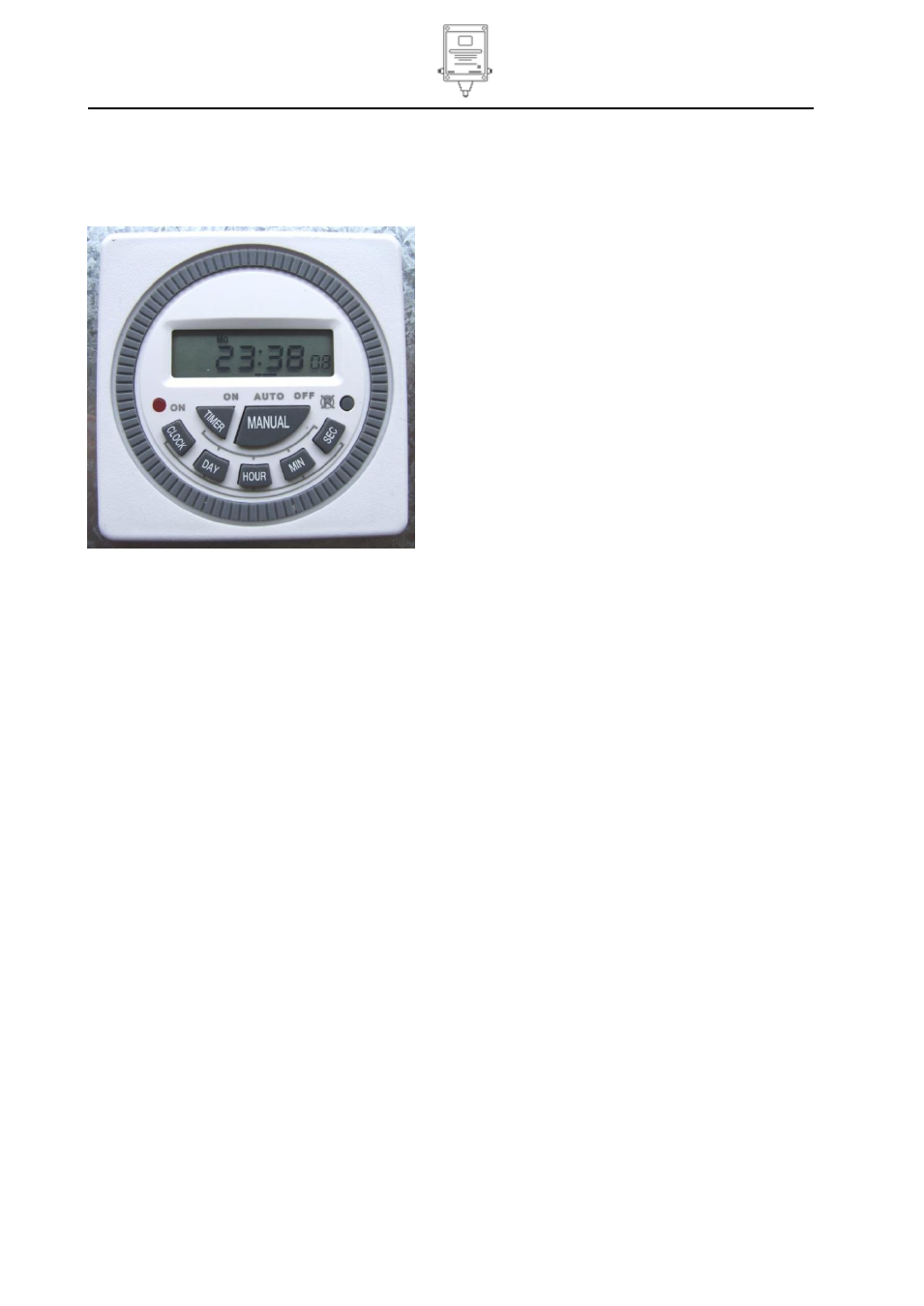
Hydrosteel 7000TL MANUAL
Ion Science Ltd
Page 9 of 18
Unrivalled Detection. www.ionscience.com
Operating procedure
As a default timer has been set up to take one measurement every 3 hours. For this configuration T1 is set
to 11 minutes, and T2 is set to 2hours 49 minutes. This timing has been set as follows:
The timer is shown in close up below for reference when reading the timer set up instructions.
Set clock time
Press and hold “CLOCK” button,
o Select day by pressing ‘DAY’ the appropriate number of times
o Select hour by pressing ‘HOUR’ the appropriate number of times
o Select 1 minute in advance of current by pressing ‘DAY’ the appropriate number of
times
o Press the ‘SEC’ button to set the time to 00 seconds. Press the ‘SEC’ as the time
reaches the minute in advance that you have entered. (This will set the time exactly
to within a ±2 seconds.
o Release the clock button
Set on time (secondary command)
Press the ‘TIMER’ button once. “ON” should be displayed on the left hand side of the time of
the display.
o Press the ‘MINUTE’ button 11 times to set the “ON” time to 11 minutes
Set off time (secondary command)
Press the ‘TIMER’ button again once. “OFF” should be displayed on the left hand side of the
time of the display.
o Press the ‘HOUR’ button twice to set off time to 2 hours
o Press the ‘MINUTE’ button 49 times to set the on time to 2 hours and 49 minutes.
o Press the ‘CLOCK’ button to return to the display for the current time
Set start time (primary command)
Press the ‘TIMER’ button again once. “1” should be displayed on the left hand side of the
time of the display with “START” In the top right corner.
o Press the day button as many times as necessary to ensure all the days of the week
are selected.
o It is not necessary to set any further time details. This will start the timer at 0:00
midnight thereafter it will run with secondary command timings.
Activating the time switching’s
Press the “MANUAL” button (if necessary) to ensure that the indicator bar is on above
AUTO. This will activate the timer to use the settings that have been programmed. (the
other two options on and off will respectively, either cause the unit to run continuously or
keep it switched off.
For alternate programming refer to the TM620C-3 timer instructions contained in the appendix.