Irritrol PCW Control User Manual
Page 10
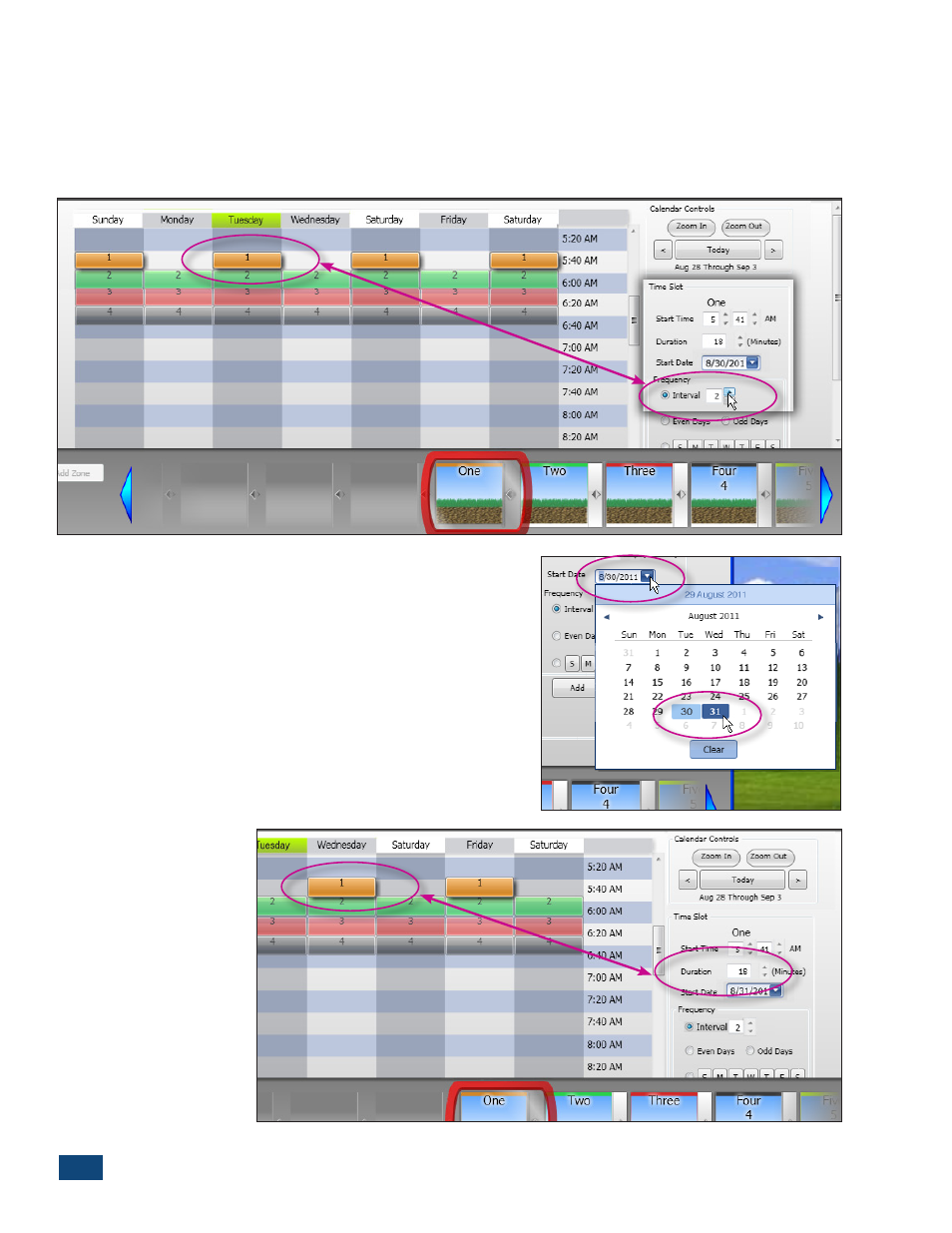
8
PCW Control
S
Installation
The Interval Schedule
To set an Interval schedule, highlight the zone by clicking on a segment bar, or on the correspond-
ing Zone Button. Select the Interval option in the Time Slot editor. Use the up/down arrow scroll
box to select the preferred frequency (1–31) (Figure 2.7). Note the arrangement of the zone seg-
ment bars in the Schedule Viewer as the Interval frequency is changed.
To select an alternate Interval start day, click on the blue
down-arrow box to display the drop-down calendar. The
current Interval start date will be highlighted in dark blue.
Click on the preferred start date.
The new start date will be highlighted in dark blue and the
original start date will be highlighted in light blue (after the
calendar window is closed and reopened). Note the place-
ment of the zone segment bars as the Interval start date is
changed. As shown in the screenshot (Figure 2.8) the start
date of the 2-day Interval has been changed from Tuesday
to Wednesday (Figure 2.9).
Figure 2.7
Figure 2.8
Figure 2.9