iSys C to V User Manual
Page 6
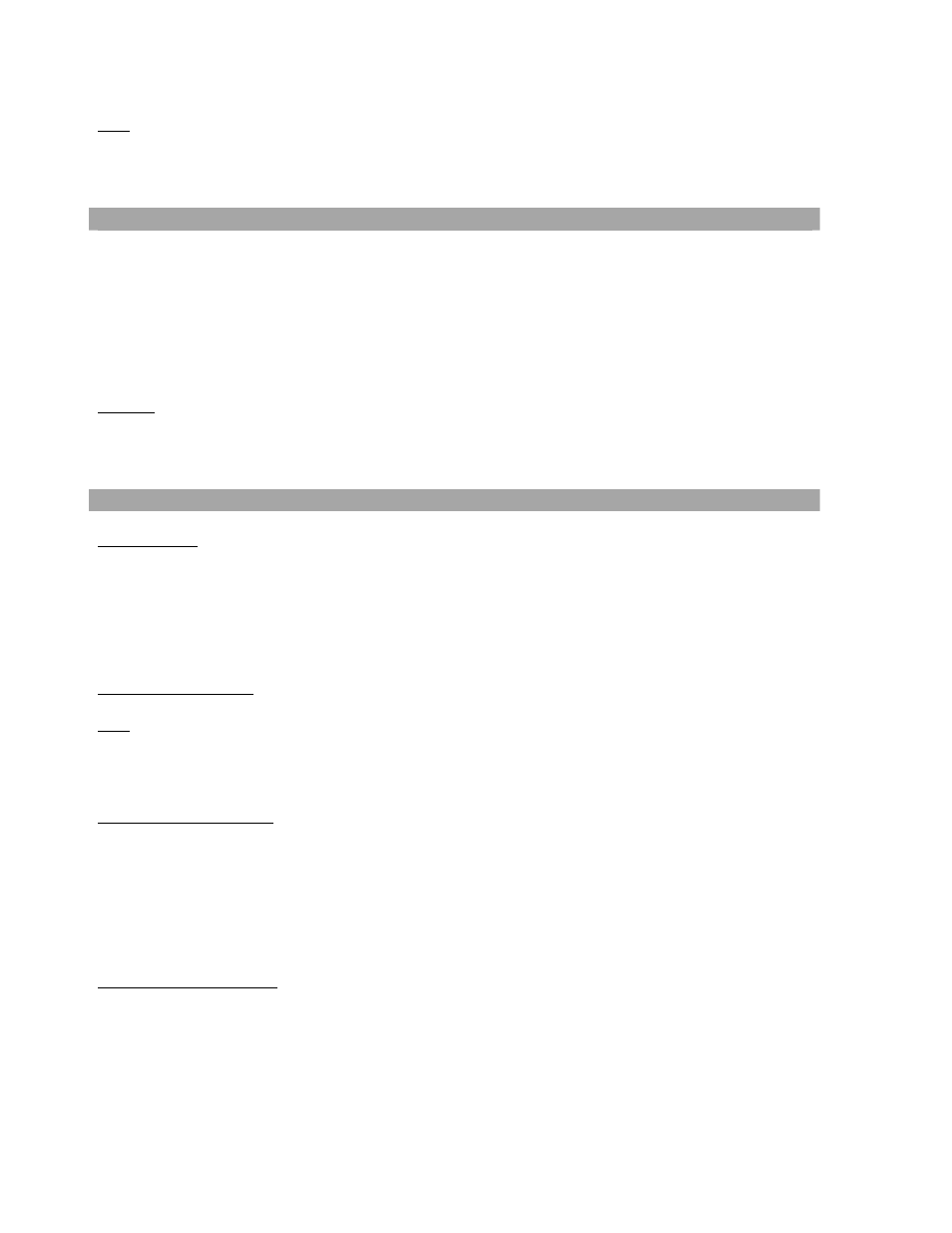
PAGE 6 --- C to V User Guide
© iSys-The Imaging Systems Group Inc.
NOTE:
The jumper MUST match the 40 pin connector that the ribbon cable is plugged into. DO NOT CROSS CONNECT!
6.
Reverse steps 1 to 3 to re-assemble the box.
4. CONNECTING THE BOX
(refer to Figures 1 and 2 in Appendix A for these steps)
1.
Connect a Centronics parallel host interface to the 25 pin “D”connector shown in Figure 1
2.
Connect a Versatec compatible peripheral to the 37 pin “D” connector shown in Figure 2.
3.
Connect the +5V power supply to the power input connector shown in Figure 1. Plug the Power Supply into a 120V 60Hz
A.C. outlet.
4.
The green power LED should light. The Box is now ready for operation.
WARNING:
DO NOT SUBSTITUTE A DIFFERENT POWER SUPPLY TO POWER
THE CTOV BOX. THE RESULT MAY BE SERIOUS DAMAGE TO THE
CTOV BOX.
5. C to V BOX PROGRAMMING SPECIFICATIONS
1.0 - Introduction
The Centronics to Versatec Interface Box is a stand-alone interface converter containing a Centronics parallel compatible input
and a TTL or Differential Versatec parallel interface output. Using various control strings and command bytes, most of the features
of a true Versatec interface are available from a Centronics equipped host.
The CTOV box supports both print mode and raster mode.
1.1 - Host Transfer Formats
NOTE:
The CtoV box should be initialized before sending any data or using any of the transfer formats in this section. Initialization can be
accomplished by either cycling the power to the box or strobing the Centronics port init line (see section 4.0). After initialization,
the CTOV box will be in print mode.
2.1 - Standard Transfer Format
To place the CtoV box in raster mode, the following 3 bytes (hex) must be sent to the CtoV box Centronics port:
1B 2A 00
Once these 3 bytes are sent, raster plot data can be sent to the CtoV box. The VPI output of the box will remain in raster mode until
the init line of the Centronics port is strobed or the CTOV box power is cycled. This will return the CtoV box to print mode.
2.2 - Enhanced Transfer Format
For more flexibility, a 6 byte header can be sent before each scan of raster data. This header allows variable bytes/scan plotting.
The CtoV box returns to print mode at the end of every scan using this transfer method. This allows the five 1B, 4X commands or
the standard ASCII control codes listed below in section 3 to be used during plotting. The format of the 6
byte header is:
1B 2A 72 XX YY 01