Connections and configuration, Audio signal connections – JBL Synthesis SDA 7200 User Manual
Page 5
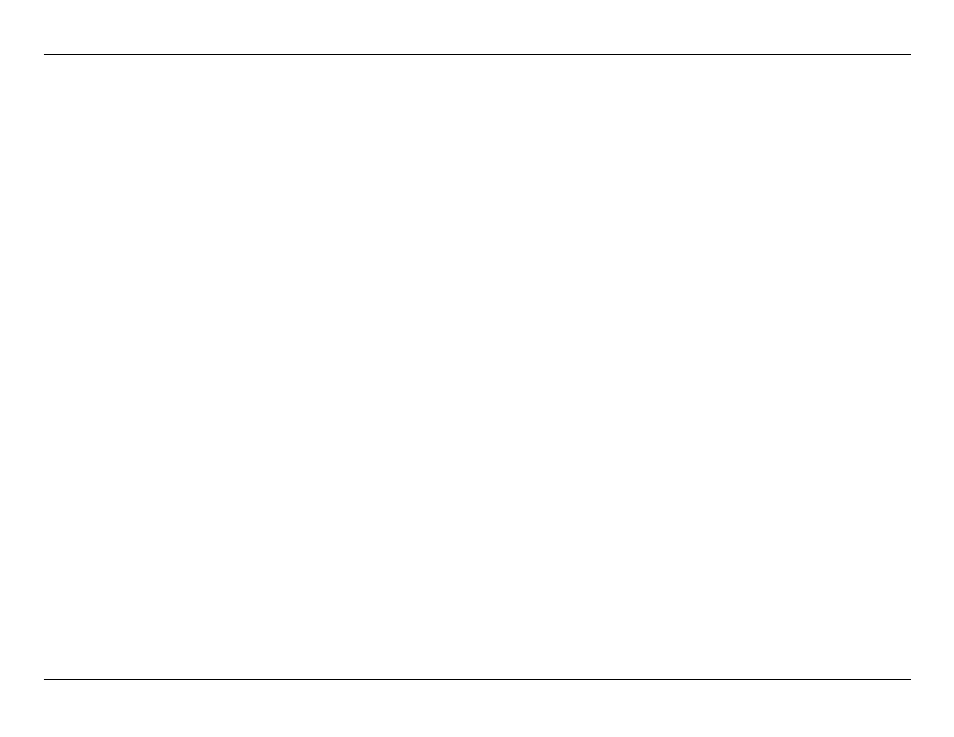
-
5
-
JBL SYNTHESIS SDA-7200
Connections and Configuration
CONNECTIONS AND CONFIGURATION
SAFETY NOTE: When making connections between the SDA-7200 and a surround
processor or EQ system be certain that both the SDA-7200 and other device feeding
it are turned off. To assure that there will be no unwanted signal transients that can
damage equipment or speakers, it is always best to unplug all equipment before
making any connections.
AUDIO SIGNAL CONNECTIONS
AUDIO INPUT CONNECTIONS
Audio input connections for the SDA-7200 are simple and straight-forward: Connect the output
of the surround processor or EQ system.
All channels are equal, so you may connect any channel output of your surround processor or
EQ system to any input on the amplifier. We recommend the following connection scheme, but
whichever output channel is connected to a given input on the amplifier we suggest you make a
list of those connections so that the speakers may be properly connected:
Channel 1: Front Left
Channel 2: Center
Channel 3: Front Right
Channel 4: Left Surround
Channel 5: Right Surround
Channel 6: Left Back Surround
Channel 7: Right Back Surround
When making connections make certain to gently, but firmly insert the “RCA” type plugs them
into the jacks on the back of the SDA-7200. Loose connections can cause intermittent sound
and may damage your speakers.
SPEAKER WIRE CONNECTIONS
Regardless of the channel configuration used, the final step of the installation process is to
connect the amplifier to your speakers, using high quality cable. The SDA-7200 is equipped with
binding post terminals that accept bare wire, spade lugs or banana type plugs.
To assure that the high quality audio produced by your SDA-7200 is carried to your speakers
without loss of clarity or resolution, we recommend that you use high quality speaker cable.
Many brands of cable are available, and the choice of cable may be influenced by the distance
between your speakers and the amplifier, the type of speakers you use, personal preferences,
and other factors. Your dealer or installer is a valuable resource to consult in selecting the proper
cable for connections between your amplifier and speakers.
Regardless of the brand or type of cable selected, we recommend that you use a cable
constructed of fine, multi-strand copper with a gauge of 14 or larger. Remember, that in
specifying cable, the lower the number, the thicker the cable.
If bare wire is used for the connections, strip approximately 1/2 inch to 3/4 inch (20mm) of
insulation from the end of each wire and carefully twist the strands of each conductor together.
Be careful not to cut the individual strands or twist them off; for optimal performance, all strands
must be used.
First, loosen the knobs on the Output Terminals until the pass-through hole is visible. Next, pass
the cable through the hole making certain that you place the “positive” cable side through the
top connector and the “negative” cable through the bottom connector. Make certain that the
wire strands from one cable do not touch another or the back panel of the amplifier. When the
connections are made, twist the cap back so that the connection is secured, but do not over
tighten or use tools.
If you are using spade lugs, connect them to the wire using the manufacturer’s instructions, and
then loosen the caps on the speaker terminals. Place lugs between the plastic cap and the back
of the terminal, making sure to observe proper polarity. Hand tighten the knobs when finished.
When banana plugs are permitted, connections may be made by simply inserting the jack affixed
When using banana plugs simply push them into the holes at the back of the knobs on the Output
Terminals into the hole provided on the rear of the colored screw caps on the binding posts. Before
using banana type jacks make certain that the plastic screw caps are firmly tightened down by
turning them in a counter clockwise direction until they are snug against the chassis.
Finally, connect the wires to the speakers, being certain to observe proper polarity. Make note
of the channel connections from your processor or or EQ system so that each channel output is
connected to the proper speaker location.
CONFIGURATION
The SDA-7200 will automatically turn on in one of three ways. Depending on your specific
application, the unit may be turned on manually using the front-panel Standby/On Switch, via
automatic sensing of an audio input source or in response to a low voltage trigger signal.
For manual operation, simply move the Audio Sense Switch to the right (OFF) position and make
certain that a cable is not connected to the Trigger Input Jack. To manually turn the unit on or off
press the Front Panel Standby/On Switch.
For automatic turn-on, follow the instructions below for the chosen trigger method.
REMOTE TURN-ON FROM AN EXTERNAL DEVICE USING THE LOW VOLTAGE TRIGGER
For automatic turn on in response to a to a low voltage trigger signal from a surround processor
connect one end of the supplied Trigger Cable to the Trigger Input Jack and the other end to
your processor. As long as the settings in the processor are properly configured the amplifier will
turn on when the processor is turned on.
REMOTE TURN-ON USING AUDIO SENSE
For automatic turn on in response the presence of an audio signal from your surround processor
make certain that the Trigger Cable is NOT connected and move the Audio Sense Switch to the
left/ON position. The amplifier will then turn on when an audio signal is present on any of the
Audio Inputs and turn off approximately thirty minutes after the audio signals stop.