Jordan Valve Mark 16IQ Series – Smart Valve User Manual
Page 3
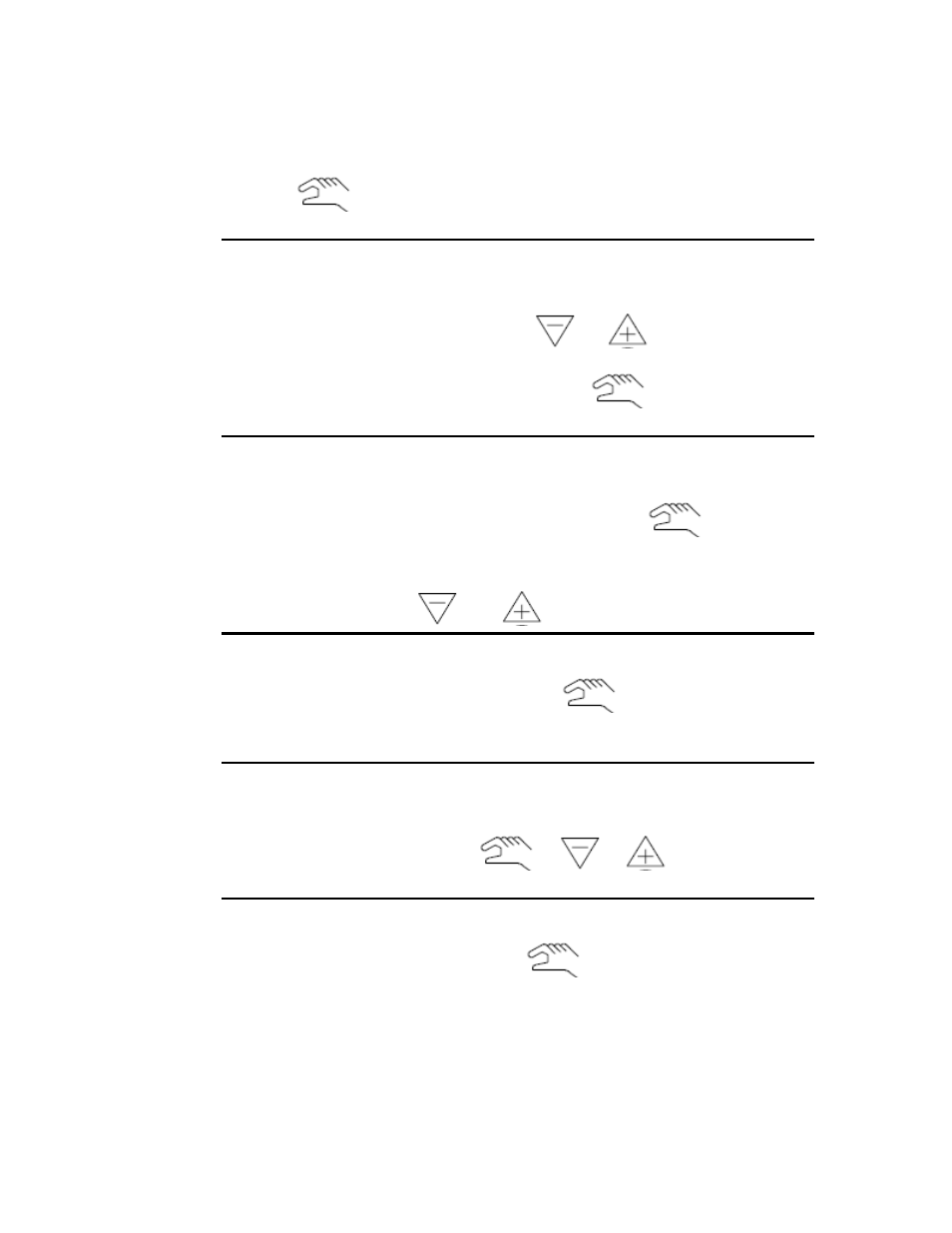
Richards Industries
3
Operation
• Going to Menu Mode from Automatic or Manual Mode
a. Press
for 5 seconds and the menu mode will display.
• Changing a menu item
a. Once you are at a menu item, use the
or
keys to select the
sub-menu value you desire.
b. Once the proper value is displayed, press the
key to enter and store
this value and move to the next menu item.
• Going back to Manual mode
a. Once you are finished optimizing the menu and the positioner has been re-
initialized, you exit the menu setting by pressing the
key for 5
seconds.
b. The display will change and you will be in manual operation. At this
point you can use the
or
keys to move the valve trim.
• Going to Automatic Mode
a. From the manual mode, simply press the
key momentarily to get
into automatic mode. Positioner will now respond to signal changes from
the system.
• Diagnostics
a. All diagnostic information can be accessed through the pushbuttons.
Simply press all three buttons
+
+
at the same time
for 2 seconds to get into diagnostics.
• Exiting Diagnostics
a. To exit diagnostics, simply press the
for 2 seconds to get back to
the last mode you were in.